Brother DCP T710W Drivers Download and Update

Brother DCP T710W Ink Tank Refill System Printer is one of the top most preferred users around the Globe. It offers WiFi and Automatic document feeder printing to simplify the printing process. However, some users have reported issues while printing through their printers. If you are also one of them, don’t worry you are not alone. Major printing issues with printers are related to drivers. And here in our guide, we have mentioned simple methods for Brother DCP T710W driver update.
Latest driver updates can fix printer-related issues and therefore the manufacturer releases regular driver updates on their website. To download Brother DCP T710W drivers for Windows 10 or 11 there can be different methods. We have mentioned manual and automatic one’s below. Depending on your skills and requirements you can choose the most suitable option for your system.
Methods to Download and update Brother DCP T710W Drivers for Windows 11/10
The following section mentions the steps for manual and automatic Brother DCP T710W drivers download. No need to apply them all, read the steps for each and apply the one that is viable for you.
Method 1: Manual Brother DCP T710W Drivers Download
In case you have the basic skills there’s no better option than downloading the latest Brother DCP T710W drivers from the manufacturer’s website. Usually, every hardware manufacturer releases driver updates to maintain the peak performance of their devices. These updates are released at regular intervals to overcome the existing bugs and performance issues.
But before opting for this, make sure you are aware of the system requirements, operating system version, and type. If yes, then apply the below-mentioned steps to perform Brother DCP T710W drivers download on your Windows devices.
Step 1: Visit the official website of Brother and click on the Support and Downloads option on the home page. Else Click Here to directly open the Downloads page.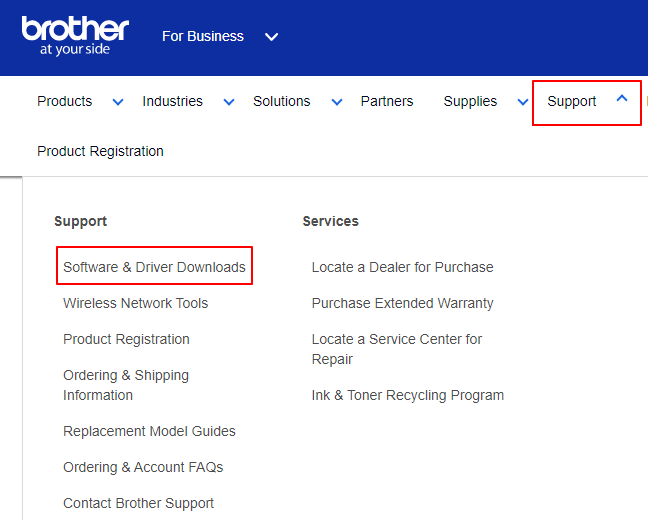
Step 2: In the Search, bar type the model number of the product i.e DCP T710W, and press the Enter key on your keyboard.
Step 3: Click on the downloads option.
Step 4: Now download the latest driver update available for your operating system version.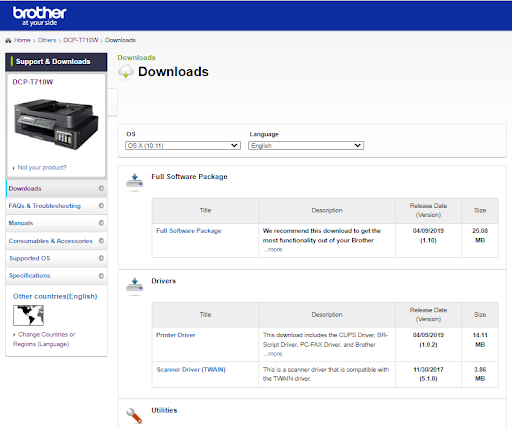
Step 5: Wait till the download completes. Once done double click on the file and follow the instructions that pop up on your screen to install.
Step 6: Restart your computer to bring the Brother DCP T710W drivers to update in effect.
Although the method is 100% safe it requires time and patience. Moreover, not every user has the skills to manually identify compatible drivers and install them. Therefore, for such users, the next automatic driver updater method can be extremely fulfilling.
Also Read: Brother DCP T310 Driver Download and Update for Windows 10 (Free)
Method 2: Automatic Brother DCP T710W Drivers Update
Manual driver updates require too much effort. But not anymore as there are several driver updater software that can download all the pending driver updates at once. The Bit Driver Updater is one of the most viable tools for the same. Apart from updating drivers, the following are some of the remarkable features of the software
- Schedule updates for outdated drivers
- Fast and effective system scans
- WHQL certified drivers
- Backup and Restore
- Huge driver database
- 24*7 customer support
- Improved overall performance
- Up to 60-day money-back guarantee
Unleash the complete potential of driver updater software with the Pro version.
Steps for Automatic Brother DCP T710W Driver Update via Bit Driver Updater
Apply the quick steps mentioned below to instantly download the latest Brother DCP T710W drivers for Windows 10, 11, or older version devices.
Step 1: Click on the download link below. Double-click the downloaded file and follow the instructions on your screen to install Bit Driver Updater.
Step 2: Now open the tool and start the driver update search via the Scan Drivers option.
Step 3: As the command execution completes, locate the Brother DCP T710W drivers update and click the Update Now option next to it.
Step 4: Furthermore, if you are a Paid version user of the tool click on the Update All option at the bottom of the list.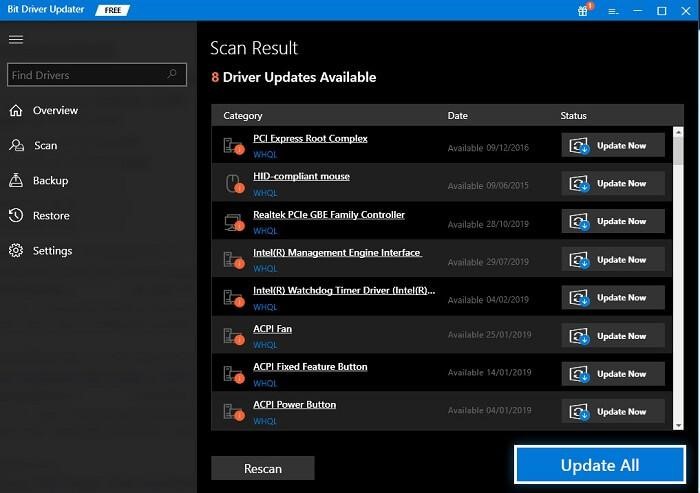
Note: This option is available only for the Pro version users. Therefore, if you are a user of Bit Driver Updater Free you can download only one update at a time.
Step 5: Open the downloaded file and apply the steps that appear on the screen to install the latest Brother DCP T710W drivers update.
Restart your PC and your updated Brother DCP T710W drivers update is ready to use. Bit Driver updater is a one-stop solution for all your driver-related problems. Since the Pro update has a full money-back guarantee for up to 60 days it’s worth a try.
Also Read: How to Download Brother DCP-1510 Driver for Windows
Brother DCP T710W Drivers Download and Update: DONE
And it’s done. We have successfully performed the Brother DCP T710W drivers download for Windows 10, 11, or other devices. You can use any one of the methods mentioned above to keep your printer performance perfect. However, we recommend you switch to Bit Driver Updater as it can simplify updates for all other systems rivers too. Moreover, the tool also improves the speed and overall performance of your PC.
If you still have any doubts or concerns please leave them in the section of comments below. Also, your valuable suggestions and feedback would be highly appreciated. For more tech troubleshooting guides and updates subscribe to our b.log. Additionally, if you don’t want toms out on any of the updates posted by us follow us on Facebook, Twitter, Instagram, and Pinterest.


