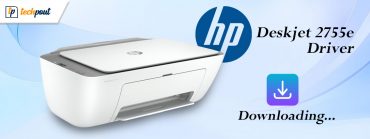Brother QL-800 Driver and Software Download and Update

This article acquaints you with the best possible ways to download the Brother QL-800 driver, install, and update it for Windows 10/11.
Brother QL-800 is among renowned, high-speed, and professional label printers. However, it may not function up to your expectations without a compatible Brother QL-800 driver to support it.
An appropriate driver for your QL-800 printer is an interface your computer requires to communicate with the printing machine. Without a driver, the PC won’t understand your commands. The reason is that they are not in binary codes (0 and 1) that the computer understands. It is the driver that translates them into the PC’s understandable language.
Moreover, you may experience uninvited issues like the printer not working if the QL-800 Brother driver is unavailable. Therefore, this article shares how to download and install the needed drivers to save you from all these hardships.
Let us begin with the best methods to download the Brother QL-800 driver update for Windows 10/11 without further ado.
How to Download the Brother QL-800 Driver for Windows 10/11
You may follow the following ways to download the Brother QL-800 driver update for Windows 10/11 quickly and easily.
Method 1: Download the updated Brother QL-800 Driver Update through the Official Website
Brother’s official website is among the top destinations to find all the needed drivers for various Brother printers, including QL-800. Below is how you may download the Brother QL-800 driver from there.
- Navigate to Brother’s official website.
- Search for QL-800 printer.
- Click on your printer.
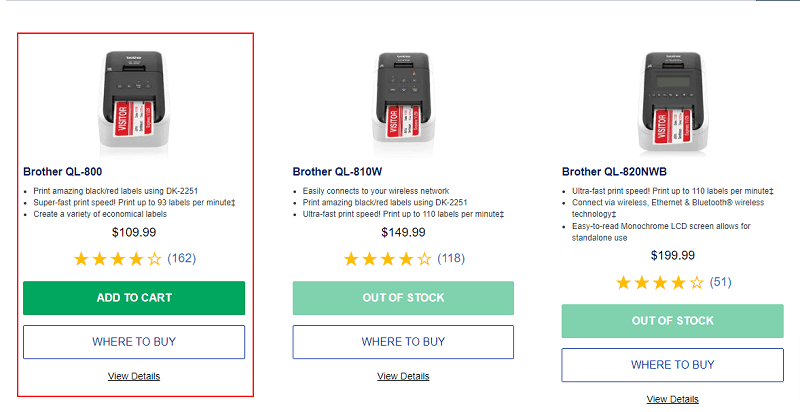
- Click on the Support tab.
- Select the link present under the Downloads & Drivers section.
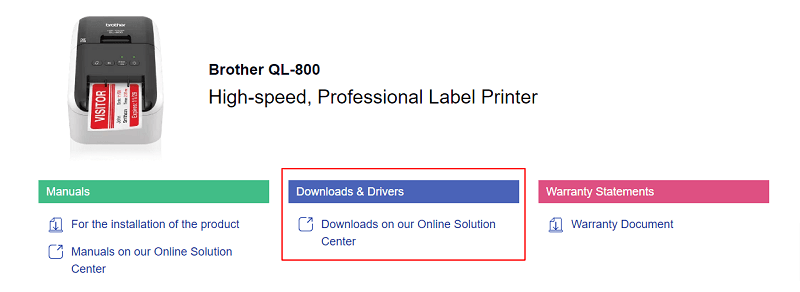
- Choose your operating system from the options available on the screen.
- Click on the Printer driver to download its installation file.
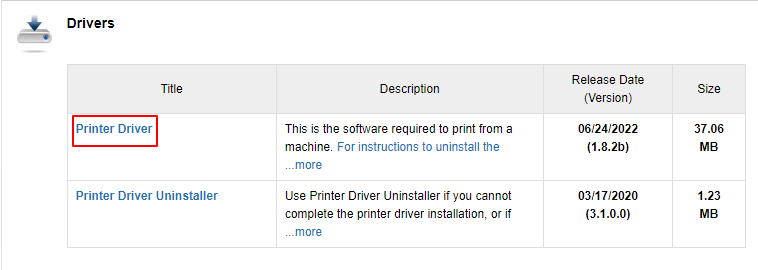
- Read and Agree to the EULA and Download the driver file.
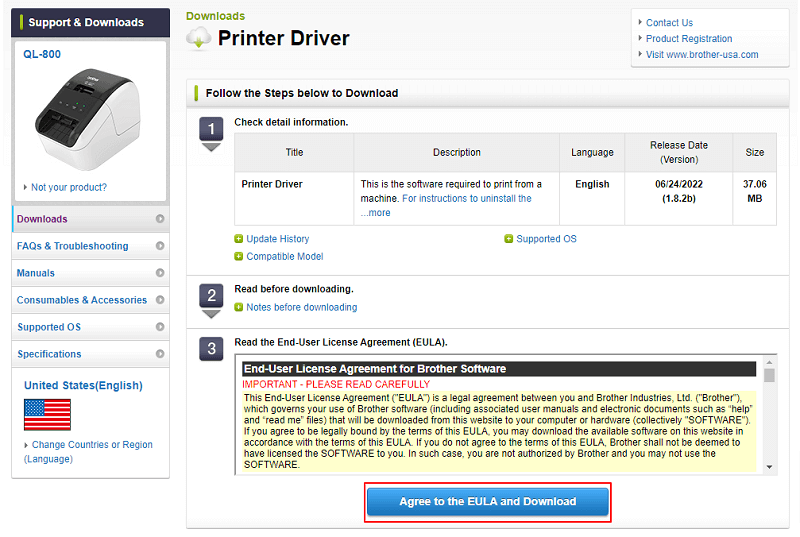
- Double-click on the downloaded file and follow the directions to install the Brother QL-800 driver.
Also Read: How to Download and Install Brother Printer Drivers
Method 2: Use Device Manager to download the latest Brother QL-800 driver
You use the in-built tool in Windows known as Device Manager to download the Brother QL-800 driver update. Below is how to get drivers this way for your Brother printer.
- Search Device Manager on your PC and choose it from the on-screen results.

- Select the category of Printers/Print queues to find your printer.
- Right-click the Brother QL-800 printer and Update driver.
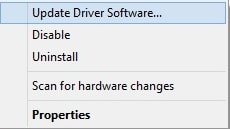
- Search automatically for updated driver software. If you are on Windows 11, Search automatically for drivers.

- Once you complete the above steps, restart your computer.
Also Read: Brother MFC-L2700DW Printer Driver Free Download and Update
Method 3: Get the needed driver from Microsoft Update Catalog
Microsoft Update Catalog is another place where you can find drivers for different peripheral devices. Below are the steps to download the Brother QL-800 driver from there.
- Navigate to Microsoft’s Update Catalog.
- Search the Catalog for Brother QL-800 driver.
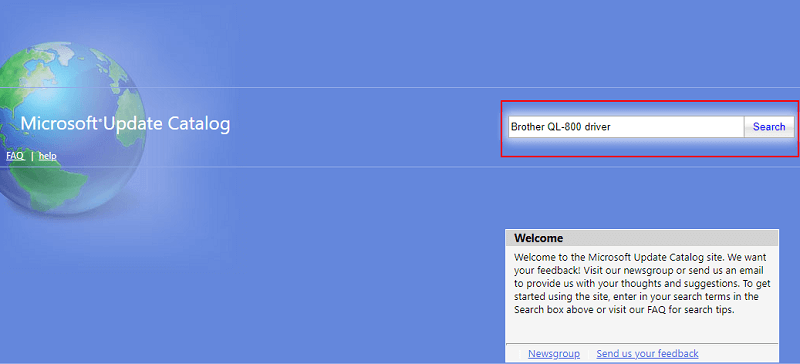
- Select the Download option for the driver you need.
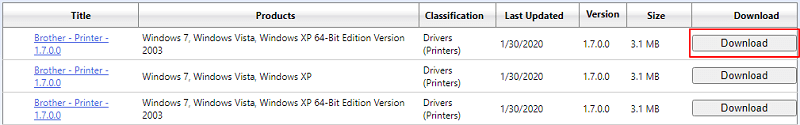
- Click on the link visible on your screen to download the driver file.
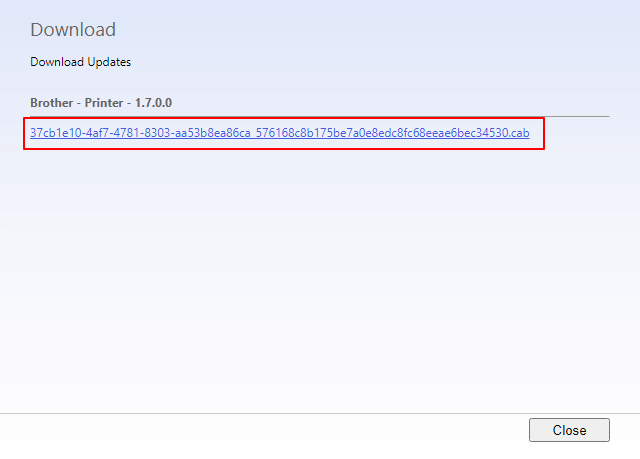
- Double-click on the file you downloaded in the last step and install the Brother QL-800 driver update.
Also Read: Download, Install & Update Brother HL-L2370DW Printer Driver
Method 4: Update the computer’s operating system
Updating the operating system is also one of the ways to solve computer problems and download the missing drivers/update outdated drivers. Below are the steps to download the Brother QL-800 driver update through Windows update.
- On your keyboard, press the Windows and I keys in conjunction with each other to launch the Settings window.
- Pick Update & Security from the options on your screen.

- Check for updates, download, and install the available ones.
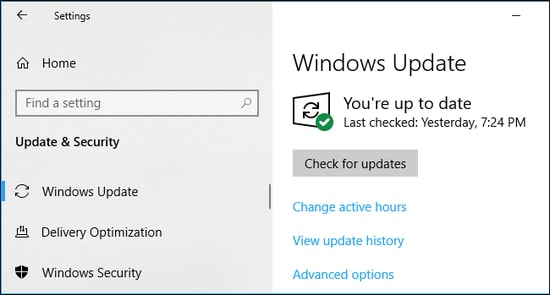
- Restart your device to complete the above process.
Also Read: Brother MFC-7860DW Driver Download and Update for Windows
Method 5: Download the Brother QL-800 driver automatically (Recommended)
Until now, this article discussed how to manually download the Brother QL-800 driver, install, and update it for Windows 10/11. As you can feel, these manual methods are extremely time-consuming and tiring. Therefore, we recommend automatic driver updates through a competent program like our favorite, Bit Driver Updater.
We use Bit Driver Updater to update drivers automatically with just a click, backup and restore drivers, perform scheduled scans, download drivers at a fast speed, and execute a lot of other driver-related tasks.
You may also try the Bit Driver Updater software via the following download and installation link.
After downloading the program and installing the same from the link you have above, it presents you with a list of worn-out drivers. You may choose to Update All of these problematic drivers with one click.
The software also has an Update Now button you may use to update the Brother QL-800 driver singly. However, experts recommend updating each driver for impeccable device performance.
Also Read: Brother HL-2270DW Driver Download and Update for Windows
Brother QL-800 Driver Downloaded and Updated
This write-up brought to light various ways to download the Brother QL-800 driver for Windows 10/11, install, and update it. You may follow any method described in the above guide. However, we recommend driver updates through Bit Driver Updater to save you time, effort, and energy.
Do you know any other better way to download the Brother QL-800 driver update? If yes, you may mention the same in the comment section. Moreover, you may also ask your doubts regarding this article in the comments below.