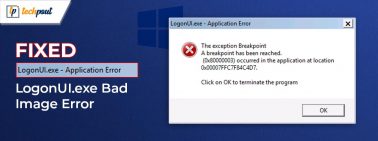Applies to Your: Windows Operating System
Get All Device Drivers For Your PC In a Single Click
- Update all drivers in a single click
- Driver updates directly from the manufacturers
- Correct Drivers as per the model and make of PC
- Automatic updates for outdated and missing drivers
Update Outdated & Missing Drivers
File Size: 7.5 MB | Download Time: Under 1 minute
LAPTOPS
SMART PHONE
DESKTOPS
SCANNERS
MFP DEVICES
USB DEVICES
WIRELESS
BLUETOOTH
GRAPHICS
AUDIO/VIDEO CARDS
PRINTERS
Error Read “USB device not recognized”, “Windows was unable to connect to this network”, or other similar issues were no sound from the laptop or the touchpad wasn’t responding the way as it is used to.
All of this could have happened due to missing or corrupted device drivers. Therefore, it is essential to keep all the drivers of your PC up-to-date so that it can run in flawless condition and crush all sorts of driver-related malfunctions such as system performance issues, BSOD errors (blue screen of death), corrupt operating system files, system crashes or unexpected shutdowns, etc.
To fix all those driver errors, the most straight and efficient solution is to download & install the latest Windows drivers that can help you bring your hardware back on track. However, if you don’t know how to update drivers for your Windows OS, see the Best Driver Updater Software (Comparative Analysis).