Netflix is an awesome content platform. You get tons of amazing shows and movies, and all that for a pretty decent price too. But there is one drawback – you can only see the content that’s available in your country. If you don’t live in the US, UK, or Canada, you get the short end of the stick since those countries have the most Netflix titles.
Still, it’s not impossible to defeat Netflix’s geo-blocks. There are actually quite a lot of unblocking methods you can try. But which one is the most efficient and budget-friendly?
Well, our research and tests show that VPNs are the best option. We’ll tell you why, how much they cost, and answer other relevant questions in this article.
It’s really simple – the VPN routes your traffic through a server that sits between you and Netflix. Basically, your connection will look like this: Your Device -> ISP Network -> VPN Server -> Netflix
Since your data takes that path, Netflix will think your connection requests are originating from the VPN server instead of your device.
Why does that matter?
Because, among other things, connection requests contain your IP address. And your IP can reveal your geo-location (what country and city you are from).
As long as Netflix can’t see your IP address, it won’t redirect you to your country’s library. Instead, it will take you to a content library that matches the VPN’s IP address.
So if you want to unblock Netflix US, you have to use a VPN server that’s located in the US.
Not at a first glance – especially if you were planning on getting a monthly plan which can set you back around $12-$13 per month. Long-term plans are a better deal since you only pay around $5 per month on average.
But if you’re looking for an even better price, you should check out these Black Friday VPN deals from ProPrivacy (https://proprivacy.com/vpn/comparison/vpn-deals). The prices are crazy low right now (ProPrivacy actually managed to negotiate some exclusive offers), so you should take advantage of them ASAP!
Why bother paying even a few dollars for a VPN when you can just use one for free?
Fair question. Here’s why you’ll want to use a paid VPN: free VPNs don’t work well with Netflix.
Why?
Well, here’s the thing – Netflix is really good at detecting VPN IP addresses. When that happens, it redirects users to the Netflix proxy error page. Nothing will happen to your account, don’t worry, but you won’t be able to leave that page until you disconnect from the VPN server.

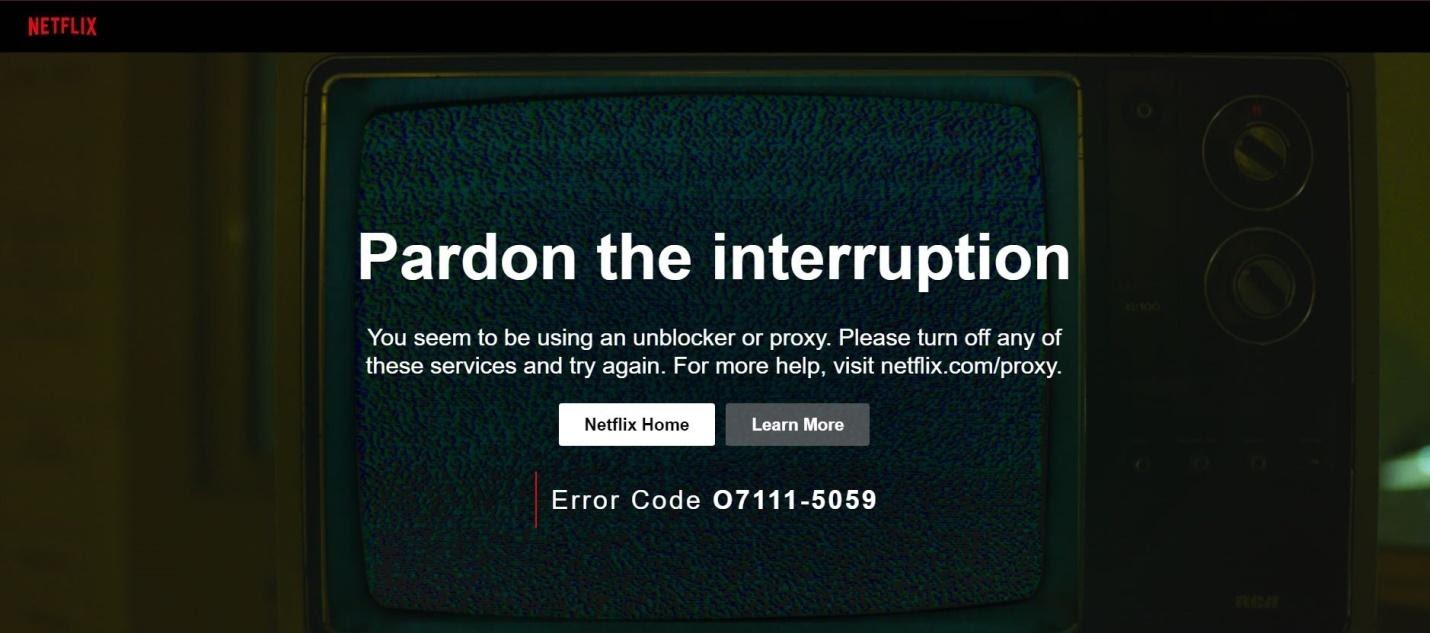
To avoid detection, VPNs have to regularly refresh their IPs. However, leasing new ones isn’t always cheap. And since free VPNs don’t have stable revenue, they can’t do that too often. So Netflix ends up detecting and blacklisting them.
That means you should get used to having intermittent access to Netflix. You might be able to unblock it today, and unable to do that the rest of the week.
Plus, even if the free VPN works with Netflix, you’ll have to deal with overcrowded servers (slow speeds) and capped bandwidth. That means you have to keep checking how much data you’ve used up before you start loading the next episode of your favorite TV series. Pretty inconvenient, if you ask us.
Free DNS codes are DNS server addresses you can find online. You’ll basically use those servers instead of your ISP’s DNS server. That means Netflix should think your DNS queries are coming from the free DNS server’s country, not your ISP’s region.
Sounds like a sweet deal, right?
Not really, here’s why:
Read More: How To Setup & Use a VPN in Windows
Tor is a privacy network that hides your IP address (your geo-location). So it works similar to a VPN. Best of all, it’s completely free.
So why isn’t this our recommended way to unblock Netflix?
Simple – because Tor doesn’t really work with Netflix. Official Tor documentation says the site is able to block Tor traffic. While we didn’t experience that problem in our tests, we weren’t able to use Tor with Netflix. The site just kept redirecting us to this page.
Even if you manage to unblock Netflix with Tor, you won’t have an enjoyable streaming experience. That’s because Tor is very, very slow. When we ran tests, we struggled to get 2-3 Mbps – and that’ with a nearby server!
Netflix requires at least 25 Mbps speeds for Ultra HD streaming, so you can see what the issue is.
Why are Tor speeds so bad, though?
It’s probably due to these things:
While Tor might seem like an attractive option, it’s just not worth the hassle. Just get a paid VPN by using ProPrivacy’s link, and you’ll be able to unblock Netflix in no time and for unbelievably low prices.
Do you also use VPNs (while talking advantage of awesome discounts), or do you rely on other unblocking methods? Please let us know in the comments below. Also, if you found this article helpful, please give it a share on social media.
Can you use Excel on a Mac? Does Excel work on Mac? If you have…
NordVPN is among the most popular VPNs across the globe. While NordVPN reviews are positive…
By Raphael Moreira | Special Feature: Technology & Innovation Two Brazilian professionals are shaping the future…
the help of this guide to learn how to Duet on TikTok. TikTok is a…
If you are looking for the perfect Quora alternative in 2025, allow us to offer…
If you also want to place some bets on games this IPL season, here are…