The Best YT extensions for Chrome in this article elevate your experience with YouTube and help you make the most of this platform.
YouTube needs negligible what we call an introduction. It is the most popular video community across the globe. This platform already has many cool features for watching and sharing videos, making it a seamless experience for users. In addition to these features, the best YouTube extensions for Chrome help you with additional tools, such as YouTube keyword research, in-depth video analytics, and more.
Hence, in this article, we present a carefully selected list of Google Chrome extensions to elevate how you use YT. Let us dive right into it and save valuable time.
Below are our top picks for the best extensions you can use for an elevated YouTube experience.
Let us introduce you to Rebrandly. It is one of the best YouTube extensions for Chrome to create short links effortlessly. You can use this user-friendly URL shortener to shorten URLs with a few simple clicks. Apart from easy URL shortening, here is what Rebrandly has in store for you.

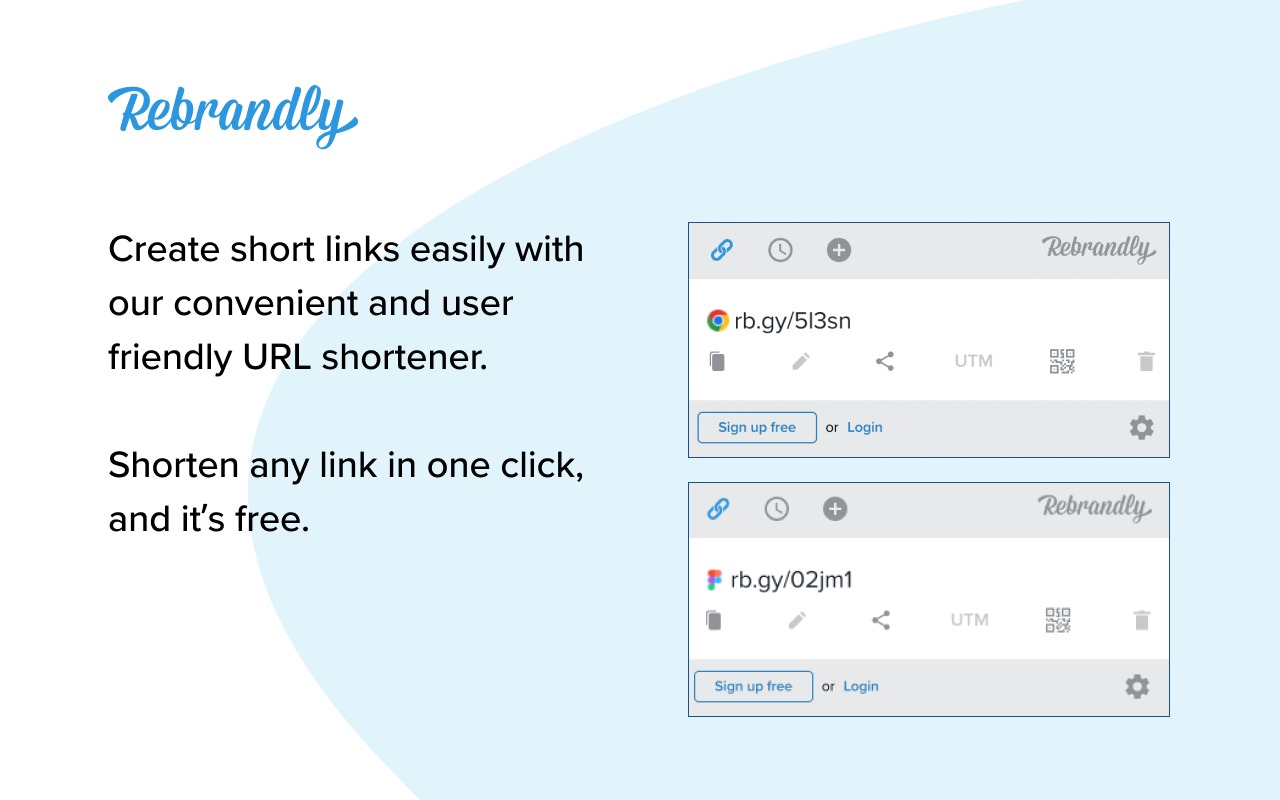
Click here for more information
Next, we would like to name Magic Actions as the best YT extension to take screenshots, get a convenient search bar to find various useful YouTube functions and make the most of your YouTube sessions with the following features.
Click here for more information
Also know: How to Convert YouTube Video in Shorts on Android & iPhone/iPad
Let us take a look at Ratings Preview. Do you often find yourself being too lazy to click a YouTube thumbnail to view the number of likes/dislikes a video has? If yes, Ratings Preview is undoubtedly one of the best YT extensions. Here are a few other features that make Ratings Preview one of our favorites.
Click here for more information
PrevYou is another useful YouTube extension for Chrome that previews your video thumbnail and title on the home page or subscription feed on YouTube. Moreover, it boasts an address bar that allows you to view the number of likes and dislikes on the YouTube video. Furthermore, the below features justify PrevYou’s position on this list.
Click here for more information
If you are a marketer looking for the best YT extensions to ensure your videos rank high on YouTube, you cannot go wrong with Keywords Everywhere. This extension makes finding the right keywords, viewing related keywords, and checking keyword difficulty a cakewalk. Moreover, it provides the following YouTube SEO-focused features.
Click here for more information
Next on our list is SmartVideo. It is a Chrome extension for YouTube to get complete control over video buffering. This extension is particularly useful for slow internet connections where buffering is a common occurrence. Moreover, features like hiding player settings, looping all played videos, and the following add to the reasons for including SmartVideo in this article.
Click here for more information
Are you frustrated with videos from the channels you do not like or video content that does not suit your preferences? If yes, here is the YTBlock YouTube extension. You can use this extension to block such channels and videos hassle-free. Moreover, below are some other features that make YTBlock exciting.
Click here for more information
Also know: CroxyProxy YouTube: How to Use it to Unblock YouTube
This article introduced you to the best YT extensions to maximize your YouTube experience. We hope the above list is what you need. Moreover, you can drop your questions and suggestions, if any, in the comments section below.
If you also want to place some bets on games this IPL season, here are…
If you wish to download and update the RNDIS device driver for Windows 10/11 or…
In the event that you are interested in executing the Bose Headset drivers download and…
If you are also facing the Guided Access not working issue on your iOS (iPhone)…
If you are looking for the best privacy screen protector to use the smartphone freely…
If you are looking for the perfect alternative to Apple Pay, refer to the Apple…