Are you curious to know how you can create your own emojis? We bring to you a blog to help you discover the secret to making your own emojis easily.
The new way of communication and expression, emoticons or emojis are everyone’s favorite as it makes remote communication interesting and lively. Emojis can let you do almost everything starting from sending a heart to a loved one, to fighting with your sibling and laughing out loud with your pal.
Anything and everything can be expressed on any chat platform nowadays and the credit goes to the extremely cute emojis. I even feel at times that my face-to-face communications can seem dull compared to my chats. That’s because in chats I have the most fun way to express my thoughts with the emoticons at my fingertips.
But the ability to customize emojis on your own can take the emoji love to a whole new level. Using the same old emojis can seem a bit limiting to people sometimes, therefore being able to create an emoji on your own gives you the freedom to express yourself most accurately and appropriately.
Emoji making is made possible by several emoji maker apps. We will look at how these apps help to make and send emojis below.


Gboard has every interesting attribute of Google Keyboard like glide typing, voice typing, handwriting, GIFs, multilingual typing, Google Translate, etc.
Create an emoji looking just like you and customize it with a different skin tone, hair color and lot more with this app. Here’s how to use Emoji Mini for yourself:

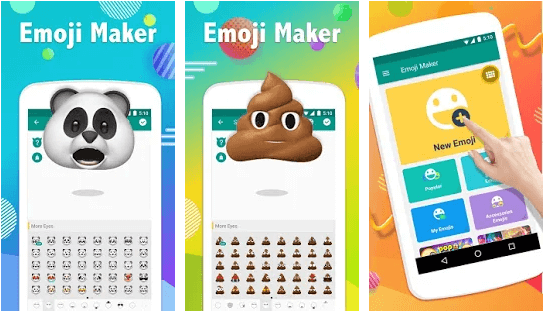
Make an infinite number of emojis with Emoji Maker – a free app for making emojis. What makes this application unique is that you get to select the different parts of an emoji with an immediately available preview to decide whether you want to keep it that way or not. Make emojis with Emoji Maker in the following way:
Read More: How To Play Snap Games on Snapchat
A cool app for making personalized emojis, Mirror lets you create customized avatars for your Android smartphone. Compatible with all major Android smartphone brands, this app can be used to create and send meme emoji avatar in the following way:
Make unlimited emojis with this free emoji making app. You can also integrate it with Google Keyboard and design emojis the way you want. Make your Memoji with your face and customize a whole new sticker pack for WhatsApp. You can also use your Memoji across Snapchat, Messenger, Facebook, and Instagram. Here’s how you can make a personalized sticker pack:
Read More: How To Use WhatsApp on Apple Watch
He created the first collection of cell phone emoji for NTT Docomo’s i-mode in 1999. He took inspiration from various everyday symbols, Chinese characters, and manga imagery for creating the first set of 176 characters.
So, you see creating and sharing your own emojis is absolutely uncomplicated and amusing. It can be done by following a few easy steps with the help of several emoji making apps.
In an era where 92% of communications rely on emoticons rather than plain text to communicate effectively and convey the right emotions to the other person, using customized emojis can make your virtual, long-distance communications more interesting, unique and entertaining.
If you wish to download and update the RNDIS device driver for Windows 10/11 or…
In the event that you are interested in executing the Bose Headset drivers download and…
If you are also facing the Guided Access not working issue on your iOS (iPhone)…
If you are looking for the best privacy screen protector to use the smartphone freely…
If you are looking for the perfect alternative to Apple Pay, refer to the Apple…
How to scan documents on an iPhone? If you have the same question, then you…