Learn about the best ways for performing Windows terminal customization like a pro on your Windows operating system PC from the article below.
Windows Terminal is a command-line tool available on Microsoft Store. The tool appears like Powershell, Command Prompt, and WSL. Windows Terminal comes with a bunch of advanced features like Multiple tabs, Full Unicode support, Split panes and many other useful features.
The interaction with the Windows Terminal command lines becomes boring when used in the same manner for a long period of time. Along with it, there are high chances of occurring mistakes in the commands when given with the same interface again and again.
But if you are a person who prefers a customized interface over the standard or default interface. Then this article is for you, here in this article we have explained the best ways through which you can perform Windows Terminal customization with great ease.
Here is a list of different ways in which a Windows user can easily customize the Windows Terminal. Some very useful and unique customizations for Windows Terminal are discussed in the list below.
The first way to perform Windows terminal customization is through applying the Acrylic effect to your Windows terminal. Follow the steps below for this purpose:-

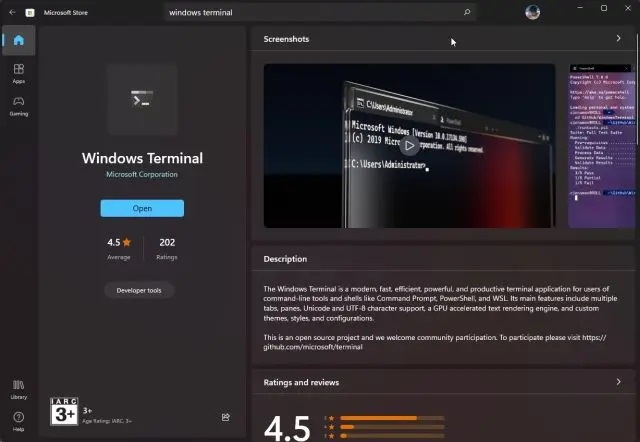

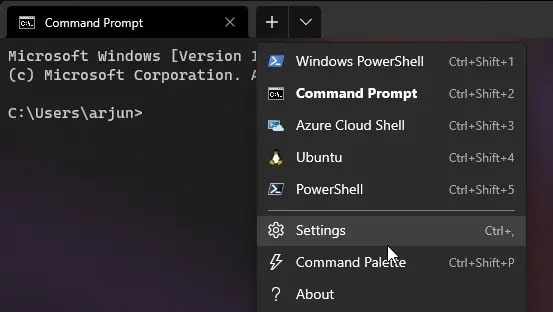
This is the first way of customizing your Windows Terminal. You can follow the same procedure for Command Prompt, WSL and other shells that you use on your Windows OS computer device.
Also Read: How to Update Drivers Using Command Prompt in Windows 10? Try Easy Steps!
After applying the Acrylic effect to Windows Terminal, the second way to customize the Windows terminal is by using Caskaydia Cove font. The instructions to download and apply this font to the terminal are as follows:-
The font for the Oh My Posh prompt on your Windows PC will be completely changed soon after you finish with the last step. Know how to customize Windows Terminal for PowerShell and WSL from the heads below.
Also Read: MSVCR100.dll Missing or Not Found on Windows PC [FIXED]
Now that you have applied the Acrylic effect and used Caskaydia Cove font for Windows Terminal. It’s time to install the Oh My Posh prompt and customize the Windows PowerShell. The instructions to customize PowerShell using the Oh My Posh prompt in Windows Terminal are as follows:-
The whole interface of Windows Terminal will be changed completely after performing all the above steps in the correct and same order. Go through the additional tips given below for these steps.
Additional Tips – Users need to press “A” and hit the enter key before they start giving commands on the prompt. One needs to press the enter key after giving every command on the prompt. If the prompt shows an error message press the “A” and hit the enter key to resolve the error.
Also Read: How to Fix MSI Dragon Center Not Working on Windows PC
The last way on how to customize Windows Terminal is by using the Oh My Posh prompt for WSL customization. The steps that need to be followed for this purpose are as follows:-
After following all the steps in the same order as mentioned above, the Windows Terminal prompt interface will be changed the same as shown in the image above. Follow the additional tips while performing these steps.
Additional Tips – It is advisable to use the latest version of Windows Subsystem for Linux (WSL) on the PC. Confirm and allow the installation of Windows Terminal by pressing the “y” and hitting the enter key, when asked for the confirmation. And lastly, hit the enter key after giving every command on the prompt.
Also Read: How to Fix Critical Structure Corruption Error in Windows 10
Here we conclude the write-up on how to customize Windows Terminal tools on a Windows operating system PC. Some of the best ways for Windows Terminal customization can be found in the above write-up.
Customizing the terminal makes it much more attractive and beautiful. With high-end graphics and advanced font styles, the overall interface of the prompt becomes more user friendly and futuristic.
Lastly, if you liked this piece of information and want to learn more about such topics then do subscribe to our Newsletter. Along with it, you can also follow us on Facebook, Twitter, Instagram, and Pinterest for regular updates.
If you also want to place some bets on games this IPL season, here are…
If you wish to download and update the RNDIS device driver for Windows 10/11 or…
In the event that you are interested in executing the Bose Headset drivers download and…
If you are also facing the Guided Access not working issue on your iOS (iPhone)…
If you are looking for the best privacy screen protector to use the smartphone freely…
If you are looking for the perfect alternative to Apple Pay, refer to the Apple…