Top 7 Desktop Publishing Software of 2024 (Free and Paid)

You can create professional, customized, and captivating books, apps, magazines, and other publicity materials with the best page layout/desktop publishing software in this article.
Have you wondered how a user consumes any content? Here’s a weird answer. They consume it with all the five senses. For instance, your eyes are constantly scanning the visual elements of this page (the color scheme we have used, the arrangement of menus, how we have combined various components, such as text and images, etc.), you may be hearing your voice as you read this article (over 80% people hear an internal voice when they read something), the taste is how this article resonates with you (you may find it bland if it does not suit your preferences), the smell is some memories or feelings getting evoked (you may be reminded of something related to desktops or publishing), and touch is the responsiveness of the display. Out of all these elements, sight seems to be the most prominent, indicating the importance of appealing visuals, something the best desktop publishing software can help you achieve.
The publishing software can help you design attractive visual communications for your on-screen blogs/webpages or off-screen cards, brochures, or posters to capture and keep the attention of your target audience. However, finding one software that ticks all the right boxes for you is often challenging. Hence, we did all the hard work of diving deep into the available programs, comparing them based on various factors (such as their features, ease of use, etc.), and listing the top ones in this article.
Before moving on to the list, let us shed more light on desktop publishing programs to give you a clear understanding.
What Is Desktop Publishing Software
Also called a publishing program or page layout program, desktop publishing (DTP) software is a catch-all phrase for all utilities and applications to compose graphics and text into page layouts. Simply, it is software that helps you create compelling designs and layouts for your publications, online or offline. Let us now look at a few standard features of these software packages.
Common Features of Page Layout Software
Some features of these programs include the following.
- They include a wide range of fonts in multiple sizes, and you can use them as per your requirements
- You can use these programs to define the text’s color, size, and font style
- It allows you to make the objects on your page stand out with borders
- They offer an extensive range of colors for you to choose from
- These programs have an artwork library with attractive graphics that you can copy and paste into your publication
- You can use these programs to adjust the character spacing and to shrink and stretch text
- The desktop publishing software allows you to set appropriate line spacing
- There are design wizards to help you create common publications, such as flyers, greeting cards, newsletters, newspapers, etc.
After looking at what is page layout software, and its offerings, let us proceed to the rundown of the best programs.
List of the Best Desktop Publishing Software
Here is a list of the carefully selected page layout software you can use to create captivating publications.
1. Adobe InDesign
Adobe InDesign is the top-rated software when it comes to desktop publishing. Introduced in 1999, this software offers a rich toolset to help you create interactive catalogs, brochures, ads, magazines, flyers, or other materials.
A desktop publishing powerhouse, Adobe InDesign leverages AI to help you request and add generated pictures without leaving the application. Moreover, below are some other incredible features that make this software one of the best desktop publishing software.
Key features of Adobe InDesign
- It allows you to turn text prompts into pictures you can use commercially
- You can space out letters precisely and apply Character and Paragraph Styles effortlessly with kerning and tracking
- It promotes easy collaboration by allowing you to share a link to your work with collaborators and receive in-app feedback
- Adobe InDesign helps you create documents optimized for screen readers and assistive devices
- There is a Publish Online feature to turn your document into an interactive online version with animations, slideshows, buttons, and more
- It boasts support for multiple languages and integration with other applications in the Adobe Creative Cloud
- Adobe InDesign supports multiple data-outputting formats, such as ePUB, HTML, PDF, etc.
Click here for more information
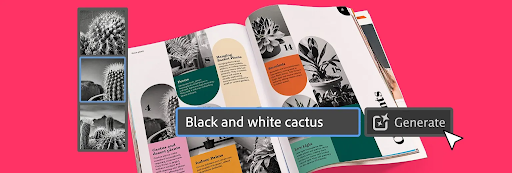
2. QuarkXPress
Introduced in 1987, QuarkXPress continues to be the favorite page layout software of millions across the globe, even when its popularity slightly withered with the debut of Adobe InDesign. We were particularly impressed with its typography toolkit, which makes creating stunning publications as simple as ABC.
Moreover, support for multiple color font formats, such as SBIX, COLR, SVG, etc., OpenType controls, and the following features contribute to making QuarkXPress one of the best magazine-builder applications.
Key features of QuarkXPress
- You can integrate this software with XML and Microsoft Excel for easy data import and export
- It allows you to import files from InDesign, one of the top QuarkXPress alternatives
- QuarkXPress supports PDF file outputting and editing
- In addition to offline publications, this software allows you to create Android apps and web pages
- It boasts many AI-powered automation tools to make your work easier
Click here for more information
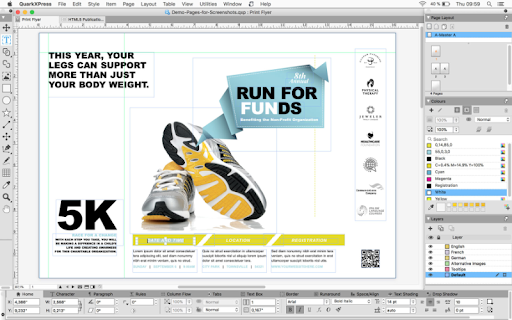
3. Serif Affinity Publisher 2
Next, we have Affinity Publisher 2 by Serif on our best desktop publishing software list. It is a big basket of tools to help you create breathtaking layouts for all your projects, whether print or digital. The availability of high-end typography tools brings the text to life. For example, it allows you to link styles across all your pages, add artistic text and unique decorations, flow text along a path, and drop caps to make the text stand out.
Additionally, the packaging of documents alongside all used font and image resources to facilitate seamless collaboration, an option to pull in raster or vector assets from multiple sources, and the following features are some other reasons for including Affinity Publisher 2 in this list.
Key features of Affinity Publisher 2
- The resources manager allows you to link or embed images effortlessly
- It supports the swift integration of text and image links into your document by merging from Text/CSV, Excel, or JSON files
- Affinity Publisher 2 boasts Pantone support, end-to-end CMYK, and ICC color management
- It supports live previews and vector graphics
- This software has a plethora of customization options, including swatches and brushes
Click here for more information
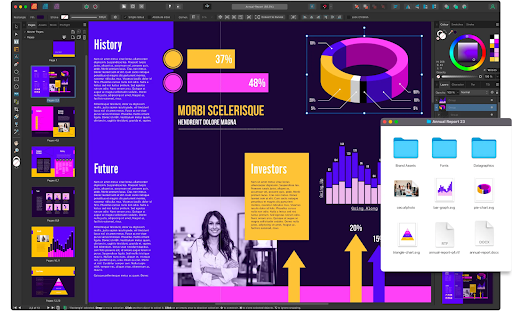
Also know: Best Ways to Test Your Website Speed for Better Ranking
4. Xara Page & Layout Designer
Here comes Xara Page & Layout Designer, another excellent desktop publishing software for Windows 10, 8.1, and 8. This DTP software combines the power of a word processor and an image editor to cater to all your requirements. We like this program, particularly because of its advanced text-handling capabilities.
For instance, it allows you to alter the appearance of your text with just a few clicks, supports live style preview, boasts a powerful spell checker, offers auto-hyphenation to break long words automatically, and a collection of over 600 Google fonts to choose from. Moreover, the following features are some other highlights of this software.
Key features of Xara Page & Layout Designer
- There is a 3D tool that allows you to enhance your documents with high-quality 3D objects
- You can create your own list of abbreviations that expands automatically as you type
- It boasts intuitive page layouts with features such as drag-and-drop editing of images and automatic text flow around objects
- This software offers a wide range of royalty-free templates to suit your needs
- The magic snap shows you the corner points of existing objects and the page center when placing your content to ensure perfect alignment
- It makes publishing to the web easier by creating a single scrollable document of your multi-page print document
- There are integrated photo tools and flexible drawing and design tools
- It supports professional color schemes, such as HSV, CMYK, and Pantone
Click here for more information
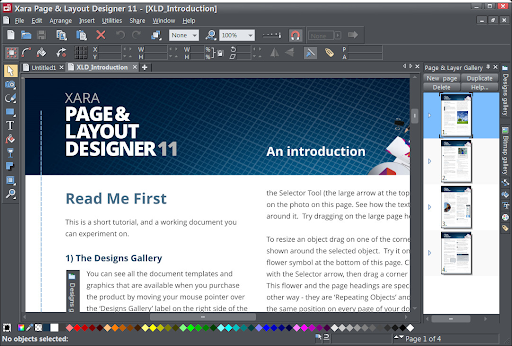
5. Scribus
Scribus is a go-to free desktop publishing software for all those looking for an open-source tool. Mimicking the InDesign layout, this software offers over 200 color palettes with support for RGB, CMYK, and spot colors. Moreover, the availability of a wide range of languages, high-resolution printing, PDF output support, and the following features make Scribus a fierce competitor for other names on this list.
Key features of Scribus
- It is capable of rendering markup languages such as LaTeX
- Scribus offers a massive range of drawing tools, vector images, and template options
- The custom scripts in the Python language allow extending the functionality of this software
- It supports a variety of import and export formats, such as EPS graphic files
Click here for more information
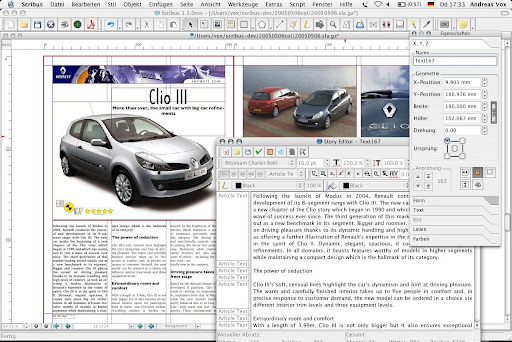
6. Microsoft Publisher
Focused on small businesses, Microsoft Publisher is among the best publishing software for Windows users. It boasts a rich template library and a variety of typography tools to help you create professional-looking flyers, brochures, newsletters, and other documents. Moreover, drag and drop image import, a familiar-looking simple interface, and the following features are the other notable things about this software.
Key features of Microsoft Publisher
- It supports a variety of output formats, such as HTML and PDF
- Microsoft Publisher supports color management, such as SBIX, COLR, and SVG
- It boasts effortless integration with other Microsoft Office applications
Click here for more information
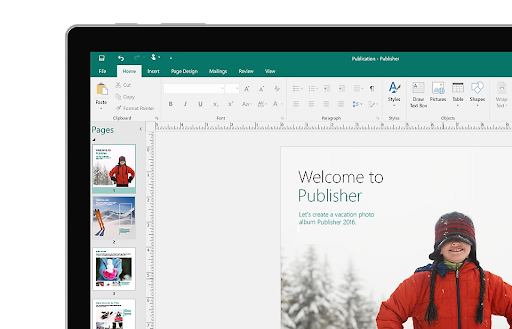
Also know: Best Ways to Test Your Website Speed for Better Ranking
7. Marq (previously known as Lucidpress)
Here comes Marq if you are searching for a web-based application for desktop publishing. This free software lets you import designs from various design platforms, templatize your designs, lock brand colors/fonts/logos to ensure brand consistency, personalize templates by adding custom smart fields, integrate data through CSV, XML, MLS, or Google Sheets, and apply the following features to create attractive brochures, flyers, newsletters, catalogs, and other online/offline publications.
Key features of Marq
- You can share your content to your social accounts directly with Marq
- It boasts print integration, allowing you to order print products directly from the software
- This software helps you create a seamless approval workflow to ensure quick feedback and design approvals
- Analytics help uncover template insights so you can understand what is actually working for your business/brand
Click here for more information
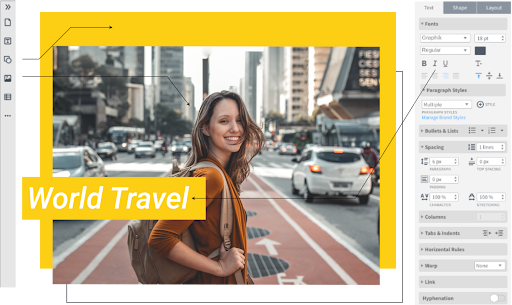
Concluding the Best Desktop Publishing Software
This article brought to your awareness the best page layout software you can use to delight the audience’s sight, a sense that captures and holds their attention. You can compare the features of all the programs listed and explained above with your requirements to choose one that fits your needs perfectly. However, if you have any doubts or questions regarding this write-up, please feel free to drop us a comment so we can resolve all your concerns.


