Is a sluggish system slowing you down in this fast-paced world? Have you considered using the best disk defragmenter software to improve your PC’s performance? Well, it might resolve all the issues you might be having with your system lately.
Want to know how? Then, go through this article to familiarize yourself with the techniques of defragmentation along with the functions of defrag tools that can assist in this process.
Did you know that the hard disk of your system is way slower than the RAM and CPU? It plays a crucial role in maintaining the performance of a computer. Let us understand all about it in detail.

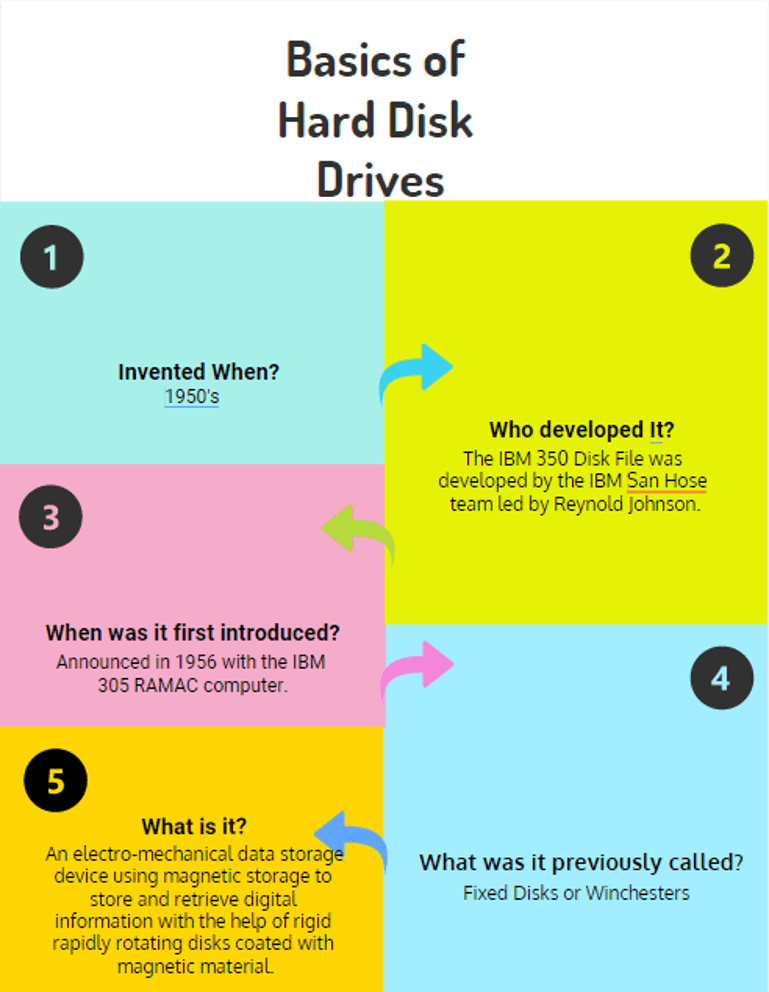
What is Disk Fragmentation?
Disk fragmentation is a natural and recurrent occurrence in computers, which leads to the scattering of data into smaller bits over large disk space. This occurrence causes the hard drive to work harder and slower for reading a single file. It leads to the following problems as well:
So, how could you possibly deal with the problem of disk fragmentation? The straightforward solution to this would be to defragment the disk?
But how? Well, this could be achieved either with the help of an in-built disk defragmenter or by using third-party defragmenter apps.
In order to ensure that the bits and pieces of data that have scattered away are rearranged back in sequential order. This would help in reducing the head travel, which will further lead to the reduction in time for reading from and writing files to the disk. It would also clear up the unused disk space.
A disk defrag tool also benefits in the following ways:
We have selected 11 best disk defragmenter software for you and vividly described each of them to help you understand them better.
Now that you have understood the importance of the disk defragmentation process, let us look at some of the best defrag programs available in the present day.
This tool is among one of the best disk defragmenter tools as it is a solid disk defragmenter enabled with advanced functions.
Users can quickly download and easily operate this software, whether they are experts or novices. The program takes up a very less amount of space (1.24KB) in your PC.
Read More: Best Disk Cloning Software For Windows
Pros
Cons
When it comes to choosing an efficient defragmenter software for your system, then you can go for this tool as it can remove junk files and clear cache files of the Windows to speed-up the defrag process. This tool is by IObit.
Pros
Cons
If you are looking for an all-round disk defragmenter software, then you might find a solution to your PC’s disk-related problems in this product by CCleaner. This tool facilitates moving some fragmented files to the very end of the drive that is infrequently used.
Want to know what else it can do for you? Then, take a look at the below points.
Pros
Cons
Are you aware of a smarter way to speed-up your computer? Simply get your hands on a brilliant disk speedup software and let it boost up your PC’s performance.
Auslogics Disk Defrag software is highly acclaimed by industry experts and recognized by leading IT magazines as the best disk defragmenter software. Let us look at the details of its excellent features below.
Pros
Cons
An ideal defragmenter for Windows 10 systems, this powerful tool can do wonders for your computer. Learn about its stupendous features from the below-mentioned points.
Pros
Cons
Would you want to experience a lightning-fast Windows PC? Then, we would recommend you to try this free defrag software. This is because it not only defrags your system but also optimizes your file systems by placing the frequently used file on the fastest part of the hard drive.
Pros
Cons
If you want to know about more products that fall in the category of best defragmenter programs, then the O&O Defrag tool is worth mentioning in this blog, as it offers automatic defrag feature even in the 30-day trial version of the application.
Pros
Cons
Now defrag files with this best disk defragmenter software. A recipient of several awards, this freeware is suitable for personal as well as commercial use.
What’s really appreciable about this tool is that you can simply extract it on your computer without creating directories or Registry entries and start using it right away.
Pros
Cons
This best disk defragmenter program for Windows 10 can defrag files and folders from the Windows Explorer program menu with the help of the right-click action.
Pros
Cons
Use this disk speedup tool by WiseCleaner to protect your system in real-time. It cleans up the hard drive space, detects junk files and troubleshoots privacy issues.
Pros
Cons
Did you know that MyDefrag is another best disk defragmenter software? This tool, which was formerly known as JkDefrag suits the needs of regular PC users as well as advanced users who can build their own scripts.
The tool functions by loading and running scripts on the drives. Though it hasn’t been updated for a considerable duration, yet it is compatible with Windows 8 and 10.
Read Also: Best Free Partition Manager Software for Windows
Pros
Cons
Did you also know that Microsoft Windows 10 & 8 computers come with its own in-built disk defragmenter tool? So far, we have come across some extremely beneficial third-party defrag tools; however, the in-built program of Windows is immensely capable of repairing your computer’s disk due to disk fragmentation. It now goes by the name of Microsoft Drive Optimizer.
This tool is capable of analyzing and defragmenting the disks and drives manually. It can also run defrag schedules for your system.
However, it can’t defrag locked files which is a major drawback of this application. If you still want to give it a try, follow the below path to utilize this in-built feature of Windows 10 & 8 computers:
Start Menu > Search for Disk Defragmenter > Click on Analyze disk > Click Defragment disk
Nowadays, modern computer models are capable of performing the disk defragmentation process on their own. Therefore, a lot of disk fragmentation is taken care of automatically. However, coupling the built-in defrag tool with one of the best disk defragmenter software mentioned in this article can provide added benefits to your PC.
Hopefully, you were able to spot the ideal disk defragmenter app for your daily needs. Some tools can not only boost up the performance of your system but can also optimize games to provide an ultimate gaming experience.
If you wish to know how to download and install the Brother MFC-L2690DW driver on…
Can you use Excel on a Mac? Does Excel work on Mac? If you have…
NordVPN is among the most popular VPNs across the globe. While NordVPN reviews are positive…
By Raphael Moreira | Special Feature: Technology & Innovation Two Brazilian professionals are shaping the future…
the help of this guide to learn how to Duet on TikTok. TikTok is a…
If you are looking for the perfect Quora alternative in 2025, allow us to offer…