Does Instagram Notify When You Screenshot

If your query is “does Instagram notify when you screenshot?” has brought you here, allow us to help you with extensive detail related to the Instagram story screenshot, DM screenshot, and post screenshot guide right here!
Instagram is one of the best and most widely used social media platforms. The Meta-owned platform has the most active number of users after Facebook and thus comes second in the world’s social media platform usage and popularity rankings. Out of the 8.2 billion population of the globe, Instagram alone has over two billion active users.
But that’s enough about the platform, let’s talk about why you are here. Well, you’re here because you took a screenshot of someone’s Instagram Story and you’re curious about whether or not they would get a notice about it, similar to how Snapchat works. Take a few slow and deep breaths as there is nothing to worry about. Instagram does not notify you when you take a screenshot of the story, DM, or post.
Every single one of us has experienced it. It is quite unlikely that the user will discover that you have taken a screenshot of their message, post, or story, at least not via a notification method. Second, there are a few scenarios in which an Instagram user could be made aware that you are sharing their material, or at the very least, putting it aside for later use.
For the purpose of allowing you to lurk in relative quiet, here is all you need to know about taking screenshots, storing them, and posting them on Instagram.
Let’s get a deeper insight into the solution to your question: “Does Instagram notify when you screenshot?”
What Happens to Instagram’s Encrypted Chats When You Screenshot?
It is also possible to use encrypted chats on Instagram, which provide an additional degree of protection and ensure that your interactions remain private. In this case, end-to-end encryption indicates that the direct messages included inside an encrypted conversation can only be unlocked by certain devices that have been pre-programmed with these codes.
It is impossible for even the Meta team to decipher encrypted communications!
It does not matter how safe or encrypted your Instagram conversation is; there are third-party applications that operate outside of the official realm of Instagram. Because of this, Instagram is unable to and will not alert other users if you snap a screenshot or film anything on the platform.
However, as the user, it is your obligation to be aware of the significance of protecting one’s privacy and to act in a manner that is respectful toward the others with whom you are talking.
Also know: Best Instagram Story Viewer
Does Instagram Allow You to Take Screenshots of Direct Messages?
You are having a discussion via direct message with a few of your closest friends, and you would want to preserve a message (or multiple messages) for more convenient access in the future. It’s easy! One of the most convenient ways to capture and preserve information is to take screenshots of direct messages.
This is particularly useful if certain facts travel farther back in the chat window. You also have the option of recording the screen, which enables you to save a clip of the scrolling process to the video folder on your device. This allows you to review a selection of messages at a later convenient time.
When you take a screenshot of a discussion that is taking place in a direct message, Instagram does not alert other users. In spite of this, it is essential to keep trust and privacy concerns in mind while doing business from an ethical standpoint.
In most cases, it is advisable to inform other users that you are going to save their communications and to make it clear how you want to utilize them when you intend to snap a screenshot.
Is the User Notified When You Take a Screenshot of a Post on Instagram?
Just as it happens with the Instagram story screenshot, the same thing happens when you take a screenshot from an Instagram post or use the screen record button to record a video from the post. The person who initially created the post is not aware of your actions.
Because taking a screenshot is an activity that takes place outside of the Instagram app, Instagram does not currently have the capability to warn users when someone takes a screenshot. In other words, the act of taking screenshots is not within the purview of Instagram for its own purposes. It’s possible that the app won’t even recognize that a picture has been taken yet.
However, there are several instances in which taking a screenshot of an Instagram post is not required. Within the app itself, you may instead take advantage of the platform’s built-in save option to save the content that you find particularly appealing in a curated gallery. Additionally, Instagram will not provide alerts for posts that have been saved.
Also know: Download Instagram Stories Using Story Savers
Is the User Notified When You Take a Screenshot of a Story on Instagram?
When someone captures an Instagram story screenshot or a screen recording from an Instagram story, the app does not alert the user. This is the case in most cases. That is wonderful news for the vast majority of Instagram users!
Nevertheless, proceed with caution while taking a screenshot of an Instagram story, regardless of whether you are taking stuff from a huge account or the narrative of a close friend. Being courteous on social media is something that should always be a priority.
When you “screenshotting” Instagram stories, you should make sure that you are not going too far or invading the individual who created the story. Whenever you wish to utilize photographs from Instagram stories in any form, you need to make sure that you get permission from the original poster and that you give them credit.
Even after the 24-hour window has passed, the use of story screenshots is essential for maintaining access to content. You are able to save an Instagram story display in the camera roll of your smartphone by taking a simple screenshot or recording the screen. This makes it simple to easily access material whenever you need it.
So, as far as the question of does Instagram notify when you screenshot a story is concerned, the answer is a simple No!
Does Instagram Ever Send a Notification About a Screenshot?: Summing Up
Only in extremely particular direct message exchanges does Instagram notify users that someone has taken a screenshot. This is the only occasion it does so. You are able to take screenshots of the majority of direct communications without any notice.
On the other hand, the other user will be alerted if the other person takes a screenshot of the picture that you took with the camera button while you were in the conversation. This is due to the fact that such “fleeting” photos are only available for a single viewing. You will get a notification from Instagram should screenshots be taken in order to safeguard the other user.
Additionally, if you take a screenshot of the chat while you have enabled the Vanish mode, the other user will get a notification about the Instagram story screenshot.
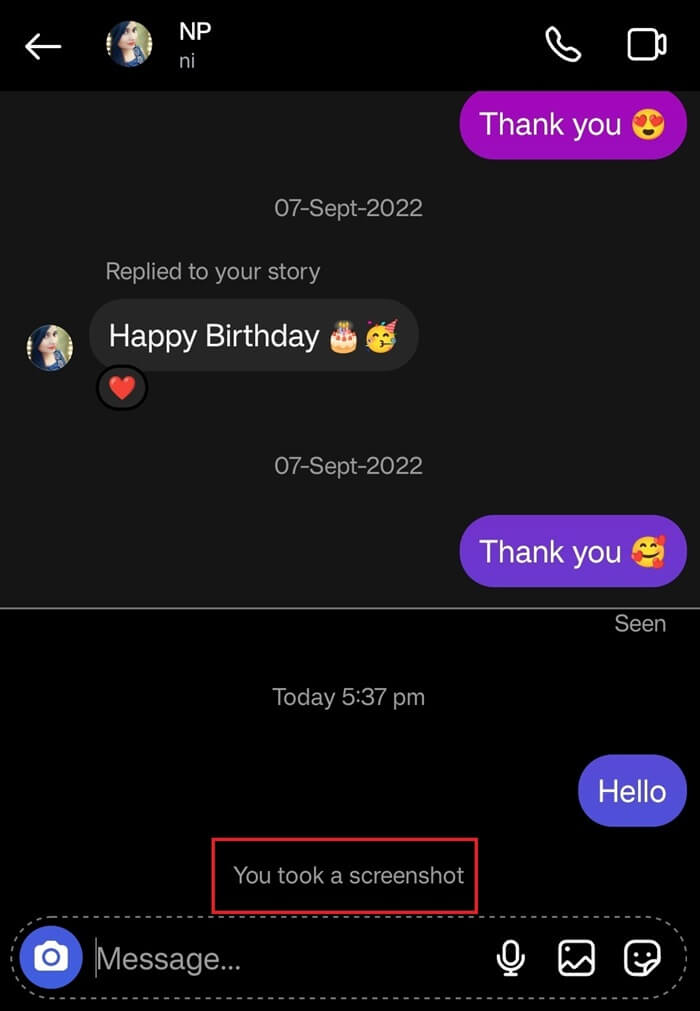
So, that’s all that we had to share related to taking a screenshot of an Instagram story. Previously, we found that the answer to – does Instagram notify when you screenshot a story, DM, or post? – is a simple no. If you wish to learn more about other Instagram features, you can ask your questions in the comments section. We will help you in every possible way.
Lastly, you can follow our social media pages and subscribe to our newsletter for daily interesting updates.


