In this write-up, we will show you how to download and install the latest Microsoft mouse drivers for Windows 10.
One of the best ways to keep your Bluetooth or wireless mouse running in prime condition is to ensure that you have the latest device drivers installed. Updating your mouse driver to its latest version not only helps keep the annoying mouse problems at bay but also lengthens the life of your mice. To save you from the hassle of finding the correct drivers for your device, we have prepared this step-by-step Microsoft mouse driver download and update guide. Without wasting any time, let’s start our discussion with the best methods to download & update Microsoft mouse driver in Windows 10.
Easiest Way to Download, Install and Update Microsoft driver on Windows 10
Don’t worry, if you are unable to find the correct Microsoft driver manually, try Bit Driver Updater. This driver updater utility automatically scans your PC for outdated drivers and later on, install & update the Microsoft drivers too. With this driver updater, you can also repair all broken drivers with a single click of the mouse. All you need to do is just click on the download link given below to install Bit Driver Updater for FREE.
Use the following methods to download and install the latest driver for your Microsoft mouse software.
Device Manager is a small application built into the Microsoft Windows operating systems to help users view and manage all the hardware devices and their respective drivers. Below are the step-by-step instructions on how to use it to perform the mice and other pointing devices update manually.

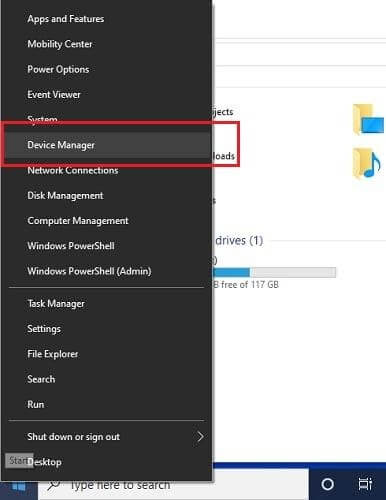
Note: Users who have already downloaded the Msmouse.inf (Driver setup information file) can select the second option.
A Point to Remember: Updating device drivers manually is a time-consuming, tedious, and error-prone process. So, if you do not have enough free time or lack technical skills, we recommend you perform the automatic driver updates using Method 3.
Also Read: Wireless Mouse Not Working on Windows 10/8/7 {Solved}
Installing the latest Windows software updates using the built-in update functionality is another way to get the correct drivers for the Microsoft mouse and keyboard. Before proceeding with this method, keep in mind that Windows may fail to locate Microsoft Mouse driver updates if they are released recently. Still, if you want to give it a try, you can implement the below steps.
Also Read: Microsoft USB Driver Updates Completely Free For Windows 10, 8, 7
If the aforementioned methods seem tiring and tough to implement, then you can use an intelligent software like Bit Driver Updater to accomplish the task automatically in just a few seconds. Bit Driver Updater is a renowned driver update and repair tool that provides easy access to all the latest manufacturer-recommended drivers and lets you install them in a flash with one click of a button.
Steps to Download & Install Microsoft Mouse Drivers by Using Bit Driver Updater
Also Read: Microsoft to Enhance Quality of Windows 10 Driver Updates
In this blog, we have shared some quick and easy methods on how to download and install the latest Microsoft mouse driver updates on Windows 10. If you have additional questions or concerns regarding the above matter, please feel free to contact us through the comments section below. Lastly, before you leave, subscribe to our newsletter to receive the latest information on emerging technology trends.
If you also want to place some bets on games this IPL season, here are…
If you wish to download and update the RNDIS device driver for Windows 10/11 or…
In the event that you are interested in executing the Bose Headset drivers download and…
If you are also facing the Guided Access not working issue on your iOS (iPhone)…
If you are looking for the best privacy screen protector to use the smartphone freely…
If you are looking for the perfect alternative to Apple Pay, refer to the Apple…