What Drivers Do You Need to Install on a New PC?

If you have recently bought or set up a new PC and are wondering — what drivers to install on a new PC; this guide offers an extensive answer to all your questions.
There is a certain type of thrill that comes with purchasing a new Windows PC. During the process of unpacking a Windows computer, it is likely that you are eager to get it set up and start exploring the possibilities it offers. Before beginning the process of downloading your desired software, games, or programs, there are a few key steps that you need to follow in order to guarantee the highest possible level of performance from the new system. One of the most important parts of the process is making sure that your device has the appropriate drivers installed.
Software packages known as drivers are responsible for facilitating communication between your computer’s hardware and operating system. They make it possible for your apparatus to operate in an efficient and effective manner, allowing you to make the most of the opportunities presented by your instrument.
If you have the most recent and correct drivers present in your new Windows computer, you will be able to improve the system’s efficiency and stability, put an end to freezing or crashing, and resolve any hardware problems that may be occurring.
Within the scope of this blog article, we will understand what drivers to install on a new PC and guide you through the process of locating and installing drivers on your brand-new Windows computer.
We will also highlight the most important drivers that are required to be installed on your computer, as well as any drivers that are optional and that you may want to consider installing. Additionally, we will also throw some light on the best methods to download and install drivers for Windows as well.
The completion of this tutorial will result in the enhancement of the performance of your computer as well as the prevention of any hardware issues that may arise. So, let’s get started right away.
When To Install New Drivers on a PC?
In the coming sections of this guide, we will discuss the main events in which you can and should consider updating and installing drivers on your Windows PC.
Condition 1: When Drivers are Outdated and Unsupported by the OS
In the event that the drivers no longer support the features of your hardware, it is essential to update such drivers as soon as possible. It is possible that your device may also show the notice that an update is available.
Also know: How to Fix the Request Failed Due to A Fatal Device Hardware Error
Condition 2: After Installing a New Video Game
In the event that you install a game that demands a high level of computer performance, it is always recommended that you update some of the drivers. The majority of the time, upgrading the drivers improves the overall gaming experience, particularly by updating the graphics processing unit drivers. It is possible, for instance, to improve the performance of the Skyrim game by up to forty-five percent by replacing your Nvidia graphics processing unit (GPU).
Condition 3: If Notified By an App or OS
If the operating system or any particular app installed on your personal computer shows a message stating that there are some updates available for a certain driver, then it is time to update that driver. It will make it possible for the operating system to function properly.
Condition 4: Graphics Malfunctions
Gamers are more likely to practice this. Imagine that you are experiencing issues with the visuals of your personal computer, namely with images that are pixelated and unclear, as well as unexpected blackouts of the screen while you are playing a game.
Consequently, it is necessary to upgrade the graphics processing unit (GPU) drivers. Furthermore, the driver is not up to date and cannot be used in conjunction with the graphics card.
Condition 5: Sluggish OS
When you discover that some files on your personal computer have vanished, or when you discover that your computer is not functioning properly or is constantly sluggish, it is time to upgrade the drivers once again.
The device management needs your assistance in determining the current state of the driver update. If there is a yellow mark next to any driver software, it indicates that the program has been corrupted or may be missing owing to certain inherent problems inside the system. As a result, the issue may be fixed by updating the drivers from this location.
Condition 6: Problems with the Hardware
You have been experiencing certain persistent hardware issues that do not seem to be resolved despite your continuous efforts to fix them. At this point, the problem most likely lies with the driver that is related to the hardware. When this occurs, you will need to update the drivers, which will allow you to resolve the issues.
Here is an illustration: despite the fact that the modem or router system on your personal computer is in good shape, you are unable to use the internet properly. At this point, it is most likely occurring as a result of the obsolete network driver. In order to resolve the problem, you will need to update the network driver.
Also know: Windows Cannot Initialize The Device Driver For This Hardware
How to Download and Update a Windows Device Driver?
Any driver for Windows 10 may also downloaded and installed using other means, but these other methods are fairly complicated and need some level of technical expertise. You can effortlessly update any device driver by using an automated program called Win Riser. This will allow you to skip the headache of manually updating the drivers.
Win Riser is an automated utility that may assist you with updating drivers, removing malware, repairing registry entries, and cleaning junk files from your computer. You will have the ability to easily boost the performance of your system by using all of these services that are provided by the program. It is possible to utilize Win Riser to update any and all drivers, even those that are not easily accessible. All that is required of you is to carry out the actions that are outlined below:
- To get the Win Riser installation file, please click on the download button that is located below.
- Execute the setup file and install the tool after the download is finished. This will allow the utility to function automatically when the installation has been completed.
- The utility will do a comprehensive scan of your system and identify any problems that it finds. After all of the problems have been displayed, you may eliminate all of them by clicking on the option that says “Fix Issues Now.” By doing so, the drivers on the system will also be updated.
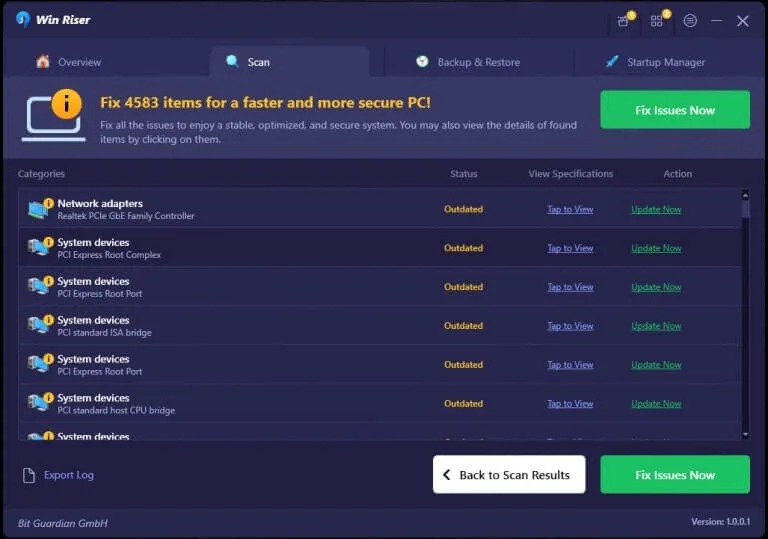
- Wait until the whole process is finished, and then restart the system after finishing the operation.
What Drivers to Install on a New PC?
Now that you know when and how to update drivers on Windows 10/11, let’s have a look at the type of drivers that should be installed and updated regularly to ensure a healthy and smooth running system.
Connected Devices
Your gaming mouse, RGB keyboard, cooling fan, network adapter, and any other peripherals that you often use are examples of peripherals that need extra drivers. These drivers are referred to as peripheral drivers. With the help of these drivers, you can make certain that the peripherals function properly.
Graphics Processing Unit (GPU) Drivers
It is vital for computers that have graphics cards to have the GPU drivers installed. This includes both integrated and specialized graphics cards, such as those used in gaming PC models. Your graphics card will be able to perform properly and continue to provide you with the graphical experience you seek thanks to the drivers.
You will not be able to experience nice visuals and may even have problems such as unexpected blackouts of the screen, hazy pictures, and other similar difficulties if the GPU drivers are not updated on a regular basis.
BIOS Drivers
Another vital driver for every personal computer is the Basic Input Output System, sometimes known as the BIOS, which is contained inside the ROM chip. In addition to delivering all of the instructions necessary for a successful boot, it is responsible for starting the personal computer.
In addition to that, the BIOS driver is responsible for performing the power on self-tests, when the device is being started up. As a result of the placement of its storage, the BIOS remains accessible even after the hard drive has been successfully formatted.
Additionally, this driver provides other drivers for the other hardware components of the personal computer, such as the displays, the keyboard, and a few other input-output components of the computer.
Motherboard Drivers
It is the operating system that makes use of motherboard drivers in order to operate the computer. The motherboard drivers are often loaded on the personal computer that you are using. This is done to guarantee that the fundamental computer activities may be carried out properly.
It is important to note that the motherboard drivers are different depending on the chipset type of the device. In situations like these, it is possible that you will need to execute the driver updates and download the most recent drivers from a reliable tool like the Win Riser.
Also know: How to Fix Error Code 48 in Device Manager?
What Drivers to Install on a New PC: Final Words
The correct drivers need to be updated on your new personal computer in order to get the best possible performance and to avoid any hardware issues. Software that automatically updates drivers like Win Riser may make the procedure go more quickly, as manually searching for and installing drivers might be a time-consuming operation.
When you want to make sure that the drivers on your computer are up to date, you should think about using the automatic procedure of Win Riser. Because of its user-friendly interface, easy scheduling, efficient scanning, automatic operation, and reliable backing, it has the potential to increase the performance of your computer while also saving you time and effort.
If you need any other help related to what drivers to install on a new PC, you can connect with us using the comments section below. Our experts will offer reliable answers to all your questions in no time. Before we bid adieu, don’t forget to subscribe to our newsletter and follow us on various social media platforms.



