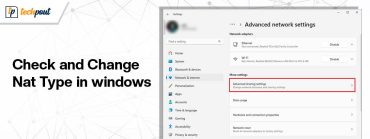Dx11 Feature Level 10.0 is Required to Run the Engine: Fixed
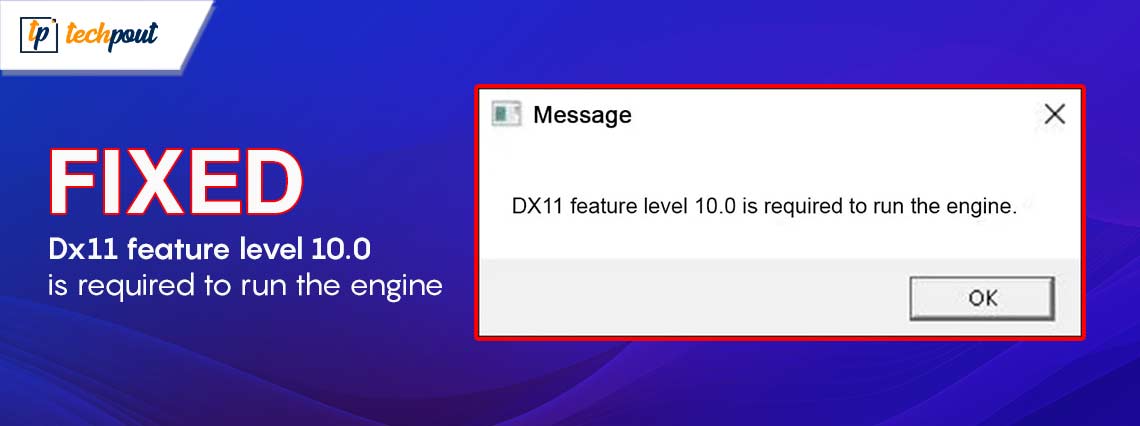
Does the problem message “DX11 feature level 10.0 is required to run the engine” appear whenever you attempt to run your favorite game? If so, this might be the source of the instability. Therefore, the program or the game has been unable to use the Direct3D hardware feature level 10.0, as stated in the error. To what extent is this the case?
This might be due to a number of issues, including the graphics processing unit (GPU) not being up to date, the game not utilizing a dedicated GPU, the GPU not fulfilling the requirements of the game, or the GPU not supporting feature level 10.0.
If you are unable to play your preferred game due to this problem, the following are some potential solutions that you may attempt.
How to Fix Dx11 Feature Level 10.0 is Required to Run the Engine
Following are a few tried and tested workarounds that you can use in order to fix the Dx11 feature level 10.0 is required to run the engine error on Windows 10, 11.
Solution 1: Update your Graphics Drivers
It is possible that the game will not be able to reach the feature level that the game requires in order to operate properly if you are using outdated graphics drivers. It is also necessary for you to update your graphics driver before you try any other solution. This will help you fix the DX11 feature level 10.0 problem.
If you want to update the graphics card driver on your computer, you may download the driver from the manufacturer’s website and then manually install it on your computer. Alternatively, you may use Win Riser Driver Updater to automatically update your drivers if you do not have the time, patience, or computer skills necessary to manually update them from time to time.
Win Riser will automatically identify your computer system and locate the appropriate drivers for it. When using Win Riser Driver Updater, you don’t need to be aware of the specific operating system that your computer is using, you do not have to take the chance of downloading and installing the incorrect driver, and you do not have to be concerned about making a mistake when installing.
There are two versions of Win Riser: the free version and the paid version. Both versions allow you to automatically update your drivers. But, the Pro version requires just two clicks, and it comes with complete support as well as a money-back guarantee for a limited period. Now, have a look at the steps below to update graphics drivers with Win Riser Driver Updater:
- First of all, download and install Win Riser from the button provided below.

- Once successfully installed, run it on your PC and wait for the driver updater utility to scan your system for problematic or outdated drivers.
- After scanning, check the scan results and click on the Fix Issues Now button. This will install all available drivers in one click including graphics drivers.

- Lastly, restart your computer to apply new drivers.
Now, try to test the issue. If Dx11 feature level 10.0 is required to run the engine error persists, then move on to the next method.
Also Read: [Fixed] DirectX Encountered an Unrecoverable Error
Solution 2: Installing the Most Recent Patch
It is never a bad idea to restart both your computer and your game, since many of the time, restarting may fix a variety of technical issues. In many cases, this will be sufficient to correct the problem.
The makers of video games are always issuing patches in order to enhance their games and resolve any problems that may arise. Therefore, you should check for updates on your game by using Steam or by visiting the official website. Installing the most recent patch will ensure that it is always up to date. This has the potential to resolve some difficulties, such as the DX11 feature level 10.0 error, which is necessary in order to run the engine.
Solution 3: Check For System Updates
In order to ensure that your computer is running the most recent version of Windows, you should definitely check for updates and install them. This will help you fix dx11 feature level 10.0 is required to run the engine error on Windows 10, 11. Here is how to do that:
- On your keyboard, press the Windows + I keys together to open the Windows Settings menu.
- Then, click on the Update & Security option to proceed.
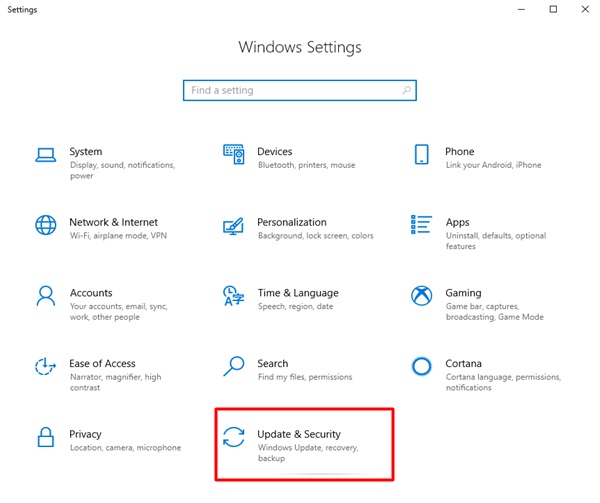
- From the left menu pane, make sure Windows Update is selected.
- Lastly, click on Check For Updates.
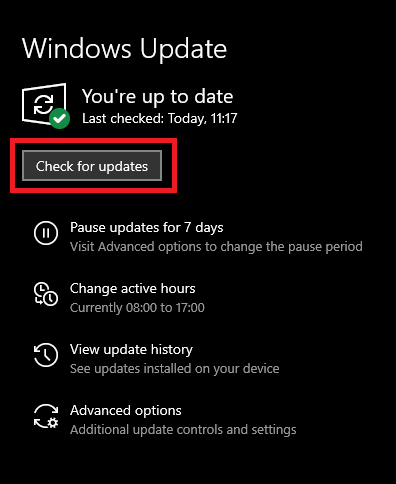
Now, the above procedure will automatically download and install all pending updates on your PC. To apply new changes, you can restart your computer. Then, start your game once you have finished upgrading Windows to see whether the issue has been fixed.
Also Read: DirectX 12 Download for Windows 11, 10, 8, 7 [Free Download]
Solution 4: Ensure You’re Using the Latest DirectX Version
Windows can fail to install the most recent DirectX runtime environment when it becomes available; nonetheless, there are instances in which it fails to install updates. It is thus imperative that you check that your device is using the most current version of DirectX. To do so, follow these steps:
- Launch the Run dialog box by pressing Win + R.
- Enter “dxdiag” and then press the Enter key.
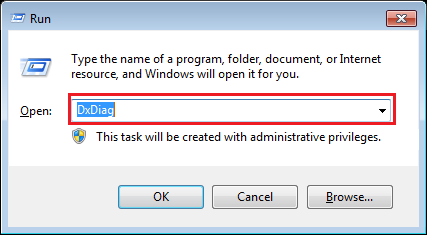
- In the DirectX Diagnostic Tool, choose the System tab to begin the process.
- Ensure that you are aware of the DirectX version that is shown in the System Information panel.
DirectX 12 is the most recent version of the DirectX runtime environment. If you see that the same version is mentioned next to the DirectX Version, it indicates that your device is running the most recent version of DirectX.
If it displays an earlier version, however, you may have temporarily halted the system updates. Therefore, you should monitor the updates for your Windows operating system and download any patches that are still pending.
Final Words
Using either of the following solutions definitely helps you in fixing the Dx11 feature level 10.0 is required to run the engine error on Windows PC. If your graphics processing unit (GPU) is capable of fulfilling the requirements of the game and supporting feature level 10.0, but nothing appears to function, it is recommended to get your GPU examined by a specialist to rule out any physical faults that may be affecting it.
Also Read: How to Fix FFXIV Fatal DirectX Error
Hopefully, the information shared in this article helped you resolve the Dx11 feature level 10.0 problem. Please feel free to drop your queries, doubts, or further suggestions in the comments section below. For more technical information, you can follow us on Social Media and subscribe to our Newsletter.