Epson L380 driver for scanner and printer ensures a smooth printing and scanning experience. Hence, this article walks you through the methods to download, install, and update it.
Epson L380 is a renowned InkTank printer, well-known for its top-notch printing and scanning capabilities. It is among the best multifunction, all-in-one printing machines in the marketplace. However, it needs an Epson L380 driver as a helping hand to deliver an error-free and smooth printing experience.
The Epson L380 printer-scanner driver for Windows 10/11 facilitates communication between your computer and the printer. It converts your printing or scanning instructions to the language your PC can understand, i.e., binary codes, for effective execution.
You may experience annoying problems, like the printer not printing, without downloading an updated version of the Epson L380 printer driver.
Therefore, this article shares the best ways to download the Epson L380 driver update and install it to keep irritating problems at bay. However, before proceeding to all the methods, let’s know more about the best technique first.
Automatically Execute the Epson L380 Driver (Printer & Scanner) Download
There are multiple methods to download a driver, but the automatic one is the best of all. For this, you need to download and use the Win Riser Driver Updater tool. This is the best way to get the driver for any printers, scanners, mice, keyboards, and every other type of driver. With the help of the tool, you can easily manage the drivers as well, apart from updating. Download the tool from the button below and proceed to the details of the software in the last method. .
You can implement the below methods to download the driver update for the Epson L380 printer and scanner for Windows 10 and 11.
Epson’s official website is among the most reliable locations from where you can execute the Epson L380 driver download and install the needed driver. The only prerequisite is that you should know your computer’s make and model. You can find the PC details by following the path Settings>System>About. After noting the required details, you may follow these steps to download the Epson L380 driver update and install it.

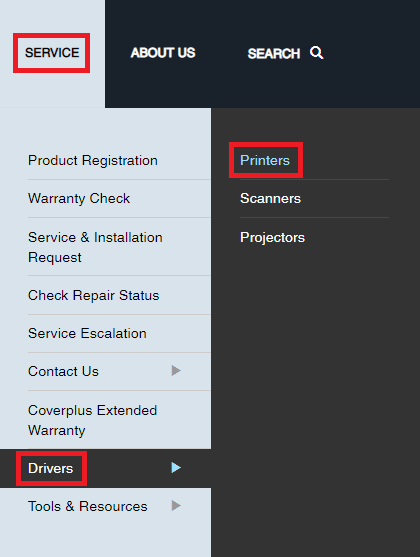
Also Read: Download, Install and Update Driver for Epson L120 Printer Free
An in-built tool in Windows, called Device Manager, allows you to execute the Epson l380 printer driver download. Moreover, you can also use the software for all hardware devices, including the Epson L380 printer/scanner. Hence, below is how to use the Device Manager to download the update for the Epson L380 scanner driver and install it.
Also Read: Epson L220 Printer Driver Download, Install and Update for Windows PC
Updating the OS helps fix common device issues, downloads required drivers and updates the old ones. Hence, you can also use the same to execute the Epson L380 driver download. However, this method may be unsuccessful if the driver update is extremely new or Windows cannot find it. Still, you can follow these directions to give it a shot.
Also Read: Driver Epson L210 Download, Install and Update On Windows PC
Now, let us discuss the easiest way to update the Epson L380 scanner driver for Windows 11. The above-mentioned methods to update drivers manually are not beginner-friendly. Moreover, they are time-consuming and cumbersome. Hence, we suggest downloading and installing driver updates automatically via software like Bit Driver Updater.
The Bit Driver Updater updates all out-of-date drivers automatically. Moreover, it offers several benefits, such as backup and restoration of old drivers, driver download speed acceleration, scan scheduling, and a plethora of other features.
Below is the download and installation link of Bit Driver Updater to get it on your computer.
Now, you can proceed with the Epson L380 scanner driver download procedure. A few seconds after completing the software installation, you get a list of outdated drivers on your screen. You can click on the option to Update All automatically with one click.
There is also an Update Now tool to get only the Epson L380 driver downloaded and installed on your device. However, we recommend updating all drivers to ensure you get the best performance from your computer.
Also Read: Epson L3110 Driver and Software Free Download and Update
This article discussed the best ways to download the free Epson L380 printer/scanner driver update for Windows 10/11 and install it. You can follow any of the above methods. However, we recommend updating drivers through Bit Driver Updater keeping in view your convenience.
In case of any questions/confusion/suggestions about this article on how to proceed with the Epson 380 printer driver download, do not hesitate to drop a comment. We are always available to address your queries.
If you also want to place some bets on games this IPL season, here are…
If you wish to download and update the RNDIS device driver for Windows 10/11 or…
In the event that you are interested in executing the Bose Headset drivers download and…
If you are also facing the Guided Access not working issue on your iOS (iPhone)…
If you are looking for the best privacy screen protector to use the smartphone freely…
If you are looking for the perfect alternative to Apple Pay, refer to the Apple…