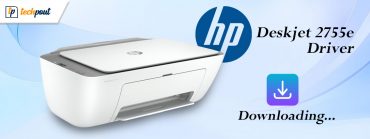Epson L4160 Printer & Scanner Driver Download for Windows 10, 11

The following article highlights the best possible alternatives to identify, download, update, and install the most recent Epson L4160 printer and scanner driver on Windows 11, 10, or older version devices.
One of the commonly known producers of high-quality multipurpose printers and a variety of other computer accessories is Epson. The remarkable Epson L4160 printer has the ability to print all your documents in excellent quality.
Sometimes, despite being a high-quality, multipurpose printer, it fails to produce the expected results. This generally happens when the driver file installed on your system expires or disappears. Fortunately, any printer-related problems can be resolved by upgrading to the latest Epson L4160 driver for your printer and scanner.
Many users complained about issues while downloading Epson printer L4160 drivers. If you are also here with the same problem, we will fix it for you. So, in order to assist you, we have provided three ways to quickly and conveniently download the Epson L4160 driver on a Windows computer.
Quick Methods to Download and Update Epson L4160 Printer Driver Windows 10, 11
Check out the techniques listed below to download the Epson L4160 driver on a Windows computer. So without any further ado, let’s begin!
Method 1: Manual Epson L4160 Driver Download from Manufacturer’s Website
The most recent drivers for your Epson printer are available from the company’s official website. The product’s manufacturer offers complete assistance. You only need to follow the steps outlined below to utilize this technique to obtain the Epson L4160 driver on Windows 10, 11, or other version devices.
- Visit Epson’s official website.
- Choose Printers from the drop-down menu by hovering your cursor over the Support tab.
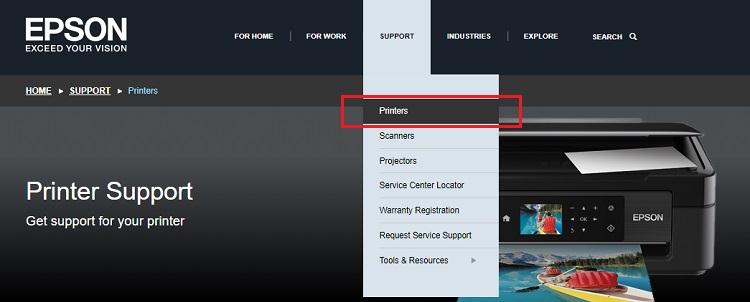
- In the search bar type Epson L4160 printer driver and from the displayed option choose the correct one.
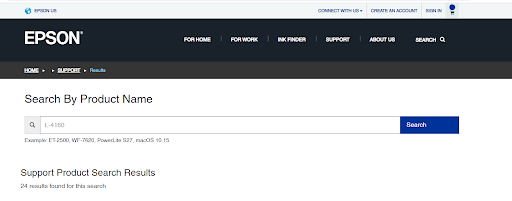
- You will now be taken to a location where you can download the Epson L4160 driver. Here, you must first choose the specific Windows OS version that is installed on your system before scrolling down the page and finding the Drivers option.
- Next, click on the Download button displayed next to the Epson L4160 printer driver.
- Double-click the executable file once you’re done, then follow the installation wizard’s instructions to continue.
- The next step is to adhere to the directions displayed on your screen to install the Epson L4160 printer driver on your computer. Restarting the machine will save the new changes, so do that last.
In case this method sounds complicated for Epson printer l4160 driver download, move on to the partly manual or fully automatic methods listed below.
Also Read: How to Download Epson Printer Drivers For Windows
Method 2: Partly Manual Epson L4160 Driver with Device Manager
The most recent driver update for the Epson L4160 printer can also be found and installed using Device Manager, a built-in Windows application. Follow these steps to do that:
- Simultaneously click the Windows and X keys on system keyboard, then select Device Manager from the list of options that appears.

- The step you just performed will bring up the Device Manager. Now head to the category Printers or Print Queues and double-click on it.
- To continue, perform right-click on the Epson L4160 and choose Update Driver Software.

- Now from the following prompt select the first choice that is automatic driver search.
Let the Device Manager find and install necessary driver updates for the Epson 4160 printer while you relax for a moment. After finishing everything, restart your computer to install the new drivers.
Method 3: Automatic Epson L4160 Printer Driver via Bit Driver Updater
You can use Bit Driver Updater to automatically update out-of-date PC drivers if you lack the time or technical know-how to do so manually.
The well-known Bit Driver Updater automatically recognizes your device and locates the most recent driver updates for it. Both a free and a paid version of the software are offered. In its pro edition, updating all out-of-date drivers at once with only one mouse click. This makes the entire process much simpler and quicker. While you can only update one driver at a time with the free version.
- Now, adhere to these instructions to use Bit Driver Updater to automatically update the Epson L4160 printer driver
- First of all Download and install the Bit Driver updater software below.

- Launch the downloaded file and only adhere to the prompts on the screen to complete the installation.
- After the Bit Driver Updater has been installed, open it and select Scan from the left menu pane.

- Wait for the scanning to be finished in step three. Check the results of the scan after that, and then click the Update Now button next to the driver you wish to update i.e Epson L4160 printer driver.
Note: Instead, you can press the Update All button only if you have the Pro upgrade of the software. All outdated PC drivers will be updated at once by this action.
Install the Epson L4160 printer driver update and Restart PC to apply the updated drivers. Restarting your computer will save any recent modifications.
But you must upgrade to Bit Driver Updater’s Pro edition in order to download many drivers at once. Also, the pro version offers a full money-back guarantee and 24/7 technical assistance.
Moreover, Bit Driver Updater’s Pro edition includes the capability to automatically back up already-installed drivers before updating them, enabling quick and simple driver restoration in case it is required. That is how simple and quick it is to use Bit Driver Updater to update obsolete device drivers.
Also Read: Epson L3210 (Printer & Scanner) Driver Free Download
Epson L4160 Printer and Scanner Driver Download and Update: DONE
That’s it. Thus, this is how Windows users can obtain the Epson L4160 driver manually or automatically. Use any one of these methods to download and install the Epson L4160 printer driver that is compatible with your device. To keep all system drivers up to date, we advise using Bit Driver Updater. As the functioning of the tool is simple and automatic it is beginner friendly.
If you have any further comments or questions leave them in the section below. Sign up for our newsletter if you liked the information in this post. Follow us on Facebook, Twitter, Instagram, and Pinterest for more tips and tricks.