How to Find Google Voice Number in 2024

This article answers your question, “What is my Google phone number” by helping you find it quickly and easily through your desktop or mobile device.
Google has brought smart voice calling on all your devices with Google Voice. It is a voice number that allows you to place and receive calls from any corner of the world. However, if you are confused about what your Google Voice number is, this article is going to help you find it.
Google Voice app allows you to search your Voice Number effortlessly via mobile or computer. Let us save priceless time and get started with it right away.
Finding the Google Voice Number
The following sections explain how to look up Google Voice Number on your phone and computer.
Locating the Google Voice Number via Desktop
You can follow these steps to answer your question, “What’s my Google phone number” with your computer.
- The first step is navigating to your Google Voice website.
- Secondly, click Sign in to access your Google Voice account.
- In this step, choose Settings (gear icon) from the top to open the settings menu.
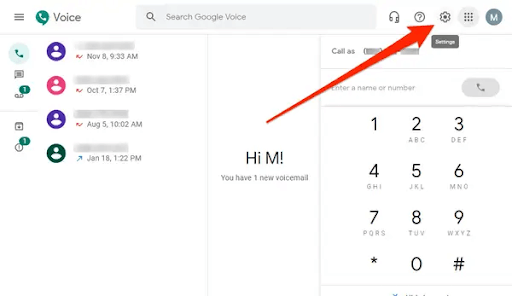
- Next, you can select Account from the left panel of the settings menu.
- You can now find your Google Voice number at the top of the Account settings. If you wish to copy the number, you can click the copy icon to get it copied.
Google Voice Number Lookup on Phone
Below is how you can find your Google number on Android and iPhone/iOS.
On Android
- The first step is to launch the Google Voice application.
- Next, choose Settings from the upper-right corner of the app screen.
- You can now scroll down to the Account segment and tap your account email address.
- Now, you can view your number in the account information.
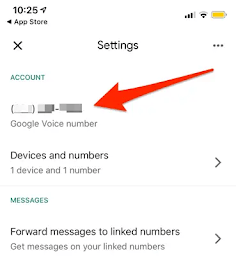
On iOS/iPhone
- First, open the Google Voice app on your phone.
- In this step, tap the hamburger icon in the upper left corner.
- You can choose Settings from the menu that appears on your screen.
- Your Google Voice number will be listed in the Your Number section.
Above, we elaborated on how to find your number on Google Voice. As a bonus for our readers, below is how to recover the Google number if it is unused for an extended period.
Google Voice Number Recovery
You can reclaim your number within 45 days of its removal from your account. Below is how to recover the number for both personal and workspace accounts.
Recovering Google Voice number for personal account
Below are the directions you can follow to recover your number.
- The first step is to navigate to Google Voice on your computer.
- Next, you are required to sign in to your account.
- After signing in to the account, accept the Privacy Policy and Terms of Service.
- In this step, you can find your number by searching for it using your area code or city.
- Next, choose Select and follow the on-screen instructions to recover your number.
Also know: Best Voice Changer Apps For Android & iPhone
Google Voice number recovery for Workspace account
Here are the steps you can follow to recover your Google number if you have a Workspace account.
- First, use your administrator account to sign in to the Google Admin Console.
- Next, go to the Apps, choose Google Workspace, and select Google Voice.
- You can now choose Users from the left menu.
- In this step, search the user whose number you wish to release and click Edit.
- Select the option to Unassign the number and confirm your action.
- This step requires you to return to Users and choose Numbers from the left menu.
- Next, you can locate the number you wish to release.
- After locating the number, click More and choose Release from the on-screen options.
- Lastly, you can choose to Confirm your action to release the number.
Summing Up
Hopefully, you have now got the answer to your question, “What is my Google phone number.” In addition to helping you find the Google Voice number, we also discussed how to recover the number if you lose it. However, if any confusion or questions persist, you can let us know through the comments section. We will do our best to assist you.


