502 Bad Gateway Error: Best Ways to Fix This Problem

If the 502 bad gateway error appears on your screen repeatedly, it’s time you target and fix this problem using the simple solutions offered in this guide.
In the event that a server was functioning as a gateway or proxy and got an erroneous answer from the upstream server, the HTTP 502 Bad Gateway server error can appear. There are a variety of factors that might result in a 502 error, and it is likely that the owners or administrators of the server will need to conduct an investigation in order to resolve such issues.
Users who utilize virtual private networks (VPNs) or other specialized networking configurations are an exception to the rule. This is especially true if the service is functioning well for other visitors. Users should verify their network settings, proxy settings, firewall configuration, DNS configuration, & some other configurations in such situations.
The solution to this issue is comparable to a response that indicates that there was an internal server error of 500. The distinction lies in the fact that it is particular to the point in the request chain where the mistake that happened has taken place.
In the event that the gateway receives a genuine HTTP error response from the origin server, the gateway ought to transmit the response to the client rather than sending a 502 in order to demonstrate that the failure cause is transparent. The proxy or gateway will instead issue a 504 Gateway Timeout to the client in the event that it does not get any HTTP response from the origin domain.
So, to get rid of the 502 bad gateway error, you as a user, need to bypass this unavailability to the server. This is something that we will discuss using this blog.
Solutions to Fix the 502 Bad Gateway Error on Windows
In the coming sections of this guide, we will have a look at some of the most trusted and easiest fixes to get rid of the 502 bad gateway error. You can undergo and apply the solutions provided below chronologically until the issue is resolved and the website runs properly.
Solution 1: Try Reloading the Website Repeatedly
Here’s a simple fix for the 502 bad gateway error. If a website is experiencing a momentary malfunction or is experiencing an overwhelming load, it may be sufficient to just refresh the page in order to resolve the issue. The majority of browsers allow you to refresh the page by using the “Ctrl+F5” keys or simply the F5 key. Proceed to the following stage if that does not turn out to be successful.
Also know: How to Fix 0xc00000e5 Error Code On Windows PC
Solution 2: Visit the Website After Some Time
One additional straightforward approach to get rid of the 502 bad gateway error would be to wait. Considering that the majority of failures are transitory malfunctions, it is possible that leaving the site alone and coming back to it after some time has passed would perform miracles. However, there are certain situations in which you will not be able to handle the problem on your own. In other words, even if you attempt every possible solution to the issue, you will still end up returning to this solution in the end.
Solution 3: Opt for Another Browser
To determine whether or not there is a problem with the browser that may be causing the 502 bad gateway error, you might try using a different browser. For instance, if you are currently using Chrome, you may want to try using Opera. You should consider removing and reinstalling the browser that you first used in the event that the issue disappears.
Solution 4: Check Your Firewall, Proxy Server, and VPN (If Using)
Incorrect setups of the proxy server, virtual private network (VPN), or firewall might sometimes result in a gateway error. In the event that you had to manually configure your proxy or VPN connections, it is important to verify that there were no errors committed throughout the configuration process. The same is true for the configurations of your firewall. Doing this allows you to ensure that the 502 bad gateway error is not occurring because of a third-party interruption.
Overloaded proxy or virtual private network (VPN) servers are yet another potential problem. If you are having trouble loading the site, you should try connecting to a different server while doing so.
Solution 5: Stop Using the Extensions
Another potential cause of the gateway issue might be one of the browser extensions that you have installed. You may put this idea to the test in the simplest manner possible by opening the website in incognito or anonymous mode and see if the 502 bad gateway error appears. If it does not, then the error may be caused by an extension.
First things first, check to see that the incognito mode in your settings does not have any extensions activated. You also have the option of turning off each extension separately and then restarting the page once each extension has ended. If you feel that disabling an extension allows the website to run, then remove the same for free and smooth operation.
Also know: How to Fix Win32kbase.sys Blue Screen Error in Windows
Solution 6: Delete the Browser Cache
Highly accumulated cache files can also result in the 502 bad gateway error. The collected cache can interrupt the connectivity to a website server. Hence, if none of the above solutions work to fix the problem, you can try deleting the cache. To do this, you can press the combination of the Ctrl+Shift+Delete buttons. This shortcut works on major browsers such as Google Chrome, Opera, and others.
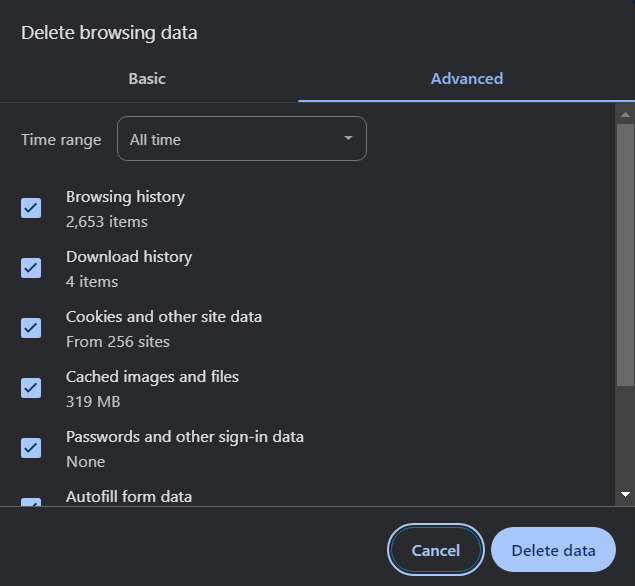
When the browser history window appears, select everything available on the list, set the time to the maximum, and clear the cache. If you are unable to access the history using this shortcut, you can also use the browser Settings.
Solution 7: Check the Status of the Web Server
It is helpful to check the status of the website in order to determine whether or not you are the only one facing the 502 bad gateway error on any web page or website. It is possible to do this by putting the URL of the website into online platforms such as Downdetector.
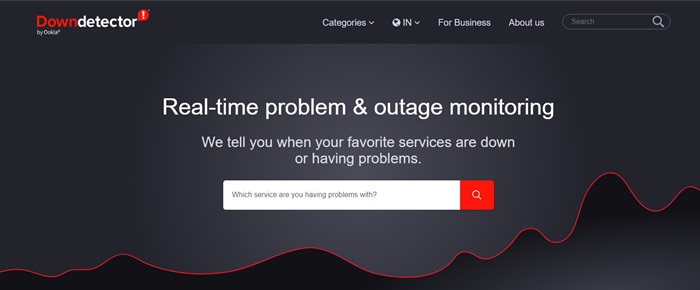
There is a possibility that the web server is undergoing maintenance or suffering some server-side troubles if the platform shows that the website is down. If that is the case, the best course of action would be to wait until the maintenance is completed or until the issues on the server side are resolved.
Solution 8: Please verify the URL twice.
This may seem like a far-fetched solution to the 502 bad gateway error. But, mistakes are inevitable, and they can be the root cause of gateway failures. Hence, verifying that you have the proper URL in the address bar of your browser won’t be harmful, and it won’t take very long either.
If none of the above solutions work, then it is possible that you have been using the wrong URL to visit the required website. Take advantage of the search engine to check the URL if you are unclear whether or not it is legitimate.
Also know: Best URL Shorteners to Create Short Link
502 Bad Gateway Error: Fixed
That’s how you put an end to the misery. It is clear that there are a great deal of options available to you in order to diagnose and resolve the gateway problem that has occurred on any website.
The majority of the time, the 502 bad gateway error is not a problem on the client’s end but rather a problem with your host. Following and executing the simple and safe solutions provided above will allow you to get rid of any potential error and help you access the desired website with ease.
Is there anything that we’ve overlooked? You can let us know! You can use the comments section below to enlighten us and others about the solutions to the 502 bad gateway error. You can also ask your queries in the same section if required. Additionally, if we were able to help, you can subscribe to our newsletter and follow our social media pages to get daily blog updates. See you on the next one.


