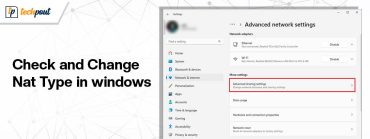How to Fix Hulu Error Code P-Dev320
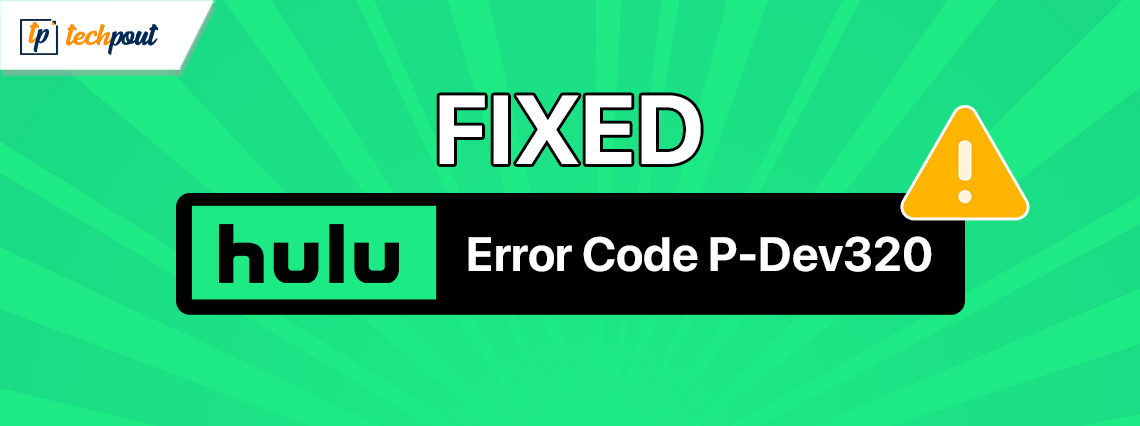
If you are also getting the error message of Hulu Error Code P-Dev320 while watching or streaming content on Hulu, you can take the help of the solutions offered in this guide to fix the error with ease.
When attempting to stream anything from Hulu, you may encounter hundreds of different Hulu problem codes and warnings. One of them is the Hulu error number p-dev320. It is possible to have this issue whether attempting to view movies, episodes of television shows, or even when attempting to stream live events with Hulu With Live TV.
Please refer to the solutions provided in this guide in order to resolve this error code. In the event that Hulu continues to be inoperable by the time you reach the conclusion, the issue is most likely something that Hulu will be required to implement. In order to get more information, you may contact Hulu’s customer support; however, it is likely that they are already working on a solution.
Solutions to Fix the Hulu Error Code P-Dev320
In the coming sections of this guide, we will have a look at the solutions to fix the issue of Hulu. Whenever you come across the Hulu error code p-dev320, you will often be followed right after a message that explains that the Hulu app is unable to interact with Hulu itself. One of the reasons why this is such a frustrating problem to fix is that it may occur for a number of different causes. It is possible that you are experiencing a problem with the software on your device or with the network. Hulu itself might be the source of the issue, or it could just be a fault on Hulu’s end.
Fix 1: Check to See if Hulu is Unavailable
The most common reason why the Hulu Error Code P-Dev320 issue appears is because the server is down. The least helpful since there is very much nothing you can do about it. You are going to have to wait till the service is back up before you can proceed.
Due to the fact that the issue is not under your control, there is nothing that you can do to resolve this situation. On websites such as Downdetector, you are able to monitor this. You will be able to determine whether or not the Hulu Error Code P-Dev320 is appearing because of outages and be informed of the situation so that you can determine when it will be back up and running.
If the app server is not down, you can follow the next solution to fix this issue.
Also know: Best Free Movie Download Sites
Fix 2: Reset Your Internet Connection
In the event that you continue to encounter the Hulu Error Code P-Dev320 issue, or if the issue manifests itself across many devices, you should investigate the possibility that the issue is merely a problem with your connected internet connection. In spite of the fact that you could already be struggling with a slow connection, you might not always be aware of the fact that your internet speed is at an unacceptable level.
In either scenario, you may try restarting the internet connection at your house. It is sufficient to either switch off or disconnect your home network and modem. You should turn them off for about a minute, and then you should plug them back in. See if the Hulu P-Dev320 error appears. In the event that you are still not receiving sufficient speed, you may need to get in touch with your internet service provider.
If the internet is not down, you can follow the next solution to fix this issue.
Also know: How to Fix Mobile Network State Disconnected Issue
Fix 3: Please Clear the Cache
In the event that you are still investigating the error code on a single device, it is possible that you will need to declutter your application. If it has been a while since you cleaned the cache in the Hulu app, it is possible that the cache is the source of the problem with the Hulu Error Code P-Dev320. As a result of this, the procedure will be different for each device.
Delete the Hulu App From Your iPhone to Clear the Cache:
- Try to locate the Hulu app. Take hold of it for three seconds.
- Tap the Remove App button.
- Tap the Delete App button.
- You will need to reinstall Hulu by going to the Apple App Store.
Clear the Cache from the Hulu App From Android:
- Bring up the Settings application.
- Use the Apps menu.
- Touch the See All Applications button.
- Try to locate and choose Hulu.
- Use the Storage and Cache option.
- Tap the Clear cache button. You may also remove all of the app’s data by tapping on the Clear storage option.
If the app cache cleaning does not work, you can follow the next solution to fix this issue.
Fix 4: Install the Latest Version of Hulu
If your device does not automatically update the Hulu app, it is possible that the Hulu you are using is out of date and that something is preventing it from connecting to the service when it should be able to do so. Thus, the Hulu Error Code P-Dev320 issue is appearing. In the event that this is the case, you will need to open settings & do a rather simple update.
Update the Hulu App on an iPhone:
- Get the Apple App Store up and running.
- From the top corner, tap the symbol that represents your profile.
- You will need to scroll down until you find Hulu in the list of applications.
- If it is accessible, choose the Update option.
Update the Hulu App on an Android:
- Get the Google Play Store up and running.
- In the upper-right-hand corner, tap on the symbol that represents your profile.
- Click the Manage Applications and Device option.
- Click the Updates available button.
- Find Hulu and then click the Update icon that is located next to it.
If updating the app does not work to fix the issue, you can follow the next solution to fix this issue.
Fix 5: Give the Hulu app a Restart
In terms of speed and simplicity, this is the best option. In the event that the Hulu app itself is exhibiting problematic behavior (showing the Hulu Error Code P-Dev320), just close it and then reopen it. Simply return to the home menu of your smart TV and reopen Hulu if you are using a smartphone or tablet. Please follow the instructions that are appropriate to your device, whether you are using an Android or an iOS smartphone.
On an iPhone, How to End an Application:
- Hold your finger in place for a little while after sliding it up from the bottom.
- When it does, the app switcher will appear. Look for Hulu.
- You may remove the Hulu app from the screen by swiping it up.
Using Android, how to end an application:
- Bring up the Settings application.
- Use the Apps menu.
- Touch the See All Applications button.
- Try to locate and choose Hulu.
- To stop, use the Force Stop option.
- Click the OK button to confirm.
If the closing and opening of the app do not work, you can follow the next solution to fix this Hulu Error Code P-Dev320 issue.
Fix 6: Experiment with a Different Device
There is a possibility that the error is specifically associated with the device that you are using, rather than the application or your home network. To determine whether or not you are still receiving the error number, you could try starting Hulu on a different device to fix the Hulu Error Code P-Dev320.
Individuals who are using a smart TV have the ability to switch to your laptop, phone, or any other gadget that has Hulu loaded. If you are able to stream without receiving the error number, it is quite probable that you have already identified a single device as the source of the issue.
If there is just one device that is having problems. Try restarting it to see if it fixes the Hulu Error Code P-Dev320 issue you’re having. Therefore, you may as well not spend time and effort until you have given it a go since it is often the fastest and easiest solution to the problem. After the restart, it would be wonderful if you could stream. In such a case, you should check out one of these alternative possibilities.
Also know: Best Free VPN for Hulu
Hulu Error Code P-Dev320: Final Thoughts
The Hulu Error Code P-DEV320 is a typical problem that may be resolved without much difficulty. It might be caused by connection issues, outdated applications, or intermittent service outages. In order to rapidly address the problem and go back to watching their favourite episodes, customers may quickly cure the issue by following practical measures as stated and described before to fix the Hulu Error Code P-Dev320 issue. The support staff at Hulu is easily ready to give direction in the event that issues continue to affect users.
If you want further help, you can ask your queries in the comments section below. We will help in every possible way. Also, you can subscribe to our newsletter and follow our social media pages for daily blogs and updates.