You may read this article to fix the OBS Studio microphone not working issue effortlessly.
Open Broadcaster Software (OBS), as you may know, is an open-source software to record videos and stream live. It is currently among the best free video recording and live streaming programs. However, many users recently reported an issue where their OBS mic is not working, hindering their experience with the software.
If you also happen to be one of those troubled users, there is no need to panic. Now that you have landed on this article, you may fix the OBS microphone not working issue quickly and easily. This article will guide you through the best possible solutions to this problem.
However, before discussing the fixes to the problem, let us first talk about why OBS is not picking up the mic in Windows 11/10.
The following may be possible causes behind the OBS microphone not working problem.
Above, we listed the common reasons OBS mic may not be working to help you fix the issue effectively. Now, let us discuss the fixes to this problem.
You may apply the following solutions to get rid of the issues because of which the OBS is not picking up the mic on Windows 11/10.
Your computer should grant OBS permission to use the microphone. OBS mic may not be working as the software does not have microphone access. Hence, you should follow these steps to provide the necessary permissions.

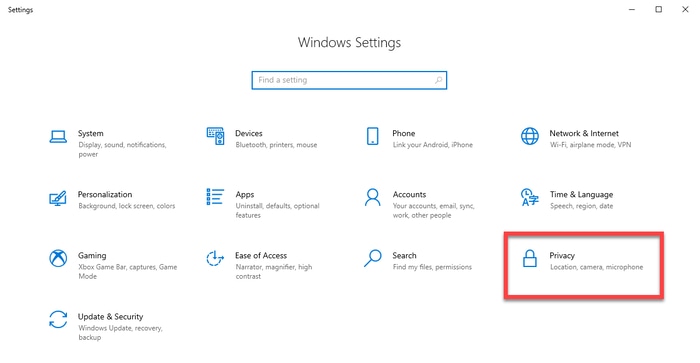
Also Read: How to Fix Logitech G935 Mic Not Working in PC
The OBS microphone will not be working if the OBS is on mute. Hence, below is how to unmute the OBS to fix the problem you are experiencing.
The OBS Studio mic may not be working if the microphone you are using is not the default audio device. Hence, you may take the following steps to set it as default to solve the problem.
Exclusive mode stops the mic from connecting to OBS when you use chat applications, such as Skype. Hence, you may follow these directions to turn off the exclusive mode to fix the OBS microphone not working issue.
Also Read: How to Fix Corsair HS35 Mic Not Working [Easily]
The outdated audio driver is a common factor responsible for almost every issue, such as the OBS mic not working. Hence, updating the driver is among the most recommended ways to fix this and many other problems.
You may update the drivers automatically and flawlessly using an expert software called Bit Driver Updater. The Bit Driver Updater program downloads and installs driver updates with one click, backups up and restores drivers, increase the pace of downloading drivers, and offers many other benefits.
Below is the link from where you may download this software and install it.
Within some seconds of downloading and installing the Bit Driver Updater program, you get the outdated drivers on your computer screen. You may now select the button to Update All with one click.
You may choose to Update Now to update only the driver for audio. However, experts prefer updating every out-of-date driver for the best PC performance.
There is a Push-To-Talk (PTT) feature in OBS allowing voice recording only when you hold its hotkey. Hence, the OBS may not be picking up the mic on Windows 11/10 if the PTT function is active. You may turn off this feature by following the directions below.
Also Read: How To Fix Discord Mic Not Working Issue
OBS may have some unidentified random bugs or a few crucial files may be missing, resulting in the OBS Studio mic not working issue. Reinstalling OBS can help you fix this problem. Hence, below is how to reinstall it.
If the above methods are not working to fix the OBS microphone not working issue, you may send the log files for analysis. Below is the step-by-step procedure to do it.
Also Read: How to Fix Webex Microphone Not Working in Windows
Through this article, we talked about how to fix the OBS microphone not working problem. You may troubleshoot the issue using the fixes shared above.
If trying all the fixes is not possible, you may update the drivers through Bit Driver Updater to solve this and many other issues in an instant. And for more troubleshooting guides, stay connected to this blog.
If you also want to place some bets on games this IPL season, here are…
If you wish to download and update the RNDIS device driver for Windows 10/11 or…
In the event that you are interested in executing the Bose Headset drivers download and…
If you are also facing the Guided Access not working issue on your iOS (iPhone)…
If you are looking for the best privacy screen protector to use the smartphone freely…
If you are looking for the perfect alternative to Apple Pay, refer to the Apple…