Razer Synapse not opening on Windows 10? If yes, then try these methods to fix the issue instantly.
Undoubtedly, Razer is the best label that processes high-end gaming peripherals for PCs. The company has an integrated program named Razer Synapse that deals with all your Razer devices including headsets, keyboards, controllers, mouse and so on. This integration is used to control and customize the settings of your Razer devices out there.
From the information that we have gathered from the web, many Windows 10 users have reported Razer Synapse won’t open on Windows 10. If you are also undergoing this issue then you are not alone. But, the good news is that you can fix this annoying issue with much ease. Below, you will find the list of troubleshooting tips to fix the Razer Synapse issues.
Initially, as a basic workaround, we advised you to restart your system. If there are any minor glitches then they can be fixed just by restarting the system. After restarting the system, still the Razer Synapse not opening, then you can try the below-mentioned methods to resolve the issue. You are not required to try all of them, just work your way down until you find the method which meets your requirements. Let’s read them in detail!
If any of your Razer device drivers are outdated, missing, or corrupted, then Razer Synapse failed to start on Windows 10. For ensuring the smooth functioning of Razer devices, you need to rely on the most up-to-date drivers. The most promising way to resolve every driver-related query is by reinstalling the driver. Before initiating the reinstalling process, first, you need to uninstall the older or corrupted drivers. Below are the steps to uninstall the drivers for your Razer drivers.

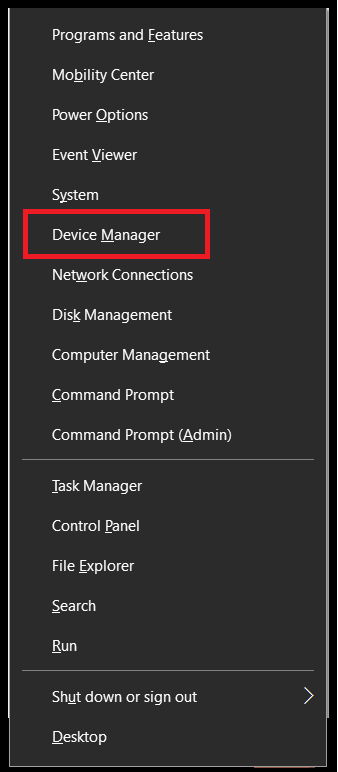
But, somehow, Windows fails in reinstalling the genuine drivers for your Razer device, then you can seek help from Bit Driver Updater. It is the best driver updater tool that can update and install Razer drivers automatically without any manual support.
Apart from that, this driver updater tool lets you backup the older file of drivers, so if any mishappening occurs, then you can restore the older driver file. With this, you can bring back the effective performance of your system which is now responding to frequent failures. Have a look at the below mentioned easy steps to update drivers through Bit Driver Updater.
If you rely on its pro version then, you can receive unlimited access to its high-level features. Apart from this, you get 24/7 technical assistance, complete refund policy, a one-click driver update, and other additional features such as schedule scan, backup & restore, etc.
Though it is hard to recognize the reason why the Razer synapse not opening on Windows 10, what we can do is provide you with the methods to resolve this issue. Many users claimed that closing all the Razer Synapse processes can resolve the issue. So, you can also give it a try. Here are the steps that you are required to follow!
After this re-open the Razer Synapse just to see the Razer Synapse not launching problem solved or not. If it persists, then don’t worry just move onto the next troubleshooting method.
Totally agree that security solutions are designed to protect us against viruses, malware, and other threats. But, sometimes, these antivirus solutions can freeze the Razer Synapse. Therefore, disabling the anti-virus solutions or Windows Defender Firewall temporarily can fix the Razer Synapse not starting issue. And, the below step-to-step guide will help you to disable the Windows Defender Firewall.
Tech-Tip: Don’t forget to enable the Windows Defender Firewall once Razer Synapse successfully launched.
Sometimes, because of the old and faulty version of Windows, you encounter issues such as Razer Synapse not opening. Therefore, always be sure to have the latest Windows 10 version installed. Use the following steps to install the latest Windows 10 version.
Now, Windows will start checking your system for new updates. If any update is available then Windows will automatically install it.
After trying the above easy yet productive methods, still, Razer Synapse failed to start, then you have the only option which is – reinstall the Razer Synapse. So, for reinstalling the Razer Synapse, you will need to follow the instructions shared below.
Also Read: How to Update Drivers on Windows 10,8,7 – Update Device Drivers
Hopefully, after executing the above methods you are no longer encountering Razer Synapse not opening issues. In this post, we’ve explained the 5 easiest yet effective methods to help you out. However, you do not need to try all of them, just keep reading on until you find the one that works best for you.
Drop your feedback in the box below and let us know which method fits your case. At last, before you go, if you liked the post then sign-up for our Newsletter for receiving more such write-ups shortly.
If you wish to download and update the RNDIS device driver for Windows 10/11 or…
In the event that you are interested in executing the Bose Headset drivers download and…
If you are also facing the Guided Access not working issue on your iOS (iPhone)…
If you are looking for the best privacy screen protector to use the smartphone freely…
If you are looking for the perfect alternative to Apple Pay, refer to the Apple…
How to scan documents on an iPhone? If you have the same question, then you…