Getting an error message saying, “A Ubisoft Service is Currently Unavailable” while trying to launch Ubisoft? Nothing to worry about, some solutions can help you fix this problem.
Uplay is offered by Ubisoft Studios and is currently known as Ubisoft Connect. It is a well-known store for games like Far Cry, Tom Clancy, Assassin’s Creed, Just Dance, Watch Dogs: Legion, and many more. Uplay or Ubisoft Connect, is a proprietary video game distribution platform created by Ubisoft in order to handle Ubisoft games and related content on PCs. It is a crucial piece of element of each Ubisoft game, and still, it has bugs or errors. Likewise, we have seen several Windows PC users complaining about an error reading, “A Ubisoft Service Is Currently Unavailable” while trying to access the program.
Usually, the error appears when you try to launch the program. Apart from this, incorrect time & date, network issues, outdated drivers, and Hamachi software could also make Ubisoft or Uplay unresponsive. But, fortunately, there are numerous approaches to resolve this error. The post shows you a couple of 100% working hacks to fix, A Ubisoft service is currently unavailable error.
Before heading towards the other solutions, restarting the computer and freeing up drive space in Windows PC should be your first fix to resolve the error. Additionally, considering unplugging and then re-plugging the power card of both systems can bypass the problem. Sometimes, these basic things work like magic, so you should give them a try.
And, if these tips didn’t help, then you can use the advanced solutions. Using the below-mentioned powerful resolutions, you can easily fix ‘A Ubisoft service is currently unavailable’ error on your Windows operating system.
If the error occurs due to connectivity issues, then you can try to reset the Windows sockets. This might fix A Ubisoft service is currently unavailable error. Here is how to do that:

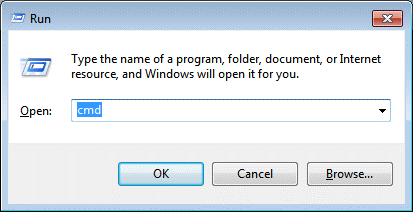
Once done, close the command prompt (admin) window and reboot your system. Then, try to run Ubisoft Connect on your device to check whether the error is fixed or not.
Also Read: Fix “DNS Server Not Responding” Error On Windows
The IP & DNS address of your system changes over time by default. However, this is generally not erroneous but a lot of Windows PC users have reported that rationing the static IP and DNS addresses to your PC can help you fix, “A Ubisoft service is currently unavailable”. To do that, follow the simple steps shared below:
Once you have done, then restart your computer and check to see if the connection lost to a Ubisoft service is currently unavailable error has disappeared. If not, then you can move on to the next solution.
Another way to fix the problem is to check the PC’s time and date settings. Having such settings set up correctly is something you must check in order to prevent numerous security issues. Here is how to fix a Ubisoft service is currently unavailable by setting up the time and date correctly on your computer:
Alternative Way: Users who find it difficult to solve their problems by modifying the settings in this manner, can also do it using the Control Panel. However, the settings are similar but now you can sync your time with the Internet time. Here is how:
Now, reboot your computer system and test the issue. If you still face the error that says, A Ubisoft service is currently unavailable please try again later, then try other solutions.
Also Read: How to Fix DNS_PROBE_FNISHED_BAD_CONFIG Error on Windows
Are you getting the error message while trying to login into Ubisoft Connect? If yes, then closing the background processes can help you fix the issue. Follow the steps below to uninstall programs in Windows 10, 11 that you no longer need.
After closing the unnecessary programs, invoke the Ubisoft Connect program again and re-try to log in. Proceed with another solution to fix the issue.
If you are using outdated, broken, or corrupted drivers, then it is viable to encounter numerous problems or errors like ‘A Ubisoft Service Is Currently Unavailable’. Therefore, in order to avoid such errors or glitches, you need to update the PC drivers from time to time.
To update drivers quickly without any hassles, you can use Bit Driver Updater. It is one of the best driver updater utility tools available in the market and is used by millions of users worldwide. The driver updater utility provides only WHQL tested drivers. Not only for updating the drivers, but it also works as a PC cleaner software and removes junk files to speed up the overall PC performance by up to 50%.
Bit Driver Updater automatically detects the Windows OS version that is currently running on your device. And, thereafter, find the correct drivers for it. To use this industry-standard driver updater, you just need to follow the simple steps below:
However, for this, you have to use the pro version of Bit Driver Updater as the free version doesn’t support one-click driver update functionality. Moreover, the full version comes with a complete money-back guarantee and 24*7 technical support.
After installing the required driver updates on your computer, open Ubisoft Connect to check if the issue is resolved.
The error may appear if you are using an old or buggy version of the Windows operating system. Therefore, keeping the Windows OS version is essential to avoid plenty of PC problems or errors. Below are the steps to do:
Sit back and wait for Windows to find, download and install the available updates & other system patches. Once it’s done, start your system and test the issue. If the error persists, execute the next troubleshooting tip.
Also Read: Fix: nvlddmkm.sys Failed Error on Windows
Last but not least, running an SFC (System File Checker) is also recommended. To do so easily, follow the steps outlined below:
Once done, then try to access your Ubisoft Connect account again to test the issue. Now, the error should get resolved.
So, these were some of the effective and convenient ways to fix the A Ubisoft service is a currently unavailable error on Windows 11, 10, 8, 7 PC. Hopefully, the guide helps you in the best way possible. If we missed out on anything regarding the same, then feel free to tell us in the comments below.
For reading more useful articles related to technology, do subscribe to our Newsletter. In addition, you can also follow us on Facebook, Twitter, Instagram, or Pinterest.
If you also want to place some bets on games this IPL season, here are…
If you wish to download and update the RNDIS device driver for Windows 10/11 or…
In the event that you are interested in executing the Bose Headset drivers download and…
If you are also facing the Guided Access not working issue on your iOS (iPhone)…
If you are looking for the best privacy screen protector to use the smartphone freely…
If you are looking for the perfect alternative to Apple Pay, refer to the Apple…