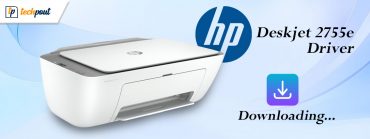FTDI Driver Download for Windows 11/10/8/7

FTDI driver download for Windows operating system – The post contains the three best ways to find and update drivers, quickly.
Facing issues with your FTDI device? Nothing to worry about, you can fix the problem simply by updating the corresponding FTDI driver on your Windows PC. Outdated, faulty, or broken drivers prevent your FTDI device from working properly, therefore, it is essential to perform the FTDI driver download to ensure the accuracy of your FTDI device. Before we start, you must know what FTDI is.
Future Technology Devices International, also known as FTDI Chip, is a leading company in developing innovative silicon solutions that improve interaction with the latest in global technology. FTDI specializes in USB technology and provides complete support for legacy devices with modern computers.
How to Download, Install and Update FTDI Driver for Windows 11, 10, 8, 7
There are mainly three methods to perform FTDI driver download and update on Windows PC. Let’s read them below:
Method 1: Download FTDI Driver Manually from the Official Website
You can search and manually download the correct FTDI driver from FTDI’s official support page. Here is how to do that:
A Point To Remember: Do note that before getting started, one should know the exact hardware device model and Windows operating system version.
Step 1: Visit the official Driver Download Center of FTDI.
Step 2: Choose and navigate to the device driver you wish to update and install. After that, click on the driver file that is matched with your Windows OS version.
Step 3: Extract the downloaded driver file and comply with the on-screen instructions to finish the installation.
Be patient as this method requires a lot of time. Once done, restart your computer to apply the new changes.
Also Read: How to Update Drivers on Windows 10,8,7
Method 2: Update FTDI Driver in Device Manager
Users can use Device Manager to see and manage the hardware device and its driver software on their Windows PC. Below is how to perform FTDI driver update for Windows 10, 11 PC using Device Manager.
Step 1: On your keyboard, press Windows + R keys together to invoke the Run Dialog box.
Step 2: In the Run terminal window, type devmgmt.msc and press Enter key from your keyboard.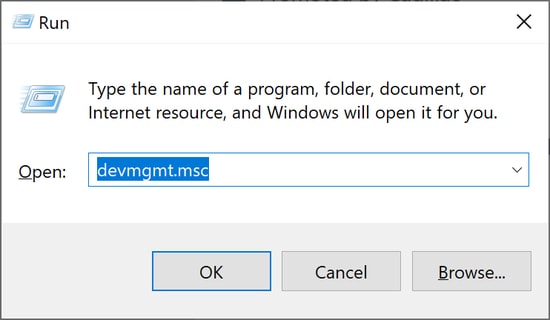
Step 3: In the Device Manager, double click on the Universal Serial Bus controllers or Ports (COM & LPT) in order to expand it.
Step 4: Click right on your device and choose Update Driver Software.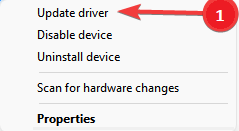
Step 5: From the next prompt, select Search Automatically for Updated Driver Software.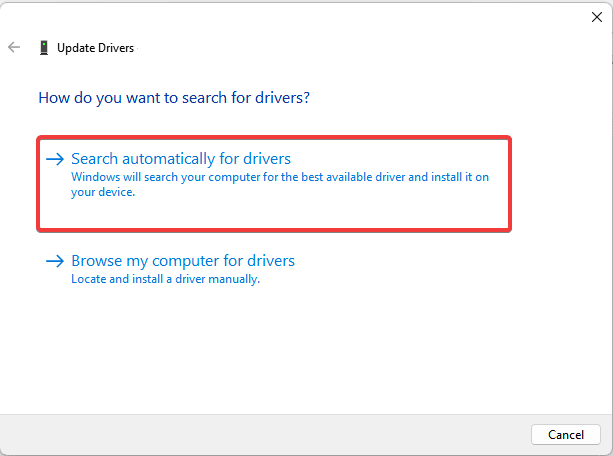
Wait for Windows to find and install the latest FTDI driver update for your device. Once everything is done, reboot your computer to save the changes.
Also Read: How to Update USB Driver in Windows
Method 3: Use Bit Driver Updater to Automatically Install Latest FTDI Driver (Recommended)
This is the simplest and quickest way to find, download and install the genuine drivers on Windows PC. Bit Driver Updater is a globally recognized third-party driver updating program that automatically detects your computer system and finds the most latest and compatible drivers for it.
Not only driver updater, but this tool also works as a system optimizer by clearing the system junk across the corners and speeds up PC performance by up to 50%. In addition to this, the software comes with a default scan scheduler that allows you to schedule the driver scans according to your convenience. Unlike other driver updaters, Bit Driver Updater lets you update all outdated drivers with one click of the mouse. Here is how:
Step 1: To get started, you need to first download the Bit Driver Updater. You can do it for Free from the button given below.
Step 2: Run the downloaded file and follow the installation instructions.
Step 3: Launch Bit Driver Updater and click on Scan from the left navigation menu.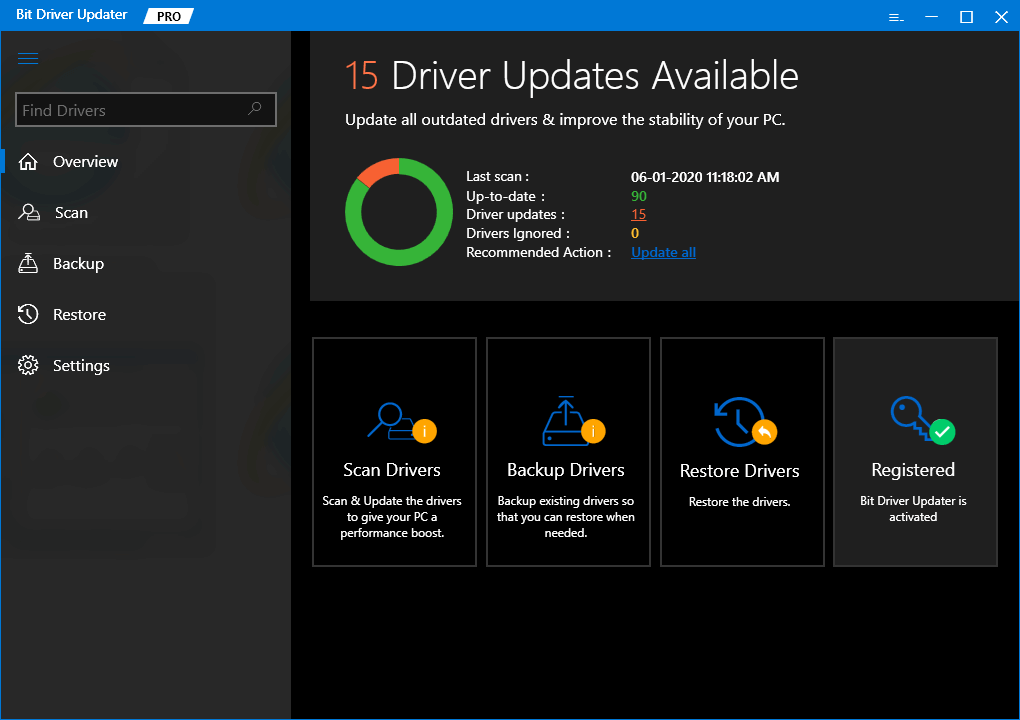
Step 4: Wait for the scan results to be displayed on your screen. Check the scan results and simply click on the Update All button to install the latest version of all PC drivers in one go.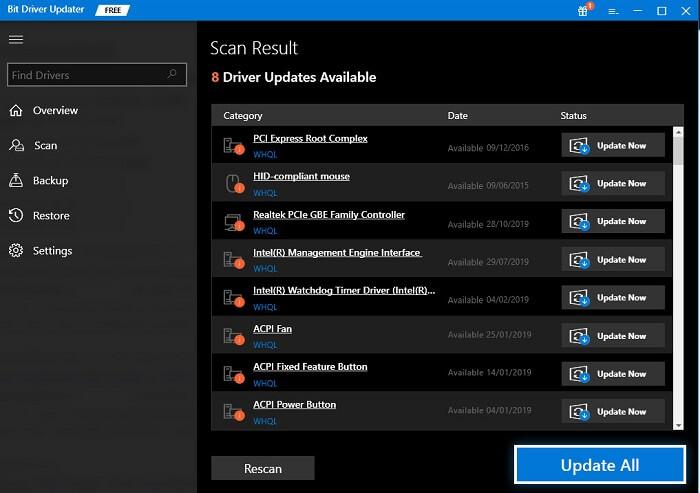
Anyways, if you do not want to update all outdated drivers in one shot, or just want to update particular drivers like graphics card drivers or audio drivers. If that is the case, you just need to click on the Update Now button beside the driver you want to update.
There you have it! See how seamless it is to get the driver updates installed on Windows operating system. What makes Bit Driver Updater more deserving is – it provides full technical support and a 60-days complete money-back guarantee.
Also Read: USB 3.0 Driver Download and Update for Windows
FTDI Driver Download for Windows 11, 10, 8, 7: FAQs
In this section, we are going to address some of the most common questions about the FTDI driver installation for Windows PC.
Q1. What is the FTDI driver?
FTDI driver is a crucial software program that let your computer system communicate with the
FTDI hardware device you are using.
Q2. Do I need an FTDI driver?
It is advisable to use the latest drivers because it enables effective communication between your system and hardware device. Although, the FTDI driver doesn’t come by default in Windows. But, you can find the most compatible drivers for your FTDI device by using any of the above-listed methods.
Q3. What is an FTDI used for?
FTDI (Future Technology Devices International is a renowned company specializing in Universal Serial Bus (USB) technology. It designs, manufactures, and supports devices and their associated cables & drivers in order to convert TTL or RS-232 serial transmissions to and from USB signals so that legacy devices can work well with modern computers without any hassles.
Q4. How do I install FTDI?
Below are the steps to install FTDI drivers on Windows PC:
- Firstly, plug in your FTDI adapter.
- After that, a pop-up will appear saying Found New Hardware FT232R USB UART.
- Wait for a few seconds and let the new hardware wizard get started. Choose No not this time and click on Next.
- On the next screen, choose Install from a list or specific location.
- Then, be sure that Include this location option is chosen. Now, locate and select the folder that contains the driver file you downloaded.
- Next, click on OK, and then Finish to proceed.
- On another prompt, click on Install from a list or specific location. Navigate to the same folder again.
- Wait for the process to be completed. Once done, reboot your computer to apply the recent changes.
FTDI Driver Download and Update on Windows 11/10/8/7: DONE
The above suggested were three non-cumbersome methods that you can consider in order to find, download, and install the latest version of FTDI driver on your Windows PC. That’s all! We hope this driver-installation guide helps in getting the correct version of FTDI drivers installed on your computer system.
If you have any queries, doubts, or further suggestions regarding this, please feel free to drop a comment below. Additionally, for more information related to technology, do subscribe to our Newsletter. Follow us on our Social Media: Facebook, Twitter, Instagram, and Pinterest.