The unexpected success of Tiktok has added a unique essence to the art of video making. Several market players are developing similar applications, Google being the newest entrant in this market space.
Google has recently launched a social video sharing app ‘Tangi’, which comes from its experimental lab area 120. With Tangi, Google aims at providing multiple services like DIY (Do It Yourself) videos, art, and tutorials of various categories under one umbrella. Its main functionality is inspired by Pinterest and Tiktok, however, unlike Tik Tok users will be able to make 60 mins videos with Tangi.
“Teach and give tangible offerings” is the underlying thought which led to the development of Google’s Tangi video making app.

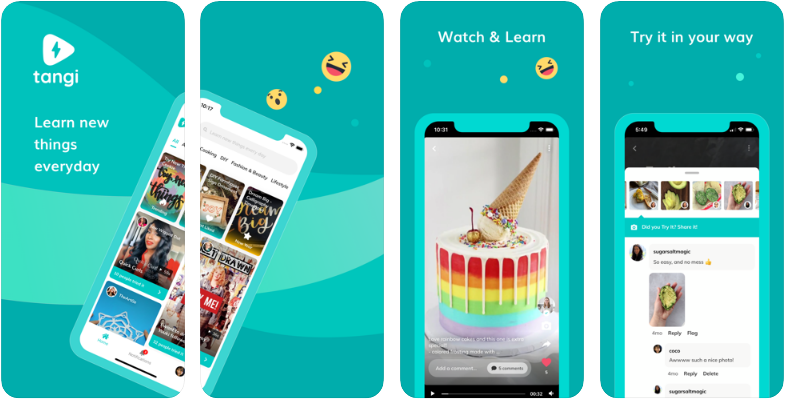
If you love creativity, Tangi is a must-have app for you. This video making app is a blessing for skilled people who are always looking for a platform to showcase their creative and innovative side.
While Tiktok allows its users to post 15 seconds of entertainment videos, Tangi goes a step ahead with its 60-second videos. You can use it to upload videos in various categories including cooking, beauty, crafting, cosmetics, tutorial and much more.
Google promises that the app is developed to help people productively use their free time and at the same time put their creative side on work. Its “Try It” feature is what makes it different from other Tiktok.
The “Try It” feature of Tangi allows its users to recreate various videos and post them. It aims at providing a common platform for video creators and reviewers to share comments and enjoy healthy interaction.
The app also provides you the details of the number of views and likes on a particular video. Additionally, you can also see the details of the videos you liked from the “Like” section in your profile.
As per recent updates, the app is already available for use on iOS and web-based platforms, however, there is no news regarding its working on Android devices.
Apart from this, it is not available in the European Union, and any user who wishes to upload their videos will have to join the waitlist.
Tangi is a user-friendly app that not only offers easy working but also keeps its users mesmerized with its appealing designs and stunning graphic representations. It is quite simple to navigate through it.
If you happen to like a particular video you can like and save that video by clicking on the heart button.
Without wasting much more time, let’s check what Tangi has in store for us.
With so much in store, we are sure Tangi will sparkle in no time. Similarly, Instagram has recently launched its video-music remix service called, “Reels” and Facebook has launched “Lasso” last year to compete with Tiktok, the market leader in video making.
If you also want to place some bets on games this IPL season, here are…
If you wish to download and update the RNDIS device driver for Windows 10/11 or…
In the event that you are interested in executing the Bose Headset drivers download and…
If you are also facing the Guided Access not working issue on your iOS (iPhone)…
If you are looking for the best privacy screen protector to use the smartphone freely…
If you are looking for the perfect alternative to Apple Pay, refer to the Apple…