How Do You Create a Custom GPT in ChatGPT?
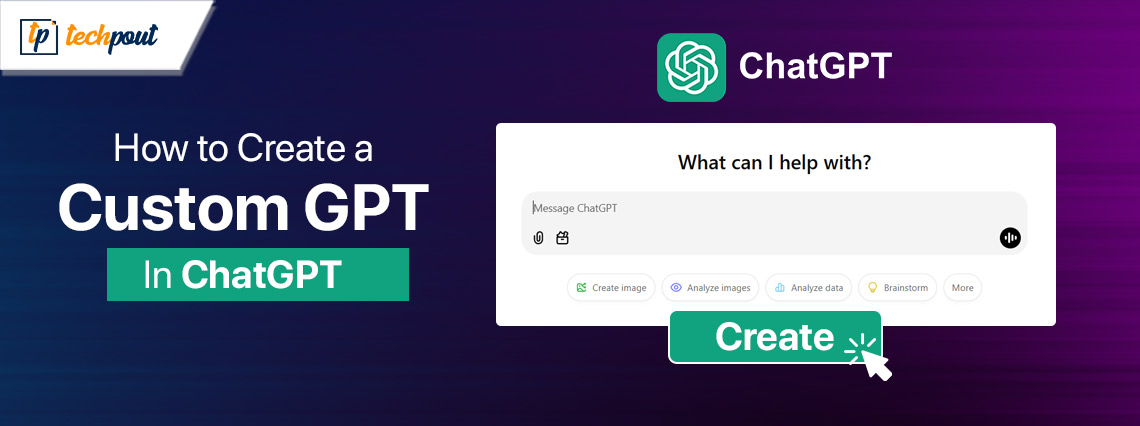
Let’s learn how to build custom GPTs using GPT builder tools in this extensive guide.
Are you sick of AI solutions that are universally applicable? Want access to an artificial intelligence tool that does not only obey your commands but rather adjusts to your specific wants and requirements? GPTs, often known as custom GPTs, are a method that allows anybody to construct their own version of ChatGPT. This method is now available to everyone.
Anybody, from a student in school to a computer expert, is now capable of developing multiple custom GPTs. This indicates that you can get your hands on a specialized GPT for the purpose of teaching your child algebra or winning the Monopoly game by first being familiar with all of the rules and cheat codes.
In addition, organizations are able to utilize it for a variety of reasons since the creation of custom GPTs does not need any coding understanding. For instance, businesses may improve their capacity to create one-of-a-kind experiences for their customers by using appropriate custom GPTs. Additionally, they can automate the procedures of data analysis and interpretation from data.
In this guide, we will explain everything about custom GPTs including their definitions, advantages, and the procedure to create a custom GPT using a GPT builder. Let’s proceed right away.
GPT (Generative Pre-Trained Transformer): The Definition
Users of Open AI are the ones who can construct custom GPTs, which are individualized variations of ChatGPT. Simply providing the GPT builder with a clear explanation of what it is that you want to develop, is all that is required of you; the builder will handle everything else. Moreover, custom GPTs have the capability to navigate the web, and produce pictures by using text-to-image models, and execution codes.
GPT refers to the family of artificial intelligence models that Open AI has developed. It is beyond comprehension why Open AI does not establish a more precise difference between general purpose machines (GPTs) & its custom GPTs. However, for the sake of this study, the term GPT here refers to the tailor-made chatbots that you are able to construct using the procedure explained in the coming sections of this guide.
How to Create a GPT or Custom GPT?: The Procedure
Below, you will find the detailed procedure that will allow you to develop your very own custom GPT solution according to your requirements. Follow and execute the solutions closely to get what you seek:
Step 1: Create a ChatGPT Account
This amazing feature is presently only accessible to ChatGPT Plus and Enterprise customers. They can enjoy complete access to the Custom GPT feature. In light of this, it is essential to acquire a ChatGPT Plus membership, which costs something around twenty dollars per month, prior to the construction of custom GPTs.
- Please create an account and log in to ChatGPT.
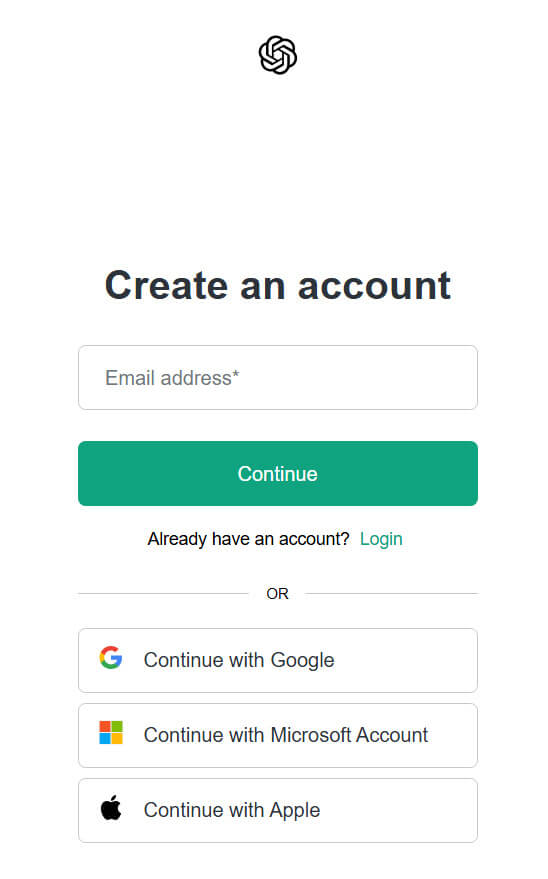
- Pick the Upgrade Plan option located at the bottom left of the screen if you have not yet enrolled.
- Your next step is to choose a plan that meets all of your conditions.
(Note: Remember this before making the purchase. If you are an individual who uses ChatGPT for personal reasons, you should consider upgrading to ChatGPT Plus. If, on the other hand, you are a business that has several workers that use ChatGPT at different times, you should consider purchasing ChatGPT Enterprise.)
Also know: How to Use ChatGPT with Siri on iPhone
Step 2: Take a Trip to Explore
You will need to set up your custom GPTs after you have successfully logged in to your premium account. To begin using ChatGPT, you need to click on the Explore GPTs button that is located on the starting screen. It is common practice for the button to be situated at the upper left-hand corner of the GPT builder.
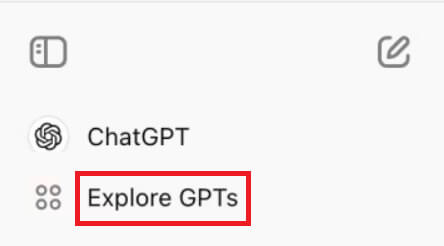
Step 3: Establish a GPT
Now that you are in the GPT Builder section, you can proceed with the construction.
- First, click the option that says “Create.” This will allow you to construct your own GPT.
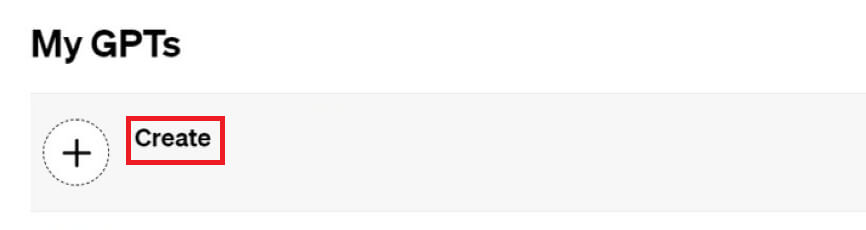
- Following this, you will be sent to the GPT builder. There, you will be prompted to provide a description of the kind of chatbot that you want to develop.
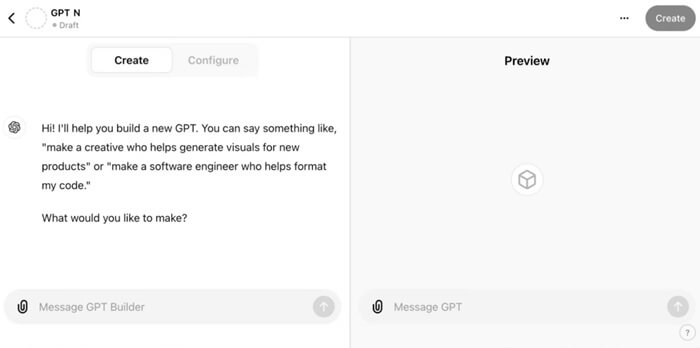
- In the message box located at the bottom left of your screen, you have the option of entering your suggestion.
- Once this is complete, the builder will present an outline of what it intends to construct, including a suggestion for a name for your custom GPTs.
- You have the option of continuing with the builder’s choices or presenting any opportunities that you would want to have in your custom GPT bot.
- When you are pleased with the outcomes, communicate to the builder that you are prepared to go on with the project.
- During the time that the builder is preparing the GPT, you have the ability to choose an appropriate profile photo for your own ChatGPT.
- The text-to-image model from OpenAI must have produced a selection of photos from which you may pick. After you have chosen the image, you should inform the builder that you are prepared to go forward with the process.
Step 4: You Should Adjust Your GPT.
Performing fine-tuning on your custom GPTs in order to improve their functionality and usefulness is the next stage. During the process to create a GPT, the GPT builder will naturally ask questions to you in order to assist you in making adjustments. You will need to ask and answer different questions based on the kind of chatbot you are developing.
Step 5: Perform a Custom GPT Test.
It is time to test your custom GPTs once you have finished fine-tuning them and making sure that everything is behaving as you would want it to. In order to analyze the custom GPT’s replies, you can first ask it questions, and then utilize it in the same way that you would use the regular chatbot. By doing so, you will be able to evaluate its effectiveness.
Step 6: Publish Your Own Custom GPTs
In addition to providing the bot with its job description and selecting its profile photo, you have also put it through its paces. Click the Save button, which is found in the upper right-hand corner of your screen, if you are pleased with the outcomes.
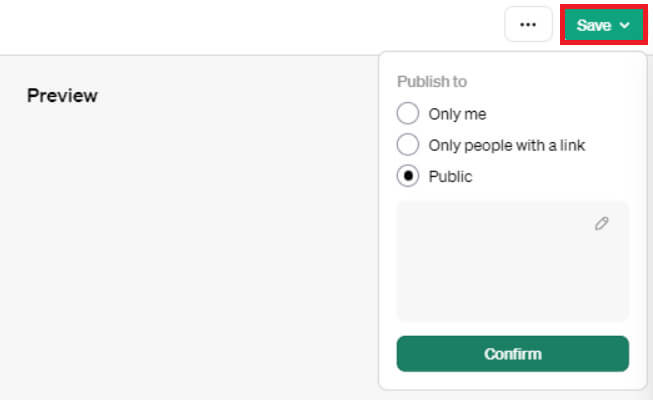
The last choice that you have to make is whether you want to keep the chatbot secret or if you want to share it with a certain set of people.
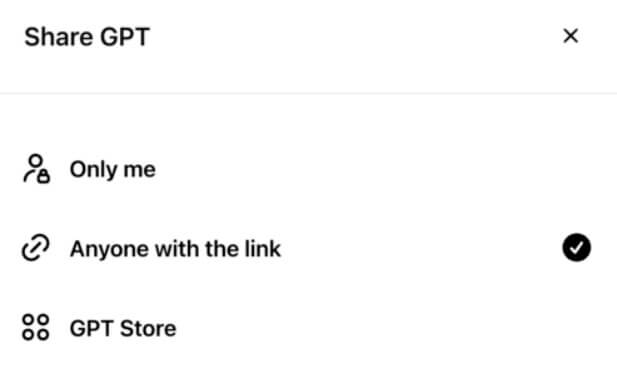
Immediately after the selection of the privacy settings, you will be sent to a version of ChatGPT that has your newly activated GPT selected. It is sufficient to click on the desired model or ChatGPT from the menu on the left-hand side of the screen in order to swap models or revert to the default ChatGPT.
That’s All!
Also know: Best Free ChatGPT VPN to Use
Custom GPTs: Advantages
Talk about your GPT. When you have finished fine-tuning the GPT to your precise requirements, you will be able to simply share it with other people (as long as they have a ChatGPT Plus/Enterprise membership).
In spite of the fact that customers who have a ChatGPT Plus/Enterprise account already have the ability to get personalized ChatGPT replies by providing them with individualized instructions, the GPT builder distinguishes itself in two significant ways:
- Provide the source files for the knowledge. Instead of manually copying and pasting text from each site that you want ChatGPT to take into consideration while creating a response, you can upload knowledge files straight to your GPT builder, and it will handle the rest of the process for you.
- Develop as many and any custom GPT of your choice. You are able to construct an unlimited number of GPTs, which makes it simple to switch between chatbots and get the appropriate level of AI-powered assistance for the situation at hand. The usage of custom instructions, on the other hand, restricts you to just providing one set of instructions to each individual user.
How to Create a GPT with GPT Builder?: Summing Up
Building custom GPTs have huge advantages provided that you and your users are willing to spend a couple of bucks on the subscription to Open AI. The feature allows you to get your hands on a personalized tool that responds accurately to your queries as per your choice.
Above, we have described almost everything related to custom GPTs and their development using the GPT builder. If you have any questions related to the subject matter, you can connect with us. We will be happy to assist you in every possible way. If you found this guide on custom GPTs to be helpful and informative, you can subscribe to our newsletter and follow us on various social media platforms for regular and instant updates.


