How to Download YouTube Shorts
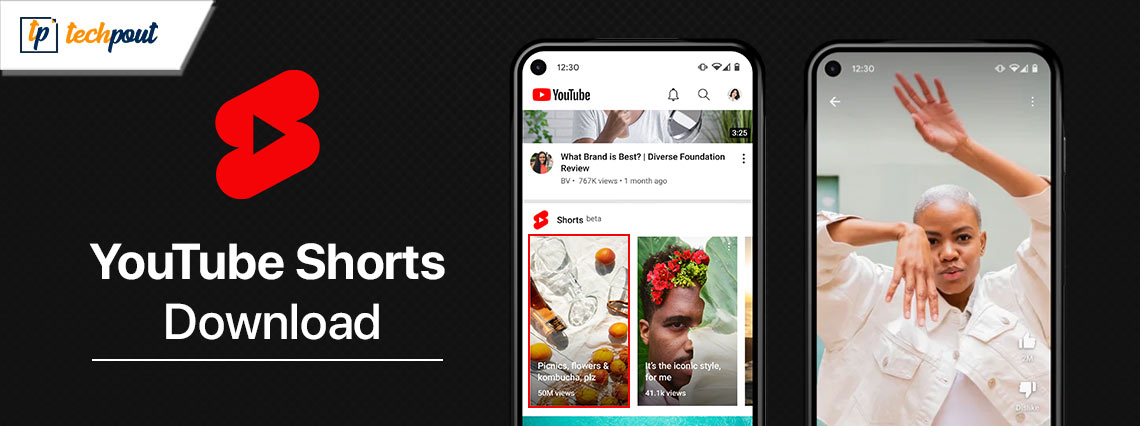
If you want to download YouTube Shorts videos on your Windows, Android, macOS, or any other device, you can take the help of the solutions or methods listed and explained in the later sections of this short guide.
Do you long to watch your favorite YouTube Shorts without connection? With only a few clicks and a few minutes of your time, you can really save them directly to your mobile device by using your smartphone.
This Shorts content ranges from jokes that will make you laugh out loud to dance routines that will captivate you. On the other hand, in contrast to standard YouTube videos, there is no “save for later” option.
To store YouTube Shorts for offline watching or to download YouTube Shorts, however, there are workarounds available, and depending on your preferences, you may either make use of the third-party programs or platforms.
Note: It is essential to keep in mind, however, that downloading material using third-party programs may be in violation of the terms of service that YouTube has established here.
In this post, we will lead you through the process of downloading such videos onto your mobile device in under two minutes, with the assumption that this is acceptable to you.
Methods for YouTube Shorts Download or Any Device
Below, you will find multiple solutions that will help you download the YouTube Shorts videos with ease. You should go through the entire article first and then decide which method you wish to use.
Method 1: Save the YouTube Videos to your respective device without Any Watermark
It is possible to download YouTube Shorts straight to your respective device using any app or website; however, this will result in a watermark that includes the account username throughout the movie.
Despite the fact that this is not the end, videos that do not have watermarks are more likely to be preferred by any algorithm since they recognize the video to be local.
So, for YouTube Shorts download without showing a watermark, you will need to make use of an additional program. You will be able to download your YouTube Shorts by copying & pasting into any of these programs, which will all operate in the same manner.
Save Tube Downloader
If you wish to use Save Tube to get the required YouTube Shorts video, then you need to follow the instructions provided below for your ease, put them to use, and download the video.
- You are able to get the link of the video by selecting the “Share” option on the video and then copying the URL for yourself:
- Now, visit and use the SaveTube downloader to proceed. You do not need an account to utilize SaveTube, which is a YouTube Shorts downloader that is completely free to use.

- Additionally, in order to download the material, you will need to paste the public URL to your YouTube short. This program operates in the same manner.
- Immediately after the click of the “Get Video” button, a new window will emerge, allowing you to choose the video file type that you like. To save the movie to your respective device in a direct manner, click the “Get Link” button and then pick the “Download” option.
Also know:Best YouTube Playlist Downloader in 2024
Publer YouTube Downloader
If you wish to use Publer YouTube Downloader to get the required YouTube Shorts video, then you need to follow the instructions provided below for your ease, put them to use, and download the video. Publer is a third-party application that is free to use and enables users to download their YouTube Shorts by using the public URL.

- This does not need users to have an account. Copy the brief URL to YouTube and paste it into the tool, then click the “Download” button.
- On this page, you have the choice of downloading the file to your respective device or posting it to any of the social media platforms.
Method 2: Download YouTube Short Videos on your iPhone or Android Device via Third-party Website
Due to the fact that YouTube does not provide a natural method for downloading Shorts straight to the internal storage of your smartphone, you will need to use websites developed by third parties in order to save the films onto your mobile device. To download YouTube Shorts on your iPhone or Android device, follow these steps:
- You are able to get the link of the video by selecting the “Share” option on the video and then copying the URL for yourself:
- The next step is to launch a web browser on your mobile device, such as Chrome or Opera.
- You may paste the URL to the YouTube Shorts video by going to SSYouTube.com.
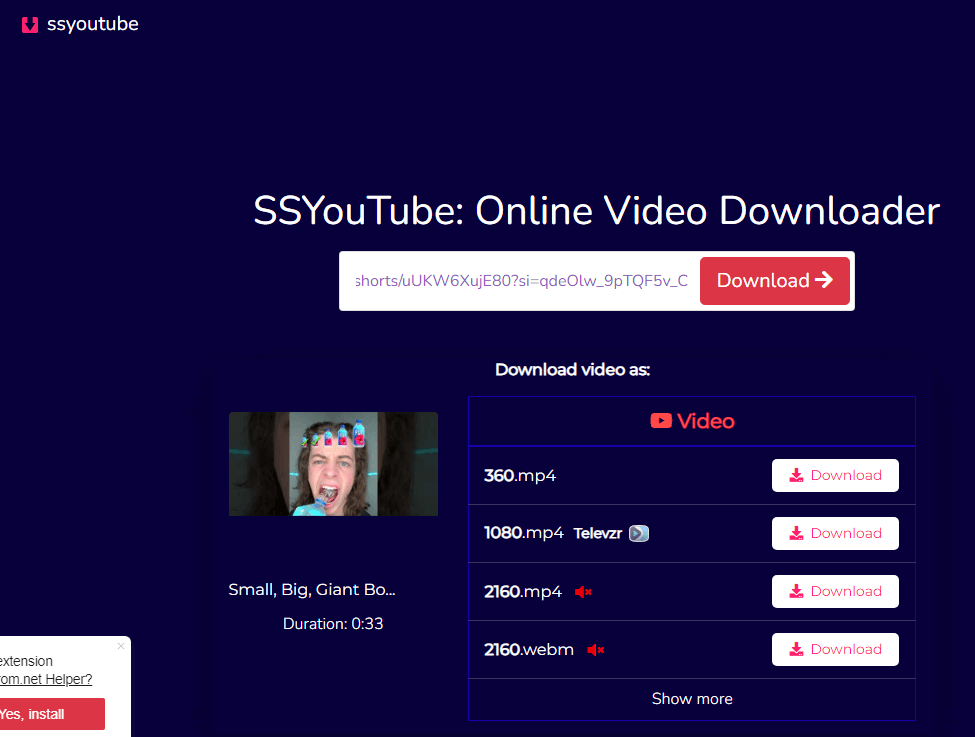
- To see the several formats of YouTube Short videos that are available for download, click the Search button and scroll down.
- To save the movie to your respective device, you may do so by tapping the ‘Download’ option that is located next to the format.
Also know: How to Fix Voice Search Not Working on YouTube
Summing Up: How To Execute the YouTube Shorts Download?
Now we have shared everything that we wanted. Using the above solutions, you can easily download YouTube Shorts videos. Shorts is a segment on YouTube that has a video that is of a shorter content length. You may post videos to YouTube Shorts in a vertical format for up to sixty seconds.
You can do this by recording the video using the YouTube app or by uploading a video that you have previously recorded from the gallery. In addition to this, it offers a full collection of tools and capabilities for editing movies, including the ability to add text, audio, stickers, video transitions, and even audio from YouTube’s already-existing library.
Hence, YouTube Shorts is a trendy and helpful section to access multiple short videos. Previously, we had a look at the main methods to download the YouTube Shorts video with ease. We hope that you had fun while downloading the videos and found the article helpful.


