How to Find Lost Bluetooth Earbuds That are Turned Off

How to find lost Bluetooth earbuds that are turned off? If you have the same query, you have come to the right place. The entire guide will help you find your earphones with ease.
If you lose your headphones, it may be difficult to find them again. It often seems as if they have just disappeared into thin air due to the fact that there is a lot of clutter on our desks and there are various areas where they may be hiding. Suddenly, we are unable to listen to our music or podcasts as we go about our day because we are unable to hear them. The entire day goes on while you are asking yourself just one thing over and over again, how to find lost Bluetooth earbuds that are turned off.
Trying to figure out where your headphones are located may be a difficult experience; but, if you follow a few simple guidelines, you will be able to discover your lost headphones with ease and resume listening to your preferred music. In this blog, we will discuss everything that provides advice on how to find earphones with ease.
How to Find a Bluetooth Device?: Top Ways
The solution to how to find lost Bluetooth earbuds that are turned off can be answered in a series of steps. In the coming sections of this guide, we will focus on all these steps to help you find earphones or headphones ASAP. So, let’s dive right into this guide.
Method 1: Go Back Through the Steps or Ask for Assistance
In order to find lost Bluetooth earbuds that are turned off, the simplest option is to revisit your actions. Take some time to reflect on the most recent time you had the headphones with you & the locations you went to subsequently.
Also, there are times when a new set of eyes may make all the difference in the world. If you have any family members, friends, or colleagues who may have seen your headphones or who may be able to assist you in your search for them, you should ask them. Someone could recall seeing them at a location that you failed to notice, or they might give a suggestion on where you should search next.
It is important to check the common locations where you often keep your headphones, like your workplace, bedroom table, or even your gym bag. The act of just returning to these spots might often be enough to revive your memory & bring you to the headphones that you have misplaced.
Also know: Best Live Cricket Streaming Apps for Android
Method 2: Check the Lost and Found Section
In the event that you misplaced your Bluetooth headphones in a public location, like a workplace, gym, or café, you should visit the lost and found department. There are a lot of individuals that turn in lost goods that they discover, and it’s possible that your headphones are waiting for you there. To find lost Bluetooth earbuds that are turned off, this is another reliable way.
In order to improve the likelihood of a successful recovery, you should provide a comprehensive description of your headphones, including the brand, model, and any distinctive characteristics or characteristics.
Method 3: Make Use of An Application
A great number of manufacturers of Bluetooth headphones have specialized applications that might assist you in locating your misplaced headphones. The majority of these applications come equipped with functions like “Locate Device” and “Find My Headphones” which may either offer the most recent known position of your device or assist you find lost Bluetooth earbuds that are turned off. Here are some well-known brands of headphones that provide similar applications:
- To locate your Jabra headphones, you may use the “Jabra Sound+” application on your mobile device. The “Find My Jabra” function of the application displays the most recent known location & has the capability to make a sound.
- If you are looking for your Apple AirPods, you may find them by using the “Find My” application on the iPhone and/oriPad. This program will display the most recent known location & will also play an audio file to assist you in locating the person.
- You may find your Galaxy Buds by using your “Galaxy Wearable” application on your Samsung Galaxy-branded headphones. “Find My Earbuds” is a function that the app offers, and it plays an audio file to assist you in locating your earbuds.
Method 4: Employ a Bluetooth Scanner Application
To find lost Bluetooth earbuds that are turned off, you may find and use a number of applications that can assist you in locating your misplaced headphones by searching for devices that are in the immediate vicinity.
One of the features that these applications may provide is a signal strength indicator, which can assist you in determining if you are going closer or farther away from your headphones. Apps like the following are widespread Bluetooth scanners:
- BLE Scanner (Connect & Notify): This application is a universal Bluetooth scanner that may assist you in locating any Bluetooth device, specifically headphones.
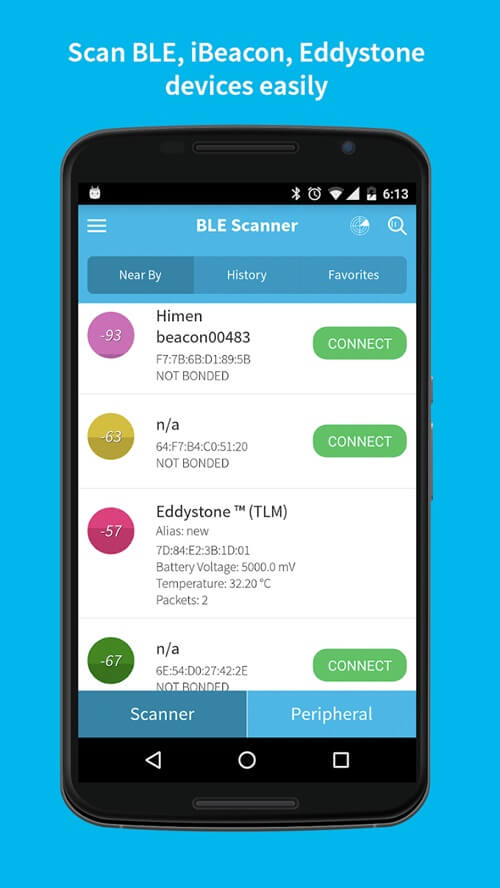
- Bluetooth Finder: This application searches for Bluetooth devices in the immediate vicinity and reports the intensity of their signals, therefore assisting you in locating your misplaced headphones.
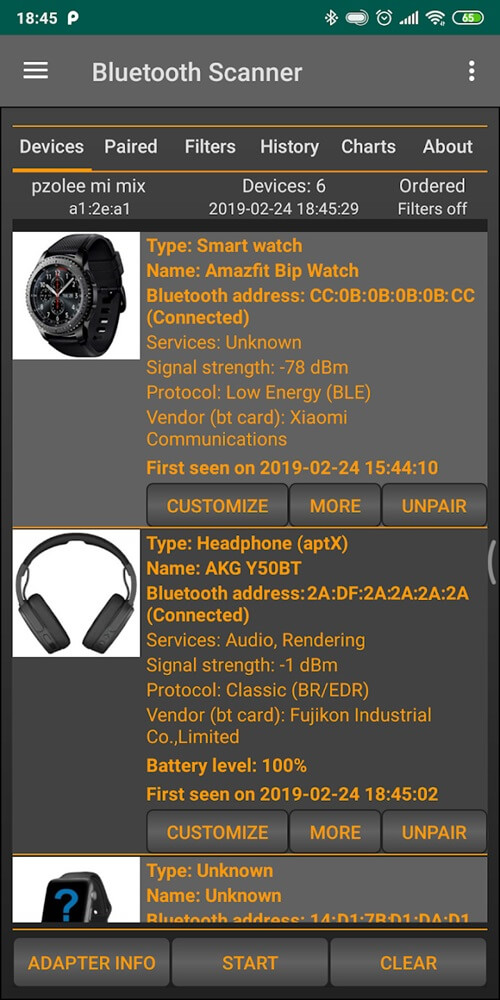
- Find My Headphones: This application was developed with the express purpose of assisting you in the recovery of misplaced Bluetooth headphones. It has a proximity meter that displays the distance between you and your headphones at any given moment.
Also know: Best WiFi Hacking Apps For Android
Method 5: Put The Bluetooth Range to Use
Here’s the perfect solution to how to find lost Bluetooth earbuds that are turned off. Headphones that use Bluetooth technology generally have a range of around 10 meters or 10 ft. Your smartphone ought to be able to identify the headphones even if you are farther away than this range.
Once you have activated the Bluetooth feature on your smartphone or any other linked device, you should go around your house or the location where you believe you may have misplaced them. Be sure to keep an eye on the list of devices that are available; if your headphones show on the list, it indicates that you are coming closer to finding them.
How to Find a Bluetooth Device with Ease?: Final Words
So, these are all the methods that we can enlighten you about to help you find lost Bluetooth earbuds that are turned off. All these methods can help you quite greatly and allow you to find the device in no time. Once you find the device, don’t forget to assign a designated space to the earphones and develop a habit of storing them there.
If you need further help, connect with us using the comments section below. Also, subscribe to our newsletter for daily updates and follow us on various social media platforms.


