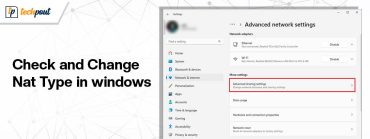How to Fix Phone Calls are Going Straight to Voicemail
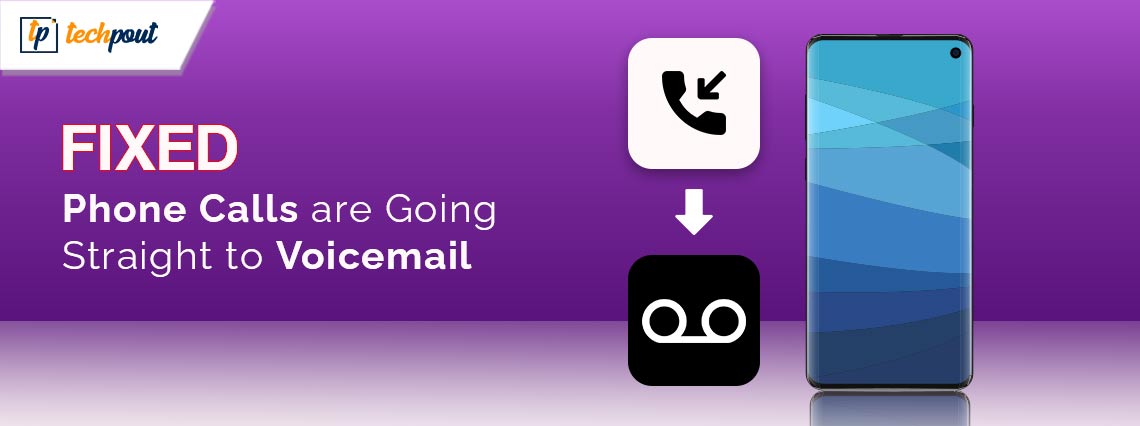
If you are also facing the “phone calls are going straight to voicemail” issue on your device, then you can take the help of this simple guide to fix it with ease.
A problem that is both ordinary and aggravating is when incoming calls on your Android or iPhone go directly to voicemail without ringing. This happens for no apparent reason. However, there is a solution to the problem, as well as an explanation for why it occurred.
In spite of the fact that there are a number of potential reasons, the fact that virtually all of them involve the settings of your phone makes this problem quite simple to diagnose and fix. The Do Not Disturb option on your phone, banned numbers, call forwarding, Bluetooth connections, and the SIM card in your phone are some of the few items that have the potential to automatically send your calls to voicemail.
Do not be concerned if you have enabled any of these phone functions by mistake or if you have forgotten that you have really switched them on. Restoring the default settings on your Android device in order to accept calls once again might be a rather short procedure.
What to Do When a Call Goes Straight to Voicemail
Here’s a list of some of the most effective solutions to fix the “phone calls are going straight to voicemail” problem with ease. Just follow the solutions provided below and get rid of the problem with ease.
Fix 1: Make a Change to the Mailbox
Here’s the first solution that you can try if the phone calls are going straight to voicemail. Voice calls are becoming more uncommon in this day and age, when we live in the era of texting applications. It is also possible for someone who knows your phone number to get in touch with you using messaging applications such as WhatsApp or Telegram.
This can easily help you fix the direct to voicemail error. When time is of the essence, they are able to send you a text message. There is not much of a purpose to utilize voicemail in this day and age, and if you do not have a voicemail box setup, no one will be able to be sent to that location. Another option is to modify your voicemail message so that it informs callers that they should send you a message instead of calling you.
Also Read: How to Setup Voicemail on iPhone 11
Fix 2: Bring Your Carrier Settings Up to Date
One of the reasons why phone calls are going straight to voicemail is because your carrier settings may have become obsolete or may have some other problem. This is a rather uncommon factor. It is possible that incoming calls may be affected if the carrier settings on your phone are incorrect. These settings inform your phone how to connect to the network.
If you want to end the situation when the call goes straight to voicemail without ringing. Simply go to Settings > General > About on your iPhone in order to change the carrier settings. You should search for Carrier and check to see if there is an update available.
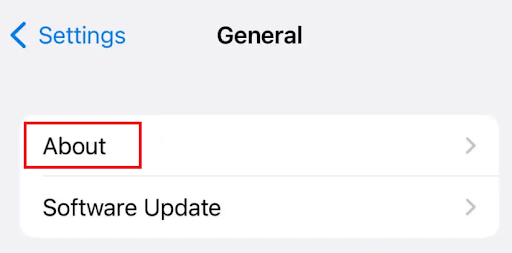
Depending on whether you are using an Android phone, you can change this by navigating to Settings > About Phone and then searching for the option to Update Profile. Instead, this option could be found under the System Updates section.
Fix 3: Check the Settings for the Driving Mode on your iPhone
If you are only experiencing phone calls going straight to voicemail when you are driving, it is possible that your phone is automatically transitioning to driving mode, which may also cause Do Not Disturb to be activated. In order to avoid missing any calls while you are behind the wheel, you will need to turn off this function.
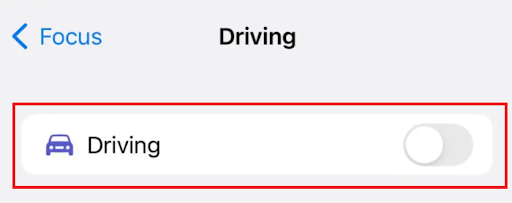
Note: It is not a cause for concern if you do not see the word “Driving” on the list of focus kinds. By pressing the plus sign, you will be able to add it. Through the use of the Delete Focus button, which is located at the bottom of the settings page, you are also able to remove any focus.
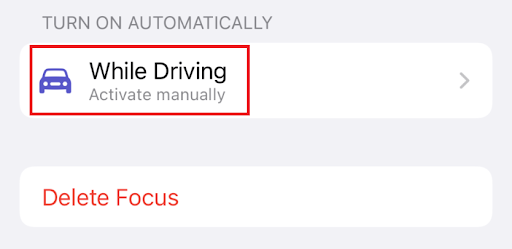
When using a smartphone with iOS 15 or a later version, go to Settings > Focus > Driving to deactivate this function and see if the calls go directly to voicemail. Simply touching the toggle will allow you to disable concentrate mode when you are behind the wheel. Alternately, you have the option of modifying the setting under Turn On Automatically to either When Connected to Car Bluetooth or Manually.
Also Read: How to Fix Voicemail Not Working on iPhone [100% Working]
Fix 4: Attempt to Test Your SIM Card on a Different Phone
Here’s the next solution to try if phone calls are going straight to voicemail. Nearly every smartphone makes use of a SIM card that is provided by the service provider in order to connect to the network. Certain newer handsets are equipped with a “eSIM” that is integrated into the phone itself and is capable of working with a variety of network providers.
When your calls direct to voicemail, it is possible that the problem is with your SIM card. It is possible to test this in the easiest method possible by removing it from your phone, replacing it with a new phone, and then determining whether or not the issue still exists.
In the event that your SIM card seems to be defective, you should contact your service provider to discuss the possibility of exchanging it. It is possible to move your account to a new SIM card without any modifications being made to your account balance.
Fix 5: Take Bluetooth devices off of service.
Even if the Bluetooth device you are using to make a call may not ring or function correctly, the call goes straight to voicemail without ringing. This may be interpreted as a refusal to accept the call, or the call may continue to ring in silence until it is sent to voicemail. Check to see whether the incoming calls are working again once you have either disabled the Bluetooth connection or turned off your Bluetooth device.
Fix 6: Examine the settings of your phone.
Here’s the next reason why phone calls are going straight to voicemail. The fact that you have activated the Do Not Disturb mode on your phone and then failed to remember to turn it off again is one of the most frequent reasons why your phone does not ring.
The majority of users often program DnD mode to activate at certain periods during the day (for example, after sleep), and then to switch off again at a different time that they have already determined.
For the moment, let’s assume that you personally activated it and hence, calls go direct to voicemail. Regardless of whether you have a timetable or not, it will not disengage until you physically turn the switch again with your hand. You should be able to find the Do Not Disturb (or comparable) option in the shortcuts when you swipe from the top of the home screen.
The specifics of how to set or disable Do Not Disturb mode vary depending on the brand of phone (for example, Samsung Galaxy) and the operating system. Now, you will no longer complain that the call goes straight to voicemail without ringing.
Fix 7: Restart your Phone or Switch the Airplane Mode
Smartphones come equipped with a unique mode known as “Airplane Mode,” which can be accessed by swiping down from the top of the screen and touching an image of an aircraft that is included in the quick settings menu. When your device is set to airplane mode, all wireless transmitters, including your cellular, Wi-Fi, and Bluetooth radios, are turned off. This is the last solution for phone calls going straight to voicemail. To fast reset all of your connections and resolve any issues you may be having with incoming calls, this option is a handy tool.
Also Read: Best Free Apps for iPhone Widgets
Final Thoughts: Call Goes Straight To Voicemail Without Ringing
Within this post, we have compiled a comprehensive list of potential remedies to the above problems. In most cases, this occurs as a result of problems with the network or when you have engaged a mode that doesn’t disturb you. In the worst-case situation, you could be required to have your SIM card changed so if phone calls are going straight to voicemail. This is an option that you should consider if your SIM card is really old. If the issue continues to be a problem, you should bring your phone to the service facility for the device.