How to Fix Roku Remote Not Working

The Roku Remote is not working. If you are facing the same error on your device, then here is a simple guide that will help you fix this issue with ease.
Roku has gained a lot of popularity in the past few years. The device is being used by thousands of people to stream content from various platforms. The feasibility of access and smooth connectivity of the device has made it so popular amongst its users. However, what they are not linking about is the issues related to the remote controller of Roku.
Multiple users of Roku have complained that the Roku TV remote is not working or has stopped working abruptly. However, with this article, we will have a look at the best ways to fix the Roku Remote not working issue on your device. All the solutions provided in this article are tried and tested for your ease. So, let’s proceed with the process right away.
The Roku Remote Stopped Working: What to Do?
If the Roku Remote is not working, then you can follow the steps and solutions provided below. Follow and execute the solutions along the way, until the issue is resolved.
Fix 1: Take the Help of Roku App
One of the best alternatives if the Roku remote is not working on your device is to switch the remote to the Roku App. The Roku App comes with an integrated Roku remote that allows you to take control of your Roku device. The Roku App does not use infrared ways to deliver commands, whereas it pairs with the Roku device nearby and then pairs with it to offer control.
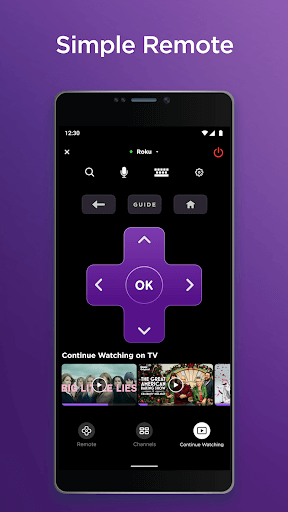
As the app is offered by the creators of the Roku themselves, you don’t have to worry about it being a malware or threat of any other kind. You can download the Roku app from the links provided below.
Download the Roku App for Android
If you want some alternative solutions to the Roku Remote stopped working error, you can try the below solutions.
Also Read: How to Fix Roku Keeps Restarting Issue (Simply & Quickly)
Fix 2: Replace the Battery or Charge the Device
Most times, a drained battery is the reason why the Roku Remote is not working. So, the most optimal solution to such an error is to check the battery of the device. There are two types of Roku remotes, one that uses a couple of AA or AAA batteries or the one that is rechargeable.
If you have a Roku remote that uses replaceable batteries, then you should replace the batteries of the remote to see if it works. Similarly, if you are using a rechargeable remote, then try recharging the remote for a longer period. This may help you fix the Roku TV remote that is not working. However, if the batteries are just fine, take the help of the next solution.
Also Read: Best Web Browsers for Your Roku device
Fix 3: Disconnect and Pair the Roku Remote
It is possible that the Roku Remote is not working because the connection is faulty. If this is the case, then you need to disconnect the remote from the Roku TV device and then you should pair it again to use the remote easily. For this, you need to take the help of the below steps:
- Turn on the TV in which you are using the Roku TV device.
- Press and hold the button available at the back of the Roku remote to help you pair it with the Roku TV device.
- After a couple of seconds, the Roku TV dongle will read the connection request from your Roku remote.
- Now leave the button and see if the painting is successful.
Note: The above process will work for Bluetooth Roku remote devices only. If you are using a remote with infrared signals, then you don’t need to pair the remote with the Roku TV device.
If the remote is not working on Roku even after following the above process, then you need to take the help of the next solution.
Also Read: How To Install & Watch Twitch On Roku
Fix 4: Reset the Roku Device and Roku Remote
The last and ultimate solution that can fix any issue that may be leading to the remote error is to reset the Roku TV device and the Roku remote. If the Roku Remote is not working, resetting will allow you to fix all the temporary errors in the connection or otherwise. Follow the steps below to learn how to reset the device:
- Unplug the Roku TV device and detach it from all kinds of tethered/untethered devices.
- Remove the batteries of the Roku remote or keep on pressing the power button for a minute or two.
- Wait for another minute before proceeding with the next step.
- Replug the Roku TV device as suited and then replace the batteries of the Roku remote.
- Turn on the Roku device.
- Press and hold the button available at the back of the Roku remote to help you pair it with the Roku TV device.
- After a couple of seconds, the Roku TV dongle will read the connection request from your Roku remote.
- Now leave the button and see if the painting is successful.
The Roku Remote is Still Not Working: Summing Up
Although the above solutions must have helped you if the Roku Remote is not working, if you see that the device is not yet working properly, then the ROu remote has been damaged permanently. You need to replace it with a new one and then use it as required. Until then, you can use the Roku app.
If you have any other queries related to the Roku Remote stopped working error, feel free to use the comments section below for further assistance.


