How to Jailbreak a Firestick in 2020 (Updated Guide)

Learn how to jailbreak firestick with our step-to-step tutorial and enjoy accessing your favorite online streaming apps.
Amazon Fire Stick is not a new word for us and is highly popular amongst the masses as a feature-rich online streaming device. It is a low-cost tool that lets you stream movies, videos and TV shows from popular sites including Hulu, Netflix, Amazon Prime, and much more.
However, it is not completely free from drawbacks and demands a subscription fee to access online content from entertainment and movie websites.
In such scenarios jailbreaking comes to your rescue and helps you bypass all the restrictions imposed by its manufacturer.
So, before moving on our step-to-step guide on how to jailbreak FireStick, let’s have a quick insight into the concept as a whole.
What is a Jailbroken Firestick?
Jailbreaking means bypassing the default restriction packed with your device. It means breaking the walls that separate you from unlimited entertainment and unrestricted streaming.
The process involves the use of a third-party application or a modified firmware. Once you have jailbroken your firestick you can easily side-load any application on your device which is impossible to download from Amazon App.
What’s the Need for Firestick Jailbreak?
You jailbreak your Firestick for accessing the ocean of online streaming without paying a hefty amount. From TV series to online movies, Live TV, Sports channel Jailbreaking ensures easy and instant access to your favorite entertainment channels.
Point to Note: The process of jailbreaking your firestick is completely safe and legal as it does not make any hidden charges in your device. However, you need to ensure that the site that you’re picking does not fall under infringement of copyright issues.
How to Jailbreak Firestick – Complete Guide
A fully loaded Fire stick promises unlimited enjoyment but comes at a premium price. Jailbreaking gives us an easy rescue and does not require any technical expertise. Closely refer to our guide to jailbreak your Firestick.
Step 1: Set Up FireStick For Jailbreaking
Few Prerequisites:
- Firestick
- Remote control and
- A fast-running internet connection
1. Plugin your Amazon Fire TV stick
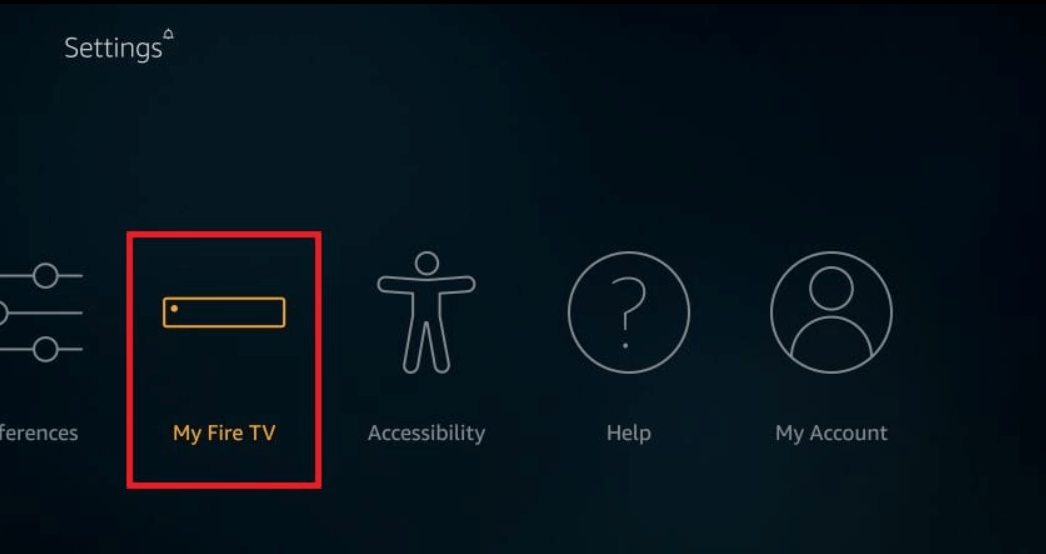
2. Wait for the Home screen to load.
3. Select the Settings option from the Menu bar.

4. From the displayed options pick My Fire TV.
5. In the next step choose Developers option.
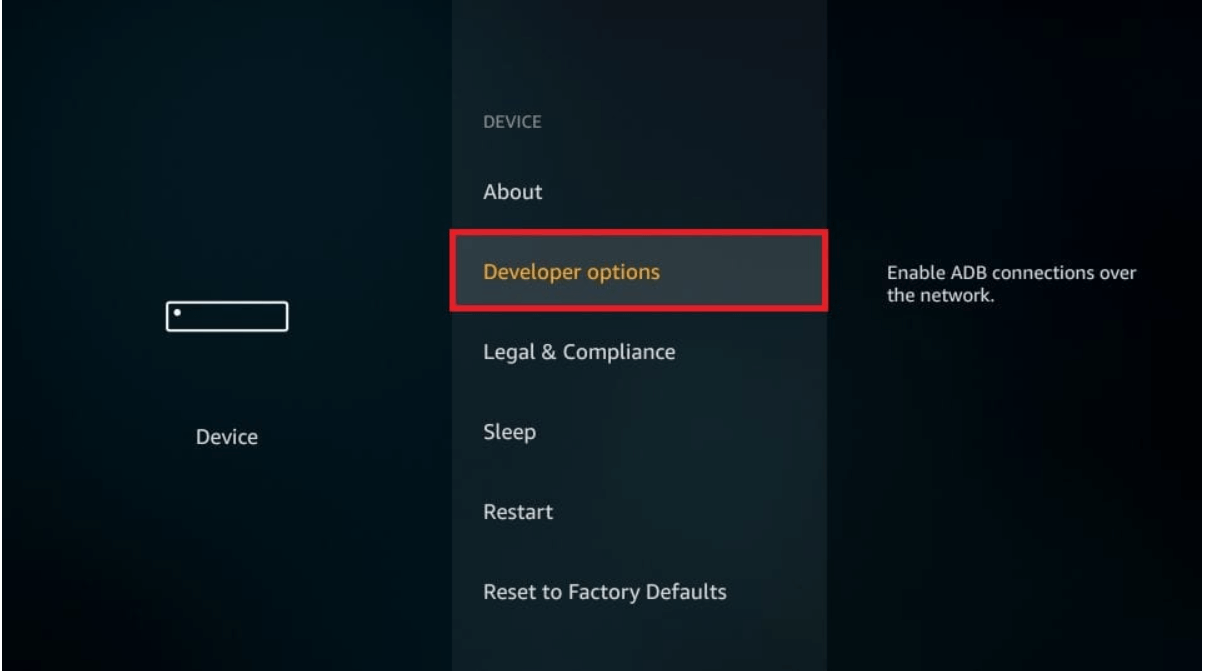
6. Now turn on the ADB Debugging plug followed by activating the “Apps from unknown sources” option (Doing this will allow you to install multiple apps outside the Amazon App store directory)
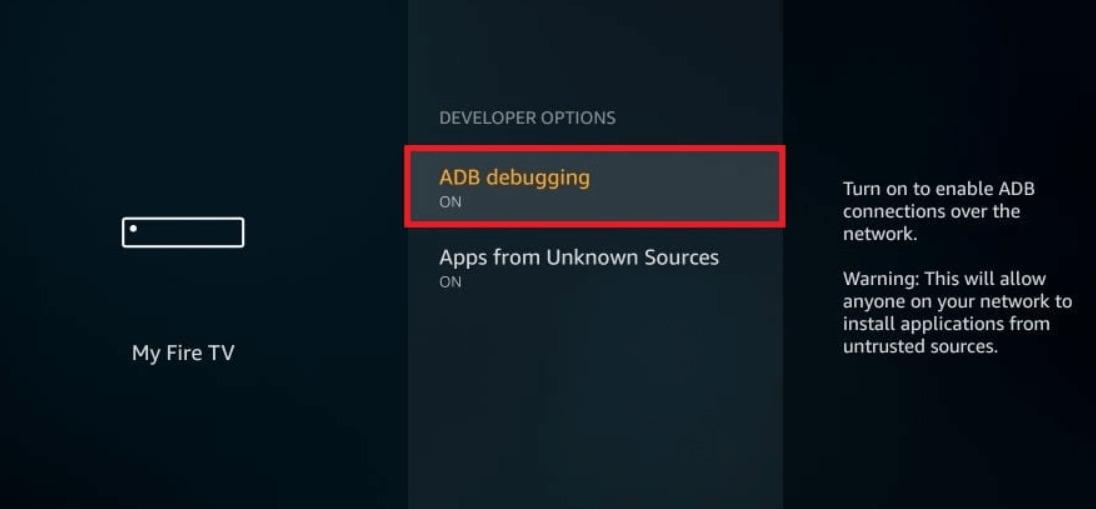
7. A prompt message stating “Apps from unknown sources” will be displayed on your screen, click on the Turn on button to continue.
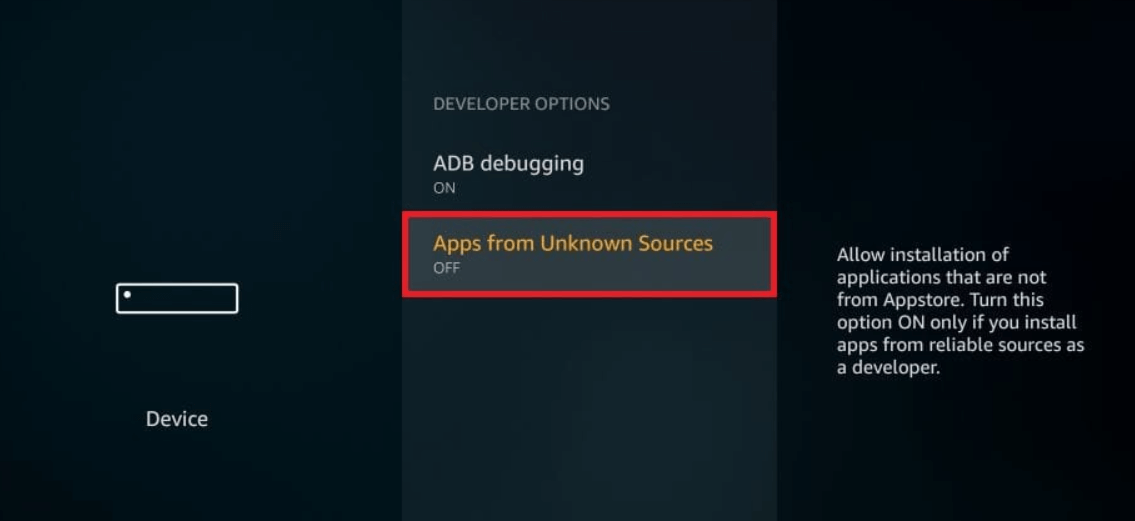
8. Now go back to the Setting option by clicking on the back button on your Amazon remote.
9. From the Settings menu open the Preferences option.
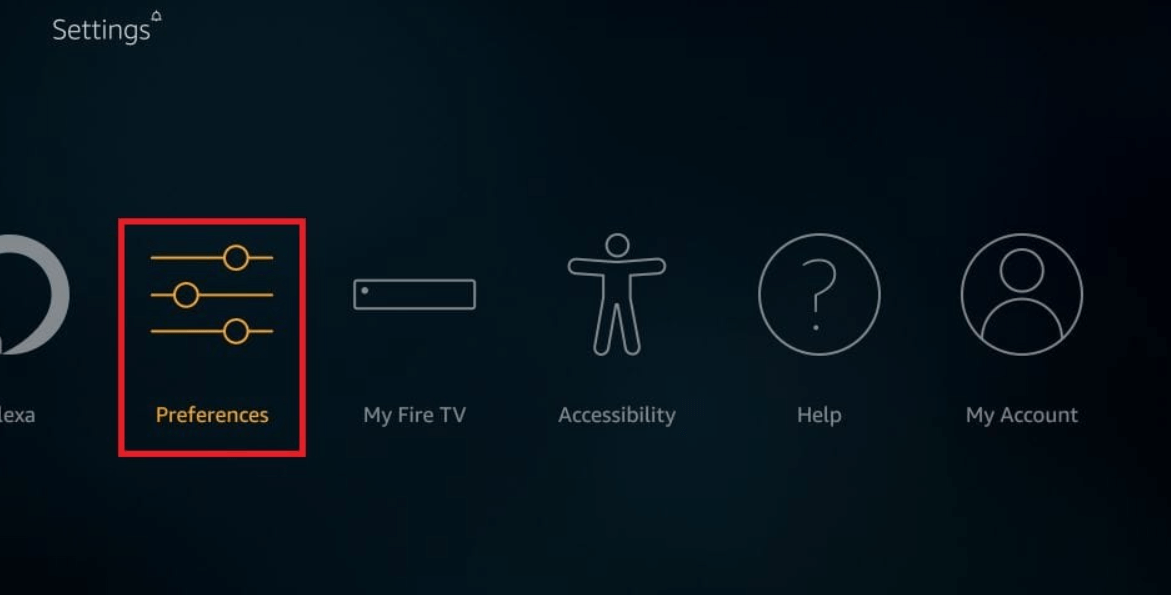
10. Next, choose the Privacy Settings tab.
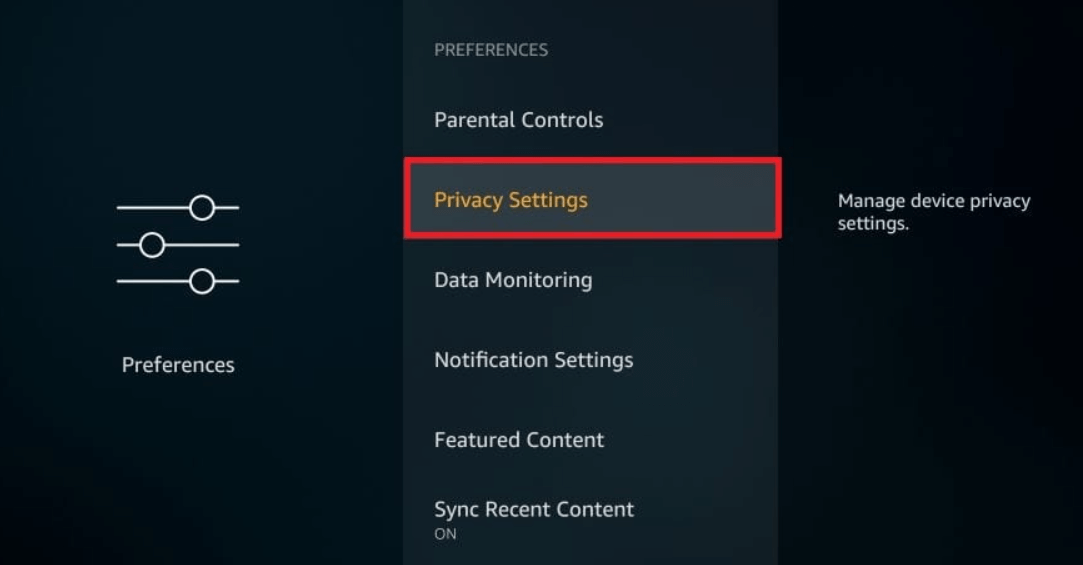
11. Turn off “Device Data Usage” and “Collect App Usage Data” to prevent data sharing.
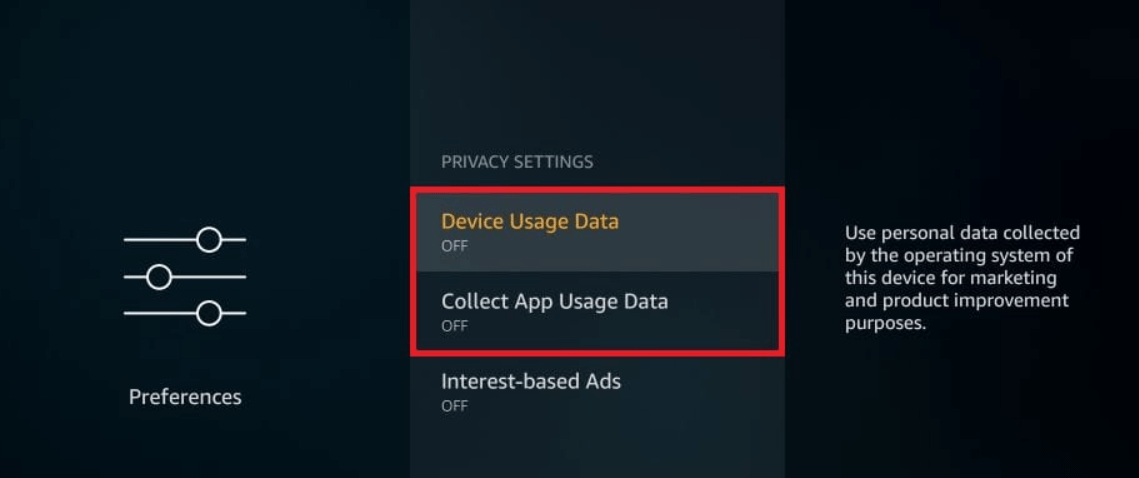
12. Now go back to the Preferences window by pressing the back button and click on Data Monitoring.
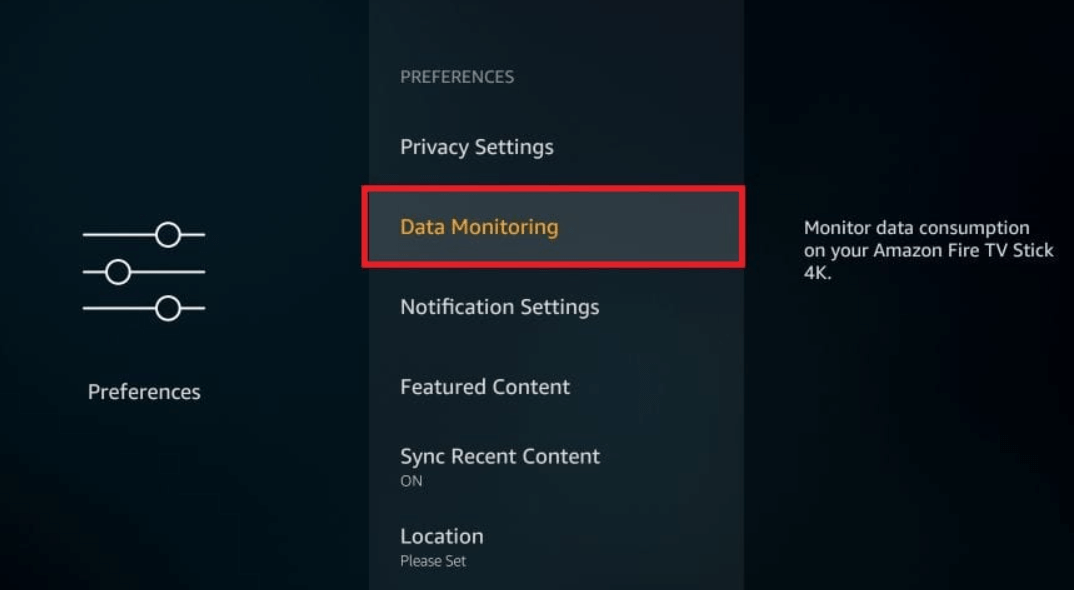
13. Form the displayed window turn off Data monitoring.

Read More: Best Free TV Streaming Sites To Watch Online TV Shows
Step 2: Install Alternative Application on Firestick
Jailbreaking Firestick involves downloading third-party apps outside the Amazon App Store. Since Amazon does not support direct download you will require an alternative application known as ‘Downloader’ for it. To install Downloader follow simple steps as mentioned below:
1. Launch Amazon Fire Stick home screen.
2. Click on the lens icon to open the Search box.

3. Type Downloader in the search box.
4. From the drop-down menu choose Downloader.
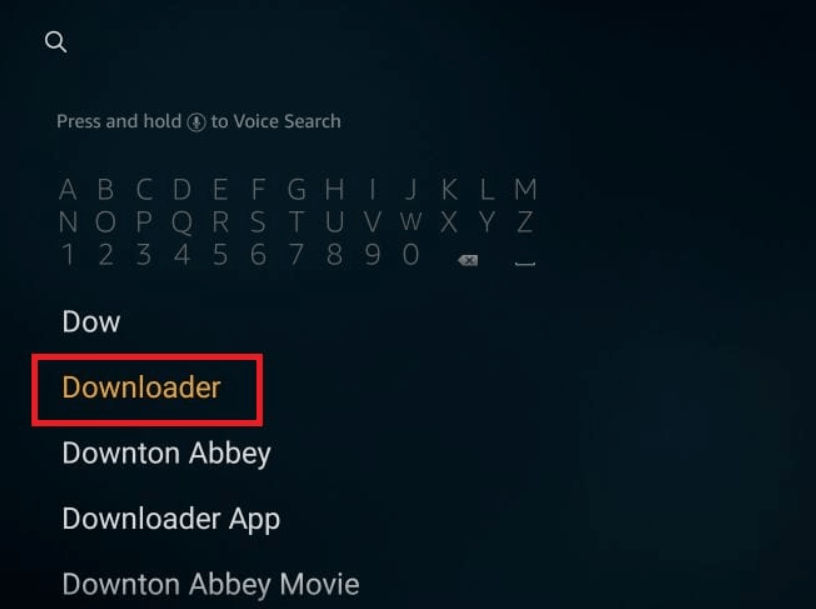
5. From the next window click on the Download option.

6. Post successful download install the application on your device.
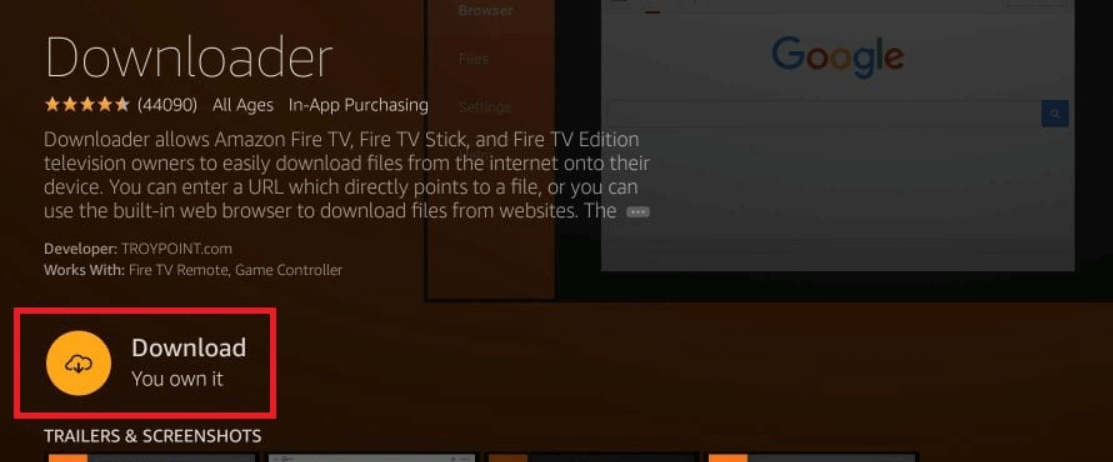
7. Now launch the Downloader app by clicking on the Open button.
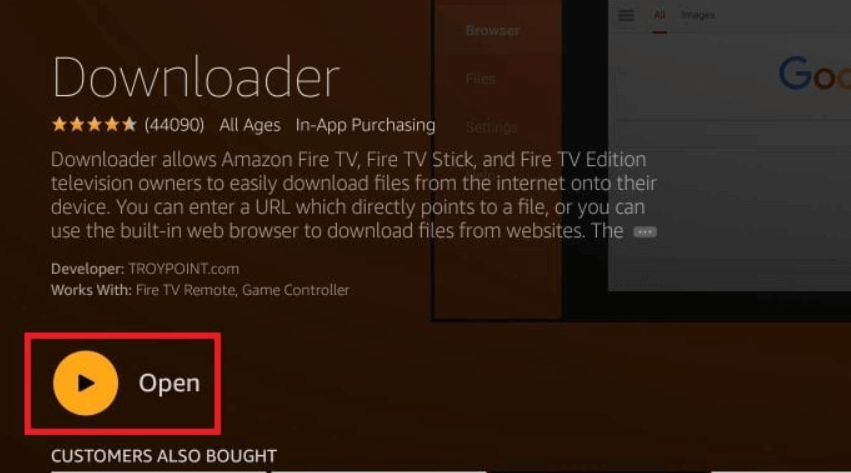
8. You are now ready to download files or websites that you wish to download.
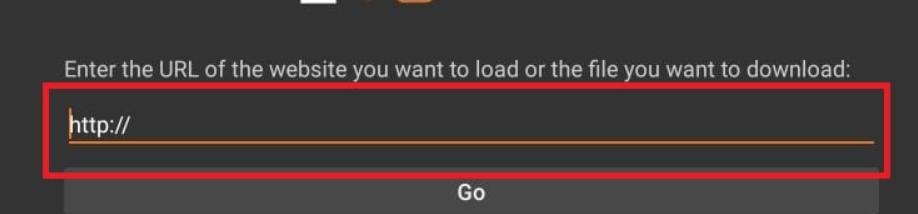
Step 3: Jailbreak Firestick
Once you follow the above-mentioned steps, you can download any streaming app. For your convenience we have picked Kodi 18.
Here we will learn how to jailbreak Amazon Firestick with Kodi 18:
1. Launch the Downloader app on your device and enter the URL https://www.firesticktricks.com/kapk in the https:// tab.
2. Press the Go button for downloading KODI 18.
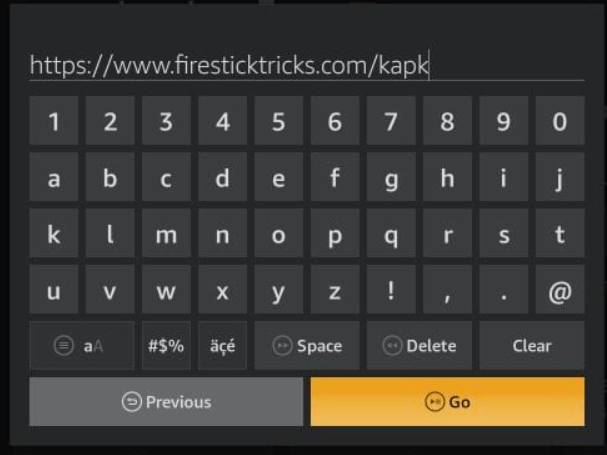
3. Let the download complete, and then click on the Install button.
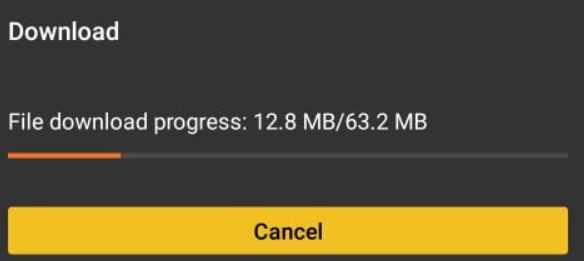
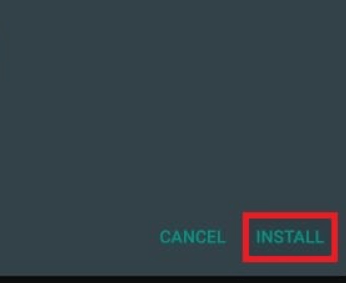
4. A successful installation will confirm the jailbreak of your firestick.
Read More: Best Netflix VPN 2020: Watch Unlimited Movies & TV Shows
How to Use Jailbroken Amazon Firestick?
So, this is it, movie lovers, you have successfully jailbroken your Amazon Firestick, but what’s next? Let’s learn how to use it to enjoy a bottomless ocean of the online streaming world.
Ensure that you are using a powerful VPN connection to avoid falling into legal issues related to copyright infringement. You can consider using NordVPN, it not only will ensure complete anonymity but is fully compatible with Kodi 18.
To set up NordVPN on your firestick follow simple steps:
- To start with, subscribe to NordVPN, alternatively you can also Sign up to avail its services.
- Open Search box.
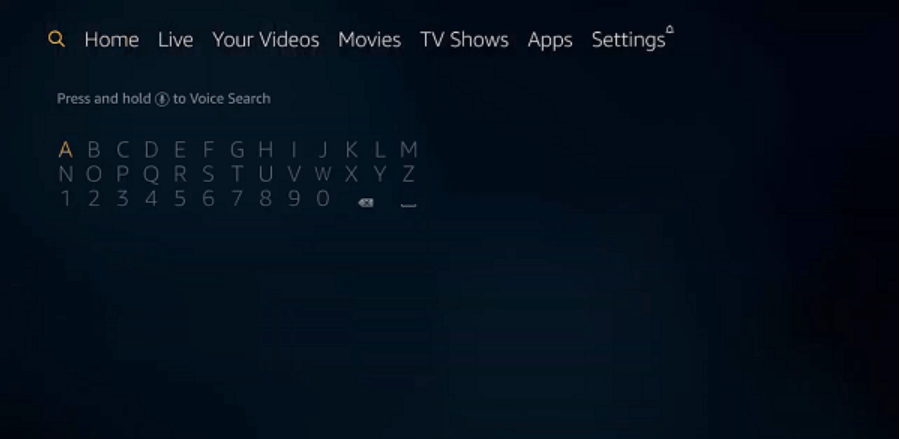
- In the Search box type NordVPN using your firestick remote.
- From the dropdown menu select NordVPN.
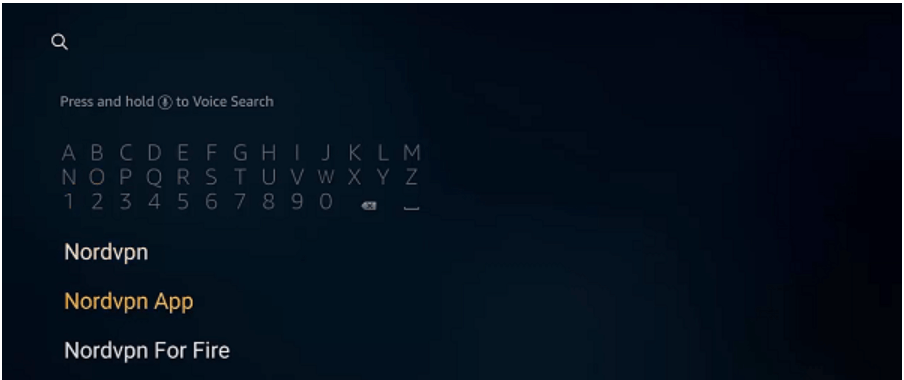
- Now from the app screen select NordVPN.
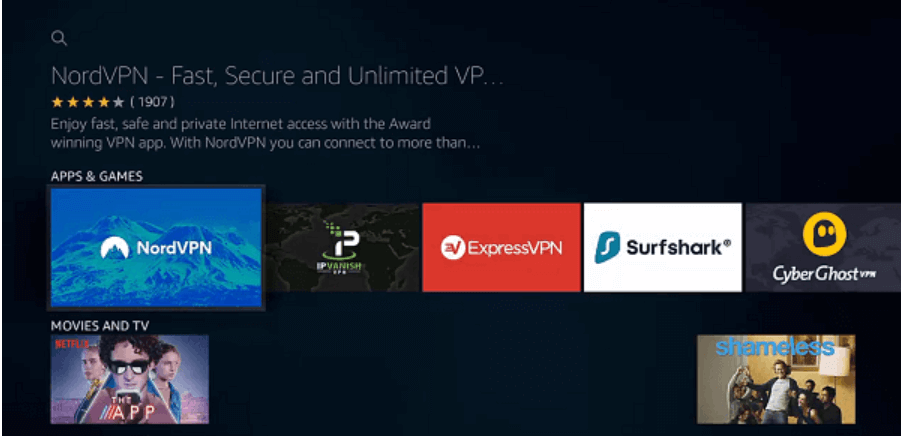
- Now press the Get or Download button to download it on your device.
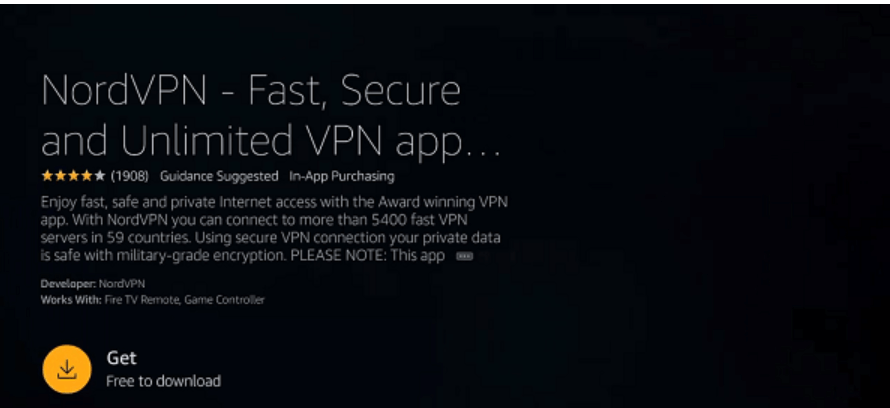
- Select the open button to launch NordVPN. Login into your account with your user id and password.
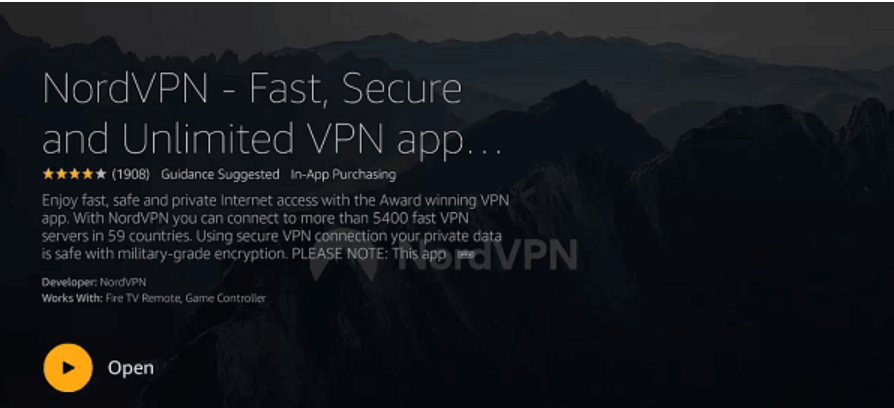
Prerequisites Check
- Jailbroken Firestick – check
- fast internet connection – check
- VPN connection – check
What you need now are a few Kodi Add-ons and builds. Since Kodi does not stream any of its own content. Its media needs are dependent on other online sources for which you need an Add-on. Here we have listed some of the most popular Add-ons for you.
- Covenant: It is a highly reliable gem of the Kodi inventory and works impressively well with Online movies and TV shows.
- The Crew: It is best suited for HD quality content. The Crew let you stream online movies and TV shows smoothly.
- Venom Addon: It promises easy access to recent and on-demand content. In addition to this, it also hosts a massive library of popular movies and online series.
- Limitless: It is a lightweight and multipurpose Kodi add-on. It serves as an all-in-one platform for streaming online movies, documentaries, TV series, sports, and much more.
In addition to this you can also consider using Click Sville, FEN, Exodus Redux & V8, The Magic Dragon etc to elevate your experience.
Kodi Add-ons are essential for online streaming, however on the other hand Kodi builds are more useful in ensuring a smoother streaming experience. They polish Kodi with a more effective and exciting interface.
Apart from this most of the Kodi builds come with pre-installed Add-ons which means you don’t have to worry about individual downloading. Here are some of our best picks for you.
- Titanium Build: This lightweight build holds a massive ocean of Kodi add-ons and easily syncs with Kodi supported devices and tools.
- No Limits Magic: Powered with a rich user base, No Limits Magic is packed with impressive add-ons and comes in a clutter-free and sleek design.
Xanax, MisFit Mods Lite, Grindhouse, Blue magic, Grind and Silvo are few other Kodi builds that you can pick.
How To Jailbreak FireStick without Downloader app?
If the Downloader app is not available in your region, ES File Explorer can be used to jailbreak Amazon Firestick. The app comes with a 7 day free trial period and its subscription costs around 9.99 dollars per month.
Here is our step-to-step tutorial for you:
- Launch your device and open the Settings option.
- Click on My Fire TV and then choose Developers Options.
- From the newly launched window, turn on the options saying “Apps from unknown sources”.
- Now go back to the Setting page and Open Preferences tab followed by the Privacy Settings tab.
- From the Privacy Settings window disable options saying “Collect App Usage Data” and “Device Usage Data”.
- Now head back to the main page of your Firestick.
- In the search tool type ES File Explorer.
- In the list of displayed results, click on Es File Explorer and hit the Download button.
- Wait for the download to complete and ensure that the app is properly installed on your device.
- In the pop-up window click on Open to run ES Explorer app.
- In the next step, select and click on the Downloader button/icon.
- Now click on the +New button and then in the Path field type https://www.firesticktricks.com/kapk.
- Additionally, mention the name in the Name field and click on the Download Now button.
- This will initiate the downloading of the Kodi APK file, on successful completion click on the Open button and then click on the Install button.
- Now scroll down and click on the Install button one more time.
- The appearance of an App Installed notification will confirm the successful jailbreaking of your Amazon Firestick.
So this is it from our side, we hope that by now you are well aware of the entire process of jailbreaking a Firestick. Elevate your online entertainment and binge-watch experience to the next level without any hiccups and hassles.
Image Credit: Firestick Tricks


