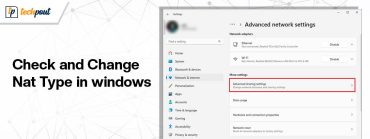Do you wish to play one of the most loved games Zelda Tears of the Kingdom on your PC? If yes, you can do it hassle-freely with the best methods to do it shared in this article.
The Legend of Zelda: Breath of the Wild’s sequel Zelda Tears of the Kingdom is a favorite action-adventure game of millions. Developed in 2023 by Nintendo for Nintendo Switch, this game continues the Breath of the Wild’s thrill. Link and Zelda embark on an exciting journey to a cavern beside the Hyrule Castle, leading to many fascinating twists and turns. If the game sounds interesting and you wish to take your gaming experience a notch up, you can play Zelda Tears of the Kingdom on PC.
Yes, you read that correctly. Playing this fascinating game on the big screen of your computer is very much possible. All you have to do is learn how to do it in the best possible ways through this article.
This article guides you through the top ways to play the Legend of Zelda: Tears of the Kingdom on PC. Let us get started with the guide without wasting your precious time.
Simple Ways to Play Zelda Tears of the Kingdom on PC
Here are the ways you are searching to play your favorite Tears of the Kingdom on your PC.
Method 1: Try using a cloud service
Cloud gaming services such as NVIDIA GeForce NOW help you play games like The Legend of Zelda: Tears of the Kingdom on the PC. All you need to do is download and install the service and pay for a subscription (if asked to do so) to play the game.
Method 2: Use an emulator
Emulators are an excellent way to play any game on the computer. Hence, you can play the Zelda Tears of the Kingdom on PC effortlessly using an emulator. Here are the steps to do it using three popular emulators.
Playing Zelda Tears of the Kingdom using Yuzu emulator
- Firstly, go to the official download page of the Yuzu emulator.
- Secondly, click on the Download button to get the emulator downloaded.
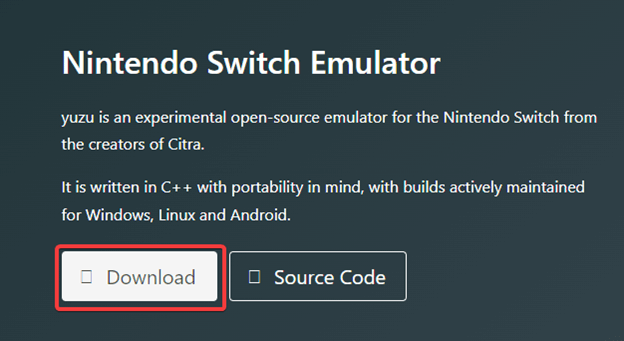
- Click on the latest build for Windows to start downloading it.
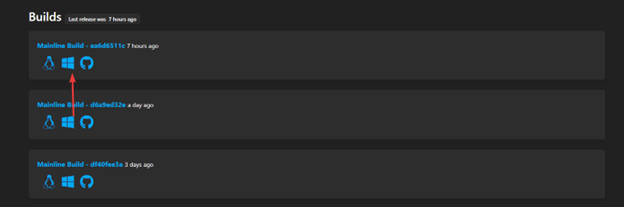
- Now, extract the downloaded file to run the emulator’s setup.
- Get the Zelda Tears of the Kingdom game downloaded on your computer.
- Run the Yuzu emulator and choose the option to Add New Game Directory from the bottom.
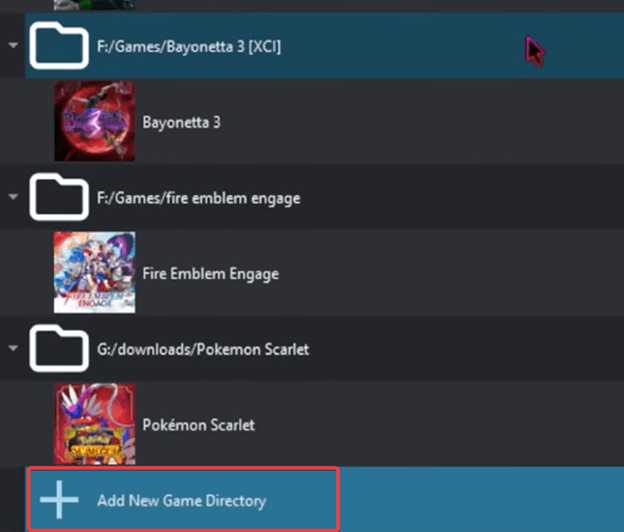
- Navigate to and add your game.
- Choose Emulation from the top menu.
- Now, select Configure from the available options.
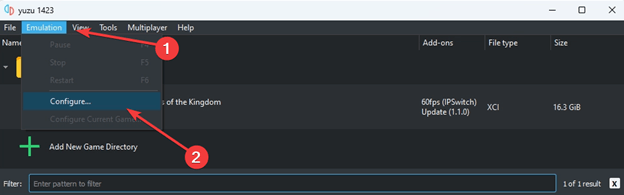
- Navigate to the General tab and mark the Multicore CPU Emulation and Limit Speed Percent options.
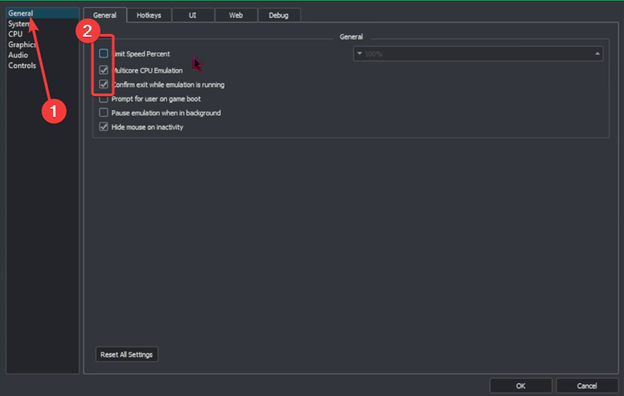
- From the Graphics tab, choose Vulkan API if you have an AMD processor. Otherwise, choose OpenGL.
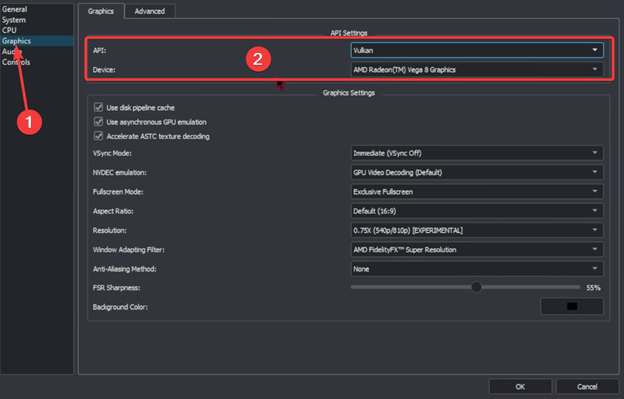
- Lastly, click OK, navigate back to the initial game page of your emulator, and double-click Zelda Tears of the Kingdom game to play it on your PC.
Also Read: Best Nintendo Switch Lite Games
Play Zelda Tears of the Kingdom on PC with Ryujinx
- Firstly, navigate to the official website of Ryujinx.
- Secondly, download the emulator on your computer.
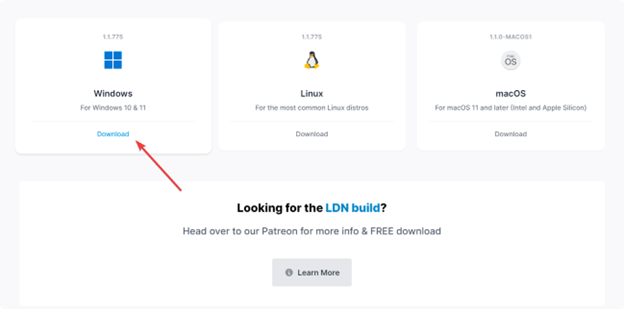
- Now, right-click on the downloaded zip file and select Extract All to get it extracted.
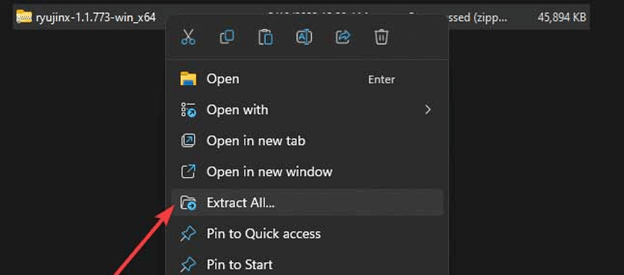
- Navigate to the folder where you have extracted the file.
- Now, go to the Publish directory.
- Double-click the Ryujinx.exe application to run it.
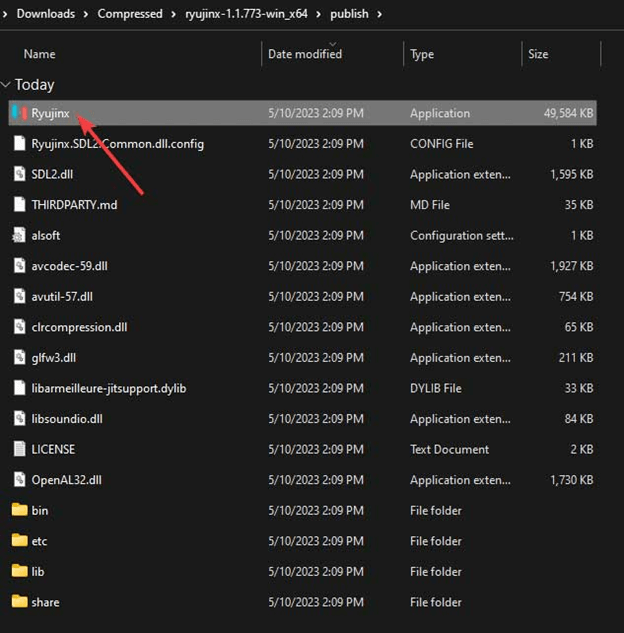
- Now, get The Legend of Zelda: Tears of the Kingdom’s XCI ROM or NSP downloaded.
- Select File from the options present in the Ryujinx emulator’s menu.
- Now, select the option to Load application from a file or Load unpacked game from the File menu.
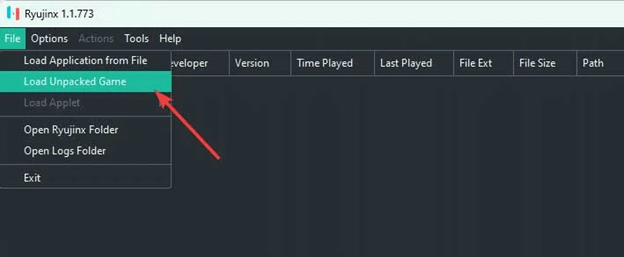
- Wait until Ryujinx loads the file.
- After Ryujinx loads the file, you can play the game.
Also Read: Best Nintendo DS Emulator for Windows and Mac
Play the game using the CeMu emulator
- To begin with, go to the CeMu emulator’s official website.
- Now, click on the download button to get the emulator setup downloaded.
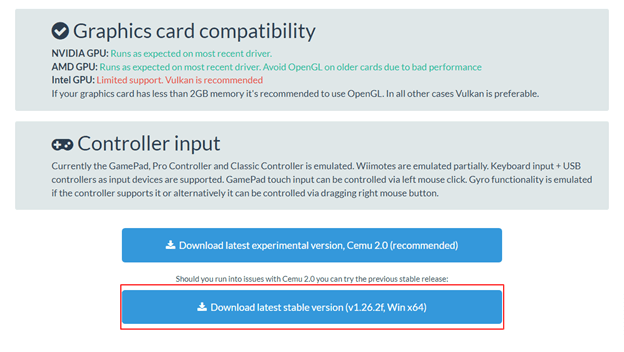
- Extract the downloaded zip file and navigate to the folder where you extracted it.
- Now, select Options from the top menu.
- Choose Input settings from the available options.
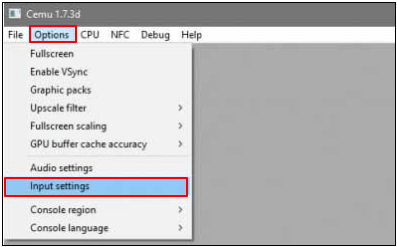
- Now, select Wii U GamePad from the Controller 1 of the Input Settings menu.
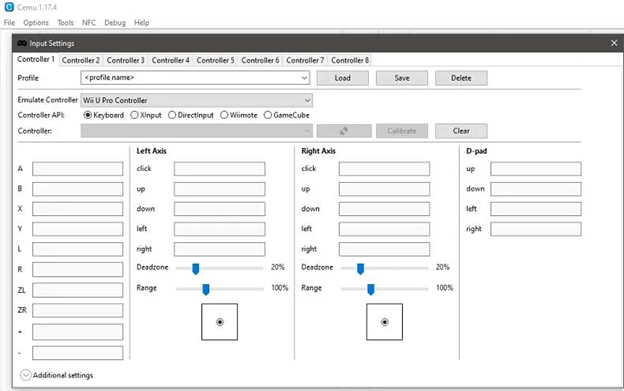
- Lastly, you can play the Zelda Tears of the Kingdom game using the CeMu emulator.
Also Read: Best GBA (Game Boy Advance) Emulators For Windows PC
Summing Up
This article introduced you to quick and easy ways to play Zelda Tears of the Kingdom on the PC. You can follow any of the above-mentioned methods according to your convenience.
If you have any questions, concerns, or suggestions about this article, you can drop us a comment in the comments section below. We hope you will continue to stay connected with us for more helpful tech guides, solutions, software recommendations, and the latest news from the technology realm.