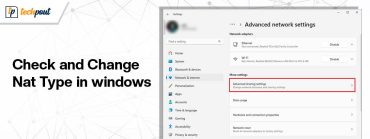How To Screenshot On Snapchat Without Them Knowing in 2020
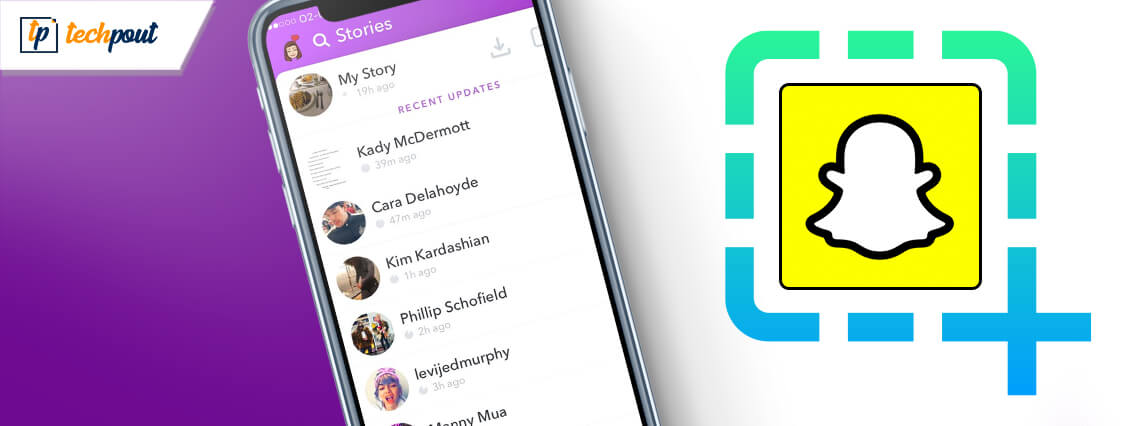
If you want to learn how to take a screenshot on Snapchat without notifying the user, read the hassle-free ways below in detail.
In today’s world of social media, Snapchat is one of the millennials’ favorite platforms when it comes to sharing the best moments of life with friends, family, and followers. You can use its amazing features like real-time effects and filters, stickers, and Bitmojis to make your pictures and conversations more vocal and entertaining. However, one feature that you may find a bit strange is that Snapchat sends other people a notification every time you take a screenshot of snaps.
So, if you are someone new to Snapchat, among the first thing you’re probably eager to know is how to save snaps without them knowing. Well, your quest to take a screenshot on Snapchat secretly ends here. Our detailed guide below will help you gain insight on how to screenshot on Snapchat without them knowing in 2020.
How To Take Screenshot On Snapchat Without Them Knowing 2020?
Capturing a screenshot on Snapchat without sending the notification is not rocket science. Here’s a quick guide on how to screenshot on Snapchat without notifying them.
Tip 1: Save Screenshots on Snapchat Using Another Android Device
This is one of the obvious things that you can try if you want to take a sneak peek into someone else’s snap without the person knowing. If you have a spare mobile phone with a good quality camera, all you need to do is just take a picture or record the screen of the snap, and voila! Isn’t it as easy as pie? Yes, indeed it is. But, if you wish to save someone else’s Snapchat story, things get a bit complicated. Below are the steps to take a Snapchat story screenshot without letting the user know about it:
Step 1: Launch the Snapchat app on your device and search for the story that you wish to save.
Step 2: Hold the camera of your other smartphone or tablet steadily over the screen of your first device.
Step 3: Now, click on the Snapchat story on your personal device and record the screen using the other device’s camera.
If you want to explore more ways on how to save a Snapchat without them knowing, keep reading ahead.
Tip 2: Save Screenshots on Snapchat Using Screen Mirroring Apps
If your smartphone has a built-in ‘Screen Mirroring’ feature, you can use it to save or record the snaps of your buddies and friends without them knowing. And even if your device doesn’t have this feature, there’s no need to panic as you can download third-party screen mirroring apps for Android and iPhone to capture Snapchat screenshots easily. Below are the steps that would assist you on how to screenshot on Snapchat without them knowing:
Step 1: Open the Snapchat app on your device and find the snap you want to save or record.
Step 2: Go to the notification panel by swiping down on the home screen and then tap on the ‘Screen Mirroring’ icon to connect your device with a smart TV or laptop.
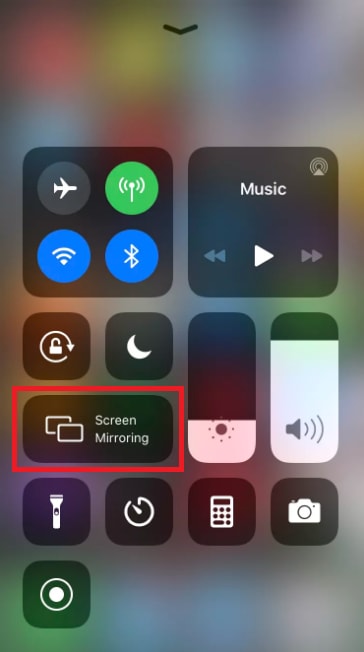
Step 3: Now you can save or record the snaps more conveniently from the bigger display screen, i.e., Smart TV.
Tip 3: Save Screenshots on Snapchat Using Screenshot Apps
There are hundreds of free screenshot apps available on the Google Play Store that you can use to capture screenshots of Snapchat stories without them knowing.
Private Screenshots from ShamanLand is one of those renowned apps that helps users take a screenshot on Snapchat secretly.
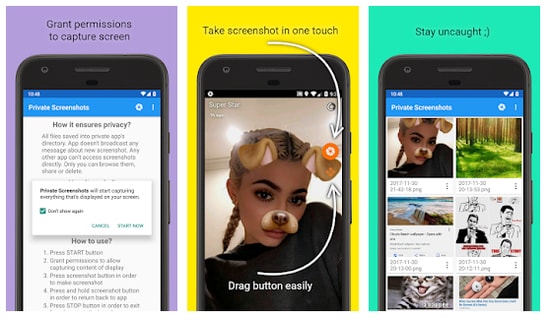
Tip 4: Turn On Airplane Mode to Save a Snapchat Without Them Knowing
The next thing that you can try to save a snap anonymously is to delay the notification by turning on the Airplane mode of your device. Below are the step-by-step instructions on how to screenshot on Snapchat without them knowing.
Step 1: First, open Snapchat on your device and let the app completely load all the snaps.
Step 2: Go to the notification panel by swiping down on the home screen and then tap on the ‘Airplane Mode’ icon to make sure that there’s no Wi-Fi or mobile network connection on your phone.
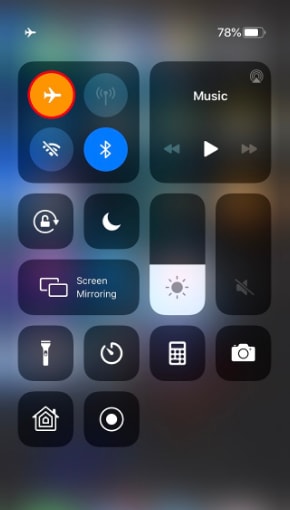
Step 3: Now, go back to the application and take a screenshot of the snap/story.
Step 4: Since there’s no Internet connection, Snapchat will not be able to send a notification to the person whose screenshot has been taken. Just to be doubly sure, navigate to the ‘Apps & notifications’ under your phone’s Settings app.
Step 5: Here tap on the Snapchat app and then choose the Storage & cache > Clear cache option.
Step 6: Lastly, remove the Snapchat app from the ‘Recently opened apps’ section.
Performing the steps in the exact manner as it is explained above will help you save Snapchat screenshots without notifying the other person. An important point to note here is that this method is not as efficient as the other mentioned tricks on this article. Thus, it is suggested to test this method on your own Snapchat account first before you try to save someone else’s snap.
Final Words: Save Snapchat Snaps Without Them Knowing (2020)
These are some of the easiest methods that would assist you in how to Screenshot on Snapchat without them knowing. We hope after trying the aforementioned tips & tricks you were able to save or record Snapchat Story without the knowledge of others.
Do not hesitate to contact us if you have any further queries related to “How to take screenshots on Snapchat without sending notifications?” Just leave a comment below and we will help you out in the best way possible.