There is no need to panic if the PS4 controller is blinking or flashing white light. This article shares how to fix this problem quickly and efficiently.
PS4 is among the most sturdy gaming peripherals, popular in the gamer community for the experience it provides. However, recently many gamers complained about an unusual PS4 controller flashing white light problem.
This article is going to be your most memorable read for the day if you are also concerned about the PS4 controller blinking white light. This article acquaints you with the quickest and easiest solutions to the problem.
However, let us take a quick look at this problem’s possible causes before discussing its fixes. Knowing the underlying causes of an issue helps you troubleshoot it better. Hence, we list them below.
The following factors may be responsible for the blinking of the white light on the PS4 controller.
Above, we answered one of the most common questions, i.e., “why is my PS4 controller flashing white light?” Now, let us start with its fixes.
You can follow these solutions to get rid of the blinking PS4 controller white light.
White PS4 controller flashing may result from hardware issues like loose PS4 cables, broken controllers, etc. Hence, fixing these issues can help you tackle the flashing white light on the PS4 controller. Below is what you can do to fix the hardware problems.
The improperly plugged or loose USB cable may result in PS4 controller white light blinking or flashing. Hence, you should check the USB cable to ensure it is plugged in correctly.
You can also try using another USB cable to plugin the controller and check if there is some problem with the original cable. If the white light flashing stops after connecting another USB cable, replace the original cable with a new one. Below is a glimpse of the kind of cable you should use to connect the controller. 
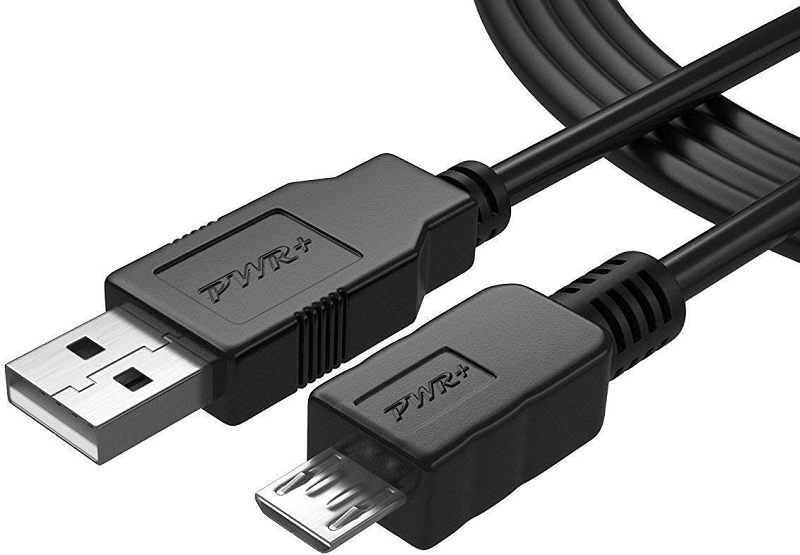
There may be some issues with the controller hardware. Hence, you should try another controller to check if the PS4 controller flashing white light is a result of hardware damage. You may follow the below directions to do it.
Also Read: How to Fix PS4 Controller Not Connecting to PC
Resetting the controller can fix many random software glitches that may have resulted in PS4 white light flashing. Hence, you can reset the controller through these steps.
A driver is an interface between the computer and the controller. Without a compatible and correctly installed driver, you may face problems like the PS4 controller flashing white light. Hence, you should reinstall the controller driver through the following steps.
The computer cannot communicate with the controller without an up-to-date driver. Moreover, outdated drivers are among the top causes of issues like the PS4 controller’s white light flashing. Hence, performing a driver update can most certainly solve the problem.
You can update the PS4 controller and all other drivers hassle-freely with Bit Driver Updater. The Bit Driver Updater software is a renowned program to update drivers automatically and instantly with just a click.
Moreover, this software comes loaded with many incredible features, such as driver backup and restoration, acceleration of driver download speed, scheduling of scans, and a lot more.
You can visit the following link to download this program and install it on your device.
After the software installation is complete, all outdated drivers become available on your screen. You can Update All instantly with a click on the button to do so.
There is also an Update Now tool. If you do not find it appropriate to update all drivers, you can use the Update Now button to get the PS4 controller driver updated. However, it is better to update every out-of-date driver to ensure top-notch PC performance.
Safe mode helps users perform tasks such as firmware updates, advanced diagnosis, and database resetting to fix the PS4 controller flashing white light. Hence, you can follow these steps to restart your controller in safe mode.
Note: Rebuilding the database can remove all your PS4 data and configurations. Hence, you should save your data before performing the above steps.
If rebuilding the database does not help fix the PS4 controller white blinking light, you can update the controller.
Pressing the PS4 and share buttons at the same time fixed PS4 controller white light flashing for many users. Hence, you can also follow these steps to try this hack.
Also Read: Best PS4 Exclusive Games
This article discussed some effective fixes to the white light blinking and flashing on the PS4 controller. You can try them sequentially to solve the problem.
If you do not want to try all the solutions, you can directly apply the best fix, i.e., updating drivers with Bit Driver Updater to fix the problem.
In case of any questions or confusion, do not hesitate to drop us a comment.
In the event that you are interested in executing the Bose Headset drivers download and…
If you are also facing the Guided Access not working issue on your iOS (iPhone)…
If you are looking for the best privacy screen protector to use the smartphone freely…
If you are looking for the perfect alternative to Apple Pay, refer to the Apple…
How to scan documents on an iPhone? If you have the same question, then you…
If you wish to hear the sound of your Live images on the iPhone or…