How to Uninstall Dropbox on My Computer Windows & Mac
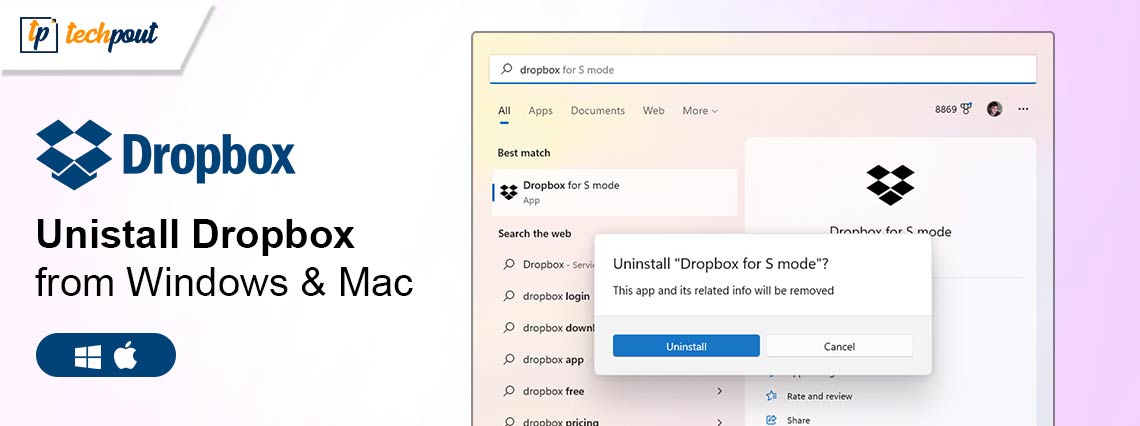
If you want to remove Dropbox or any other similar tool from your device, then this article answers How to uninstall Dropbox on my computer Windows 11/10, and Mac for your ease.
Cloud storage platforms are getting more popular by the day. The storage requirements of a regular user have increased as compared to the previous years. As more and more devices are entering the market space with limited storage options, users are switching to cloud storage options. Moreover, the ease of usage and increased global accessibility of these platforms have also swayed the users.
You may have heard of a number of cloud storage platforms like Google Drive, Mega Storage, iTunes, OneDrive, Amazon Drive, iDrive, NordLocker, etc.; but one platform that has paved its way into the hearts of millions of users is DropBox.
DropBox, an American brand, is one of the most popular cloud storage platforms. The platform offers data hosting services for personal professional, official, gaming, administrative, and various other purposes. With plans starting from as low as $9.99 per month, the platform is quite affordable as well.
Although DropBox offers many advantages, it also comes with some disadvantages. If you try to go for the high storage options, the pricing is quite higher as compared to other competitors. Moreover, one of the things that users hate about the tool is its user-friendliness. The search feature of the platform is just whack.
These are some of the main reasons why a user who previously installed and used DropBox, may want to remove it from the system and switch to another one. If you are one such user who is wondering how to uninstall Dropbox on my computer Windows 11 or Mac, then we may be able to help you.
How to Uninstall Dropbox on My Computer Mac and Windows 11?
In the coming sections of this guide, we will have a look at some of the most effective ways to delete or uninstall the Dropbox app from your computer. Using these solutions, you can find the answer to how to uninstall Dropbox on my computer Windows 10, and Mac. So, if you are using a Windows or macOS-based computer, use the solutions provided below to uninstall the app from your system with ease.
Method 1: How to Uninstall Dropbox on My Computer Windows 7/10/11
Firstly, let’s try to understand how to uninstall the DropBox app from your Windows PC. The procedure provided below can also help you uninstall other kinds of apps and software from your Windows PC as well. There are two major ways that you can use and proceed to uninstall the tool(s). So, follow the instructions closely, and remove the app with ease:
Use the Control Panel:
One way to uninstall Dropbox from the Windows PC is to take the help of the Control Panel. Follow the instructions below to learn how to use it for uninstallation:
- Press the combination of the Win+R keys, type the control panel, and press the Enter key.
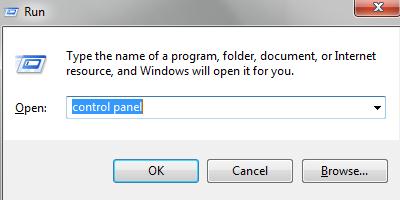
- When the utility appears, set the View By settings to Category.
- Click on the Uninstall a Program option to proceed.
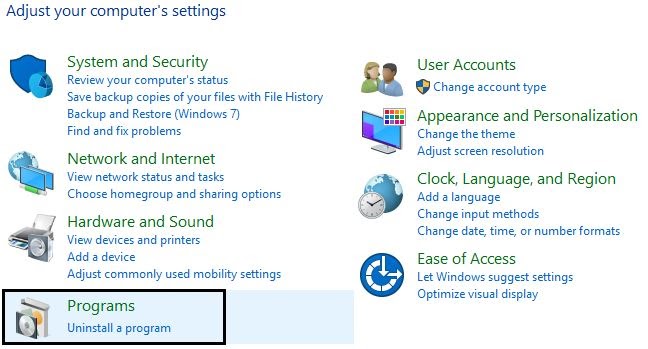
- Look for the DropBox program, right-click on it, and click on the Uninstall button.
Some on-screen instructions will appear, follow them and uninstall the tool. If you are unable to find the tool under the programs’ list, follow the next solution.
Also Read: How to Download Photos from Dropbox to iPhone, iPad, Mac, or Windows
Use the Apps and Features Settings:
Another answer for how to uninstall Dropbox on my computer Windows 10/11 is to take the help of Windows Settings. Follow the instructions below to learn how to use it for uninstallation:
- Press the combination of the Win+S keys, type the apps & features, and press the Enter key.
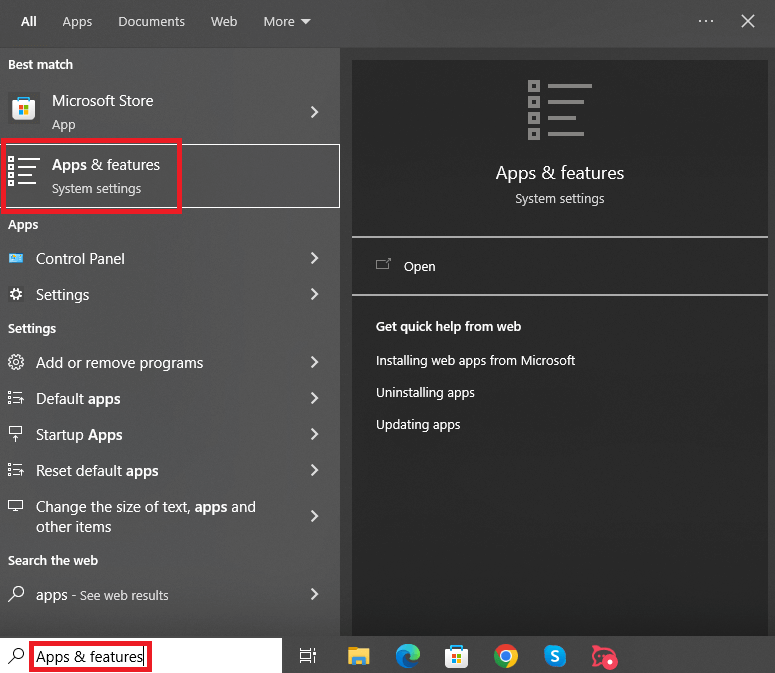
- Now the App settings of your system will appear. From the list of apps, look for Dropbox, click on it, and select the option to Uninstall.
Method 2: How to Uninstall Dropbox on My Computer Mac
If you are a macOS user and want to get rid of the Dropbox app, then here’s a simple solution that can help you:
- First of all, open the Finder utility on your Mac.
- Now, select the option for Applications available on the sidebar.
- Look for the Dropbox app and control-click on it to proceed.
- Lastly, choose the option named Move to Trash.
Method 3: Take the Help of a Third-Party Tool
If you are still wondering how to uninstall Dropbox on my computer Windows or Mac, then here is yet another reliable way. If you want to uninstall an app from any operating system, then you can take the help of a third-party uninstaller. A number of uninstallers for Mac and uninstallers for Windows are available on the internet. You can try any of these to remove the DropBox or any other app from your computer. Moreover, such uninstallers also help you remove the residual files from your system with ease.
Also Read: How to Find and Remove Duplicate Photos from Dropbox
How to Uninstall Dropbox on My Computer: Completed
So, this sums up everything we have to offer you. Using the solutions provided in the previous sections of this guide, you can easily delete or uninstall the DropBox app from a Windows or Mac computer. If you have any questions related to this guide, you can take the help of the comments section to get to us.
Also, if you have another solution for how to uninstall Dropbox on my computer, then you can provide the same to us.


