Have you ever been in a situation where you see an amazing font in an image and you wish to know the font style? If so, you can use any font identifier or font finder tools provided in this blog.
Let us assume the following scenario: you were browsing the internet when you came across a website that was flawless and had the most aesthetically beautiful typeface you have ever seen. It is precisely the one that would be perfect for the project that you are now working on. But, how do you discover its name?
Alternately, imagine this, you may have seen the most beautiful font in the photo that you downloaded, and you believe that it would look fantastic on a brand logo that you are now working on. You make an effort to locate it, but trying to discover it is like looking for a needle in a haystack since there are so many typefaces accessible worldwide.
Utilizing a font identifier tool that was developed expressly for the purpose of determining the typeface that was used in a design is a fortunate option. A font finder, as you may have guessed, examines the design of a font by using sophisticated algorithms. The tool then identifies typefaces in an image or website by comparing the font in question to a database of fonts that they have already stored.
There are a plethora of font identifier tools out there. Hence, it can be tough at times to look for and try the perfect font finder. But, what if we could help you with the top ones?
In the coming sections of this guide, we will list and describe the features and working models of the top best font identifier tools of all time. All of these tools can be accessed and used online, without the need to download and install a standalone software. Additionally, these identifiers are accessible using multiple operating systems and devices. So, let’s proceed to the same thing right away.
The first font identifier that you can try in 2024 is Fount. Fount is an advanced tool that requires you to drag the bookmarklet known as Fount onto the sidebar of your Bookmarks. After you have successfully placed it, you will need to click the bookmarklet, then aim the crosshair at the font that you are interested in.
A popup will appear in the upper right corner of the screen, identifying the font along with its size, weight, and style. Additionally, this font finder will provide you with a link to a foundry or distributor that is selling the typeface.

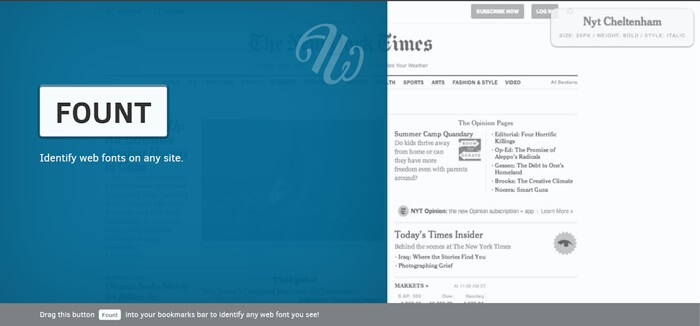
Check Out the Identifier Right Here!
Another font identifier tool that may be used to detect fonts that are used on websites is called WhatFont. Both Chrome & Safari users may download it as an extension for their browsers, or you can install it as a bookmarklet by dragging a little icon into the Bookmarks panel on your browser, just like Fount.
To activate the extension, you must first click a little icon that is located next to the address bar in the browser. After that, you must direct the crosshair to the font that you are interested in. If you are using the extension, this font detector functions exactly the same way as Fonts Ninja.
Check Out the Identifier Right Here!
Also know: Best Canva Alternatives for Graphic Design
In the scope of font identifier tools, Identifont stands apart and stands alone. The working model of the tool is very different. You will see that optical character recognition is not available, there is no use of any artificial intelligence, and neither does the tool execute a scanning of the website code. Identifont works on a questionnaire model that questions you about the characters and glyphs of the font you wish to identify.
It then continues to narrow down the alternatives from a database that has different fonts. The tool thus may fail to work if you don’t have any adequate information to offer related to the font. However, if you are a professional developer or creator, this can be the best font finder you will ever use.
Check Out the Identifier Right Here!
Let’s have a look at another great font identifier. Two distinct components make up Fonts Ninja. To begin, this is a program that you need to download & install on your browser. In the second place, you can also download a standalone tool for your macOS as well.
Once you have found a font that you like when you are surfing the web, you can activate the font detector extension by clicking on the icon that is located above the address bar in your browser. After that, you can point the crosshair at the text that you want to evaluate. The tool will then offer you reliable results.
Check Out the Identifier Right Here!
Matcherator is another best font identifier that can help you pick out the fonts of your choice and help you buy them with ease. This tool is simple to use; all you have to do is drag the picture file over the box on the website, and Matcherator will immediately begin analyzing the Open Type outlines, glyphs, & every other element.
Nevertheless, while it is simple to narrow the detecting region to words or characters in order to enhance accuracy, this does not seem to result in any improvement in the findings from this font finder.
Check Out the Identifier Right Here!
WhatFontIs is a great font identifier that has been in existence since 2009. As of right now, it has profiles for the most different typefaces as compared to any other tool. It had a slightly poorer performance on the handmade-style typeface, but it fared better than WhatTheFont when it came to popular fonts.
The method of operation of this font detector is simple to use; nevertheless, the procedure is a little bit more time-consuming. All you have to do is drag-and-drop the image of your choice and the tool will ascertain the fonts. However, it also requests that you type the characters that are present in the picture so that it may proceed.
Check Out the Identifier Right Here!
Also know: Best Note-Taking Apps for iPad
Every single designer who knows font identification and font identifier will send you in the direction of WhatTheFont. The tool uses an optical font recognition technique to deliver reliable font information with ease.
After dragging a picture that contains the typeface you want to identify, cropping it to the words or characters you want to analyze, and pressing the button, the results start to appear on the screen. The tool works quite well but even this font detector will fail at times.
Check Out the Identifier Right Here!
As a designer, whether you are a professional or an amateur, there are moments when you come across a great, new typeface that you have never seen before that inspires you. It is not worth your effort to attempt to guess its name. Simply choose the best font identifier tool that is most suitable for your needs, and in a matter of seconds, you will be able to recognize the typeface.
Despite the fact that there are a great number of websites of this sort that you might use when we had finished testing out a number of them, we came to the realization that it is not necessary to have any prior technical expertise in order to use any of them; it is a piece of cake.
You will never again find yourself scratching your head and wondering how to recognize a font that is used on a website or in a logo. The only thing you need is a reliable font detector. So, that’s all for font identifier tools. To ask your queries, use the comments section below. Also, don’t forget to subscribe to our newsletter for daily updates.
By Raphael Moreira | Special Feature: Technology & Innovation Two Brazilian professionals are shaping the future…
the help of this guide to learn how to Duet on TikTok. TikTok is a…
If you are looking for the perfect Quora alternative in 2025, allow us to offer…
If you also want to place some bets on games this IPL season, here are…
If you wish to download and update the RNDIS device driver for Windows 10/11 or…
In the event that you are interested in executing the Bose Headset drivers download and…