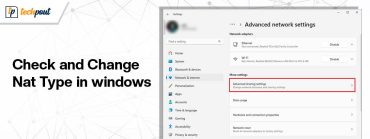8 Best Ways On How To Identify Spam Emails
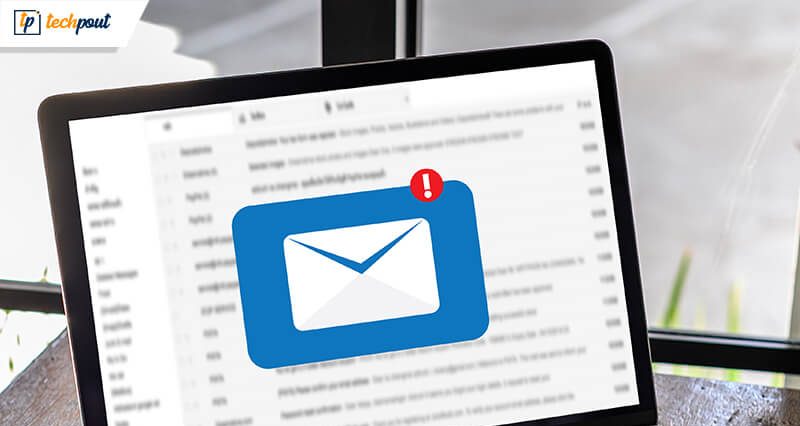
Over the years, Spam emails and phishing attacks have grown at a skyrocketing rate and can cost you a fortune. All of us have experienced Spam email, and we keep getting them regularly.
The email has become an indispensable part of our day to day life, with millions of emails exchanged every day, and spam emails form a massive part of it. They are dangerous and can impact you adversely.
Being able to identify spam emails and understanding its implications is quite crucial to ensure a safe working environment. Email spamming and phishing emails are widely used by cybercriminals to victimize innocent users and steal their confidential information or money.
In this space, we will first learn what spam is? How to identify and report them and, most importantly, how to stop spam emails.
What Is Spam?
Spam is an automated electronic SMS messaging system used to send unwanted messages to target audiences. The overall look and economics of spam are very compelling, which makes it quite challenging to identify it.
Email spamming is one of the most common forms of spam and is used for all sought of unethical activities by digital criminals. Being its victim means opening your systems door for viruses and malware.
They make your system vulnerable and prone to malicious attacks such as social engineering, computer viruses, and phishing.
Must Read: How To Schedule Emails in Gmail For Free
What is Email Spamming? How Does It Work?
Email spamming is an automated task of sending bulk and junk mail to millions of users and aims at directing users to malware sites.
Spam mail usually contains an infected link, executable file attachment, or a malicious script. These emails look completely harmless and appear to come from a well-known source like banks, pharmacy, reputed government organizations, etc..
If any user clicks on the embedded link or tiers to open the attachment, they get redirected to an official-looking website where the user is supposed to sign up and log in. Cybercriminals use such information for carrying out all the immoral activities like stealing money, spreading the virus, etc.
Looking at the implications and terrible effects of viruses and spoofing emails, we must make ourselves aware of it. Let’s find out how to identify spam emails
How to Identify Spam Emails?
1. Don’t Trust The Book Blindly by Its Cover
The primary purpose of a phishing email is to affect people worldwide by masquerading themselves as legitimate and genuine emails. They appear to have come from a well-known brand or a trustworthy site.
What is important to remember here is don’t open any email that comes to your inbox just because its sources looks similar to a reliable name. Check it’s economic thoroughly, including the email address, display name before you decide to open it.
2. Look Out for Spelling Errors
Brands are highly serious about email marketing, and so are digital thieves about using emails for corrupt activities. Emails coming from an official source will never have any grammatical errors, oddly framed sentences, or spelling mistakes.
So, before you open an email, check for all possible errors, read them carefully to ensure your online safety.
3. See, But Do Not Click
If the email that you have received contains any link, hover your mouse on it to check its authenticity. If it appears fishy to your do not click on it; you may alternatively also copy the link and check it in a separate browser.
Avoid clicking on all unfamiliar links and attachments.
4. Don’t Disclose Your Personal Information
Trusted brands, government organizations, banks, and e-commerce sites will never ask for your confidential details on an email. Stay vigilant to ensure online security.
5. Be Aware of All Urgent Looking and Threatening Emails
Another way of identifying spam emails is to check how much urgency they are trying to invoke. Subjects like “unauthorized login attempt,” “ last date” are usually used to threaten innocent users. These are all phishing tactics, do not fall prey to them.
6. Check The Salutation
Personal and specific salutations denote authenticity in most of the cases. An email with general greetings like “Valued customers” might lead you to an infected site.
7. Never Click on Embedded Attachments
Including strange attachments is another way to fool people. These attachments and files are mostly infected with malicious malware. It is one of the most widely used phishing methods and has affected millions of users worldwide by infecting their PC and stealing their personal information.
If you see an email that you were not expecting, do not open any attachments included in it.
8. Consider Checking The Signature
A mail from a legitimate source will always have a well-detailed signature, including necessary details about the signer. All such information is usually missing in spoofing emails.
All trusted brands, banks, and government organizations will always give contact details, including an official email and contact number, which is missing in spam mails.
Stay Protected From Spam Emails
We believe, by now, you are entirely aware of all types of misleading strategies used by cyber thieves to spread phishing emails.
However, not just identification but also precaution is critical to ensure complete online safety and security. Let’s now check some of the best precautionary methods that will keep you protected from spam emails.
- Users’ data is an essential thing for phishers, which is mostly collected from various online platforms. It is vital that we can distinguish between what’s wrong and what’s correct. Never share your email id and other personal details on platforms that are not known to you.
- Never use the same Username and login credentials in all your accounts. Spammers can quickly identify similar-looking details
- If you are being asked on the “Unsubscribe link,” ignore it, the only aim of such links to get your details. The best way to deal with such issues is to avoid their existence altogether.
- If you manage to identify a spam email, do not forget to report it as a “Spam.” So, if you receive an email from the same source in the future, it will directly be tagged as a Spam mail.
So, this is everything that one should know to keep themselves protected from a phishing email, but if you are still unable to identify a spam email and are unsure about its authenticity, delete it.