Google recently announced some important changes for users using multiple inboxes in Gmail starting from February 20, 2020.
As per a press release, it will start rolling the updates under the rapid release domain from February 20 followed by a scheduled release domain from March 5, 2020. With the new updates, it aims to provide the users with a unified toolbar, independent scrolling and adjustable width.
The users with preview pane configuration will view the notification about upcoming changes in the app.
When the changes are implemented, the preview pane will turn off and to use this pane, users need to toggle to ‘Inbox Type’ – Settings >>> Inbox >>> Inbox Type

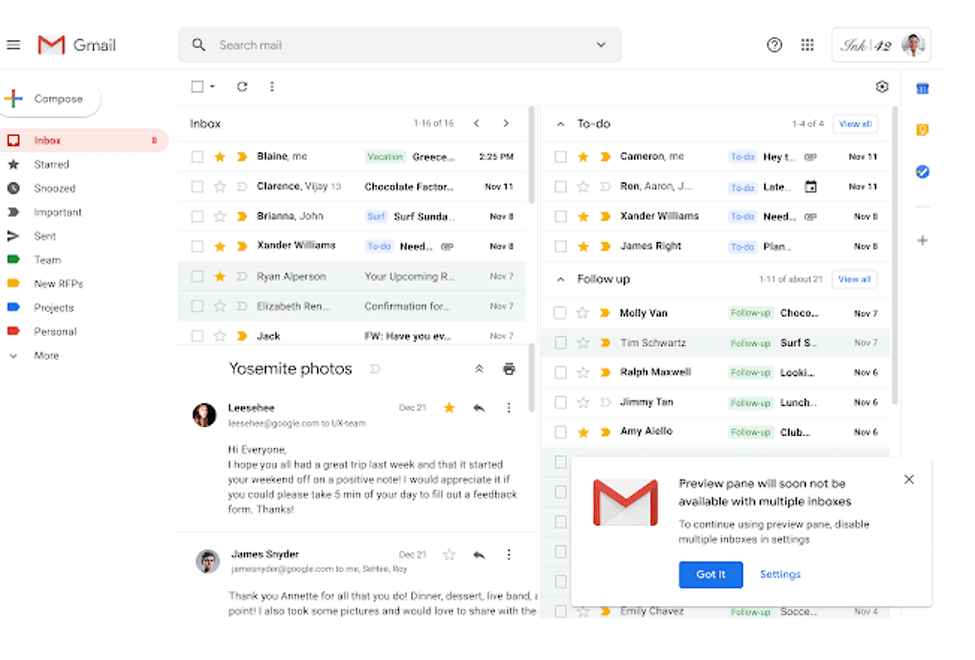
Read More: Discover How Google has Changed the World in Last 22 Years
With the new updates, Gmail plans to relocate the multiple inboxes settings from the ‘Advanced’ Tab into the ‘Inbox Tab’ for better alignment.

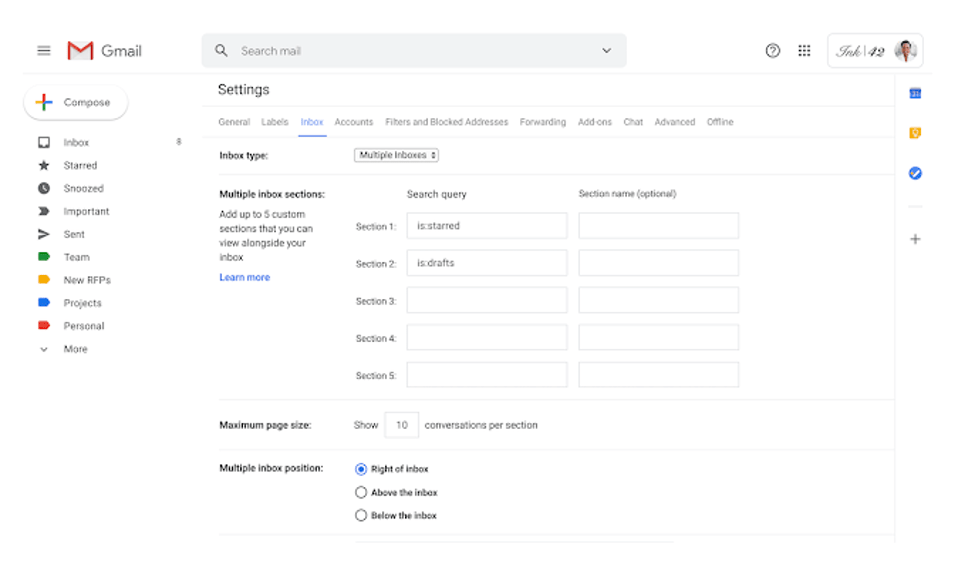
Once these changes come in effect, the user will be able to enable or disable the reading pane on gear icon – Settings >>> Inbox >>> Reading Pane
Reading pane view will support users in manifold ways – opening mail next to users list of conversations, reading emails, writing emails faster with more context.
From February 20, once the configuration (right side) of multiple inboxes is enabled, each inbox will have an individual scroll bar. This feature provides flexibility in navigating the email from either inbox separately as per the user’s need. While in the previous set up, users could only scroll both inboxes simultaneously.
The divider that separates the Inbox and Multiple Inbox section will become more adjustable now. It will enable users to minimize or maximize each panel as per the requirement.
With this update, Additional Sections in multiple inboxes will then be collapsible.
A single-action toolbar will allow users to take actions across multiple sections and also ensure that keyboard shortcuts and triage functionality work consistently.
Currently, there is a separate toolbar for each section at the top of each inbox, but no toolbar for additional sections. So with the introduction of a single toolbar, there will be one unified bar in all configurations for the whole inbox.
There will be no admin control for new features in multiple inboxes. Once the changes are rolled out, the preview panel will be turned off for multiple inboxes. If anyone wants to access the preview pane, they can do it from the Inbox Type.
Changes in multiple inboxes will be available to all G suite and personal Google account users.
If you wish to download and update the RNDIS device driver for Windows 10/11 or…
In the event that you are interested in executing the Bose Headset drivers download and…
If you are also facing the Guided Access not working issue on your iOS (iPhone)…
If you are looking for the best privacy screen protector to use the smartphone freely…
If you are looking for the perfect alternative to Apple Pay, refer to the Apple…
How to scan documents on an iPhone? If you have the same question, then you…