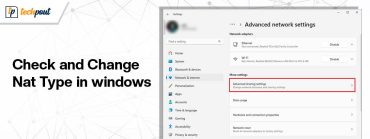How to Improve Privacy and Security on the Web in Windows PC

How to Improve Privacy and Security on the Web in Windows PC? If you have the same query that has been bothering you or forcing you to focus on enhancing the system’s security, then take the help of the techniques listed and explained in this guide for ease.
Since the time that Microsoft introduced Windows 10 in 2015, the new operating system has been the subject of criticism due to the sizable quantity of personal information that it automatically collected from users. Throughout the years, the manufacturer has progressively implemented modifications to Windows 10 that have relieved some of those privacy issues; nevertheless, there are still some that remain, and most of those concerns are also applicable to Windows 11.
We are here to assist you in protecting as much of your personal life as possible, regardless of whether you believe that Windows 11 violates your privacy or just wish to protect as much of it as possible. The following is a quick and easy guide that will help you preserve your privacy.
Tips to Improve Improve Privacy and Security on the Web
In the coming sections of this guide, you will find some of the most trusted and secure ways to Improve Privacy and Security on the Web as well as protect your system from various online threats with ease. We suggest that you follow all the tips provided here for your ease and added security.
Tip 1: Install and Use Anti-Virus software
Here’s the best way to improve privacy and security. When it comes to safeguarding oneself against malicious software and intrusive pop-ups, installing anti-virus software is really necessary. Regular updates are included in the majority of trustworthy antivirus applications, which means that any newly discovered infections will be immediately identified and eliminated. Your anti-virus software needs to be active at all times.
Tip 2: Verify the Permissions of the Software and Applications
Note: If you are uncertain about a particular piece of software or application, it is best to first research reviews and comments on it before giving it complete control over your device. Consider the opinions of other users in order to ascertain whether or not the program is trustworthy and whether or not you should steer clear of it.
Another trusted way to enhance the system’s privacy and security is to keep an eye out for software permissions. When installing an application, it is common for the app to ask for permission first. Before downloading the application, users should verify who and what the permissions provide access to.
Tip 3: Disable the Features or Services that Need or Use an Autofill
If you really want to protect the system’s privacy, this is the ultimate step. The purpose of autofill capabilities is to save user information, such as addresses and credit card numbers so that users do not have to worry about entering all of this information each time they purchase online. On the other hand, this might also imply that another individual could possibly acquire access if they are aware of how to do so. Once you have made a purchase, you should always remember to erase everything that was kept inside the autofill settings and disable autofill wherever it is feasible to do so.
Also know: How to Browse the Web Anonymously
Tip 4: Make Use of Robust Passwords and Alter Regularly
Here is another amazing tip to improve the privacy and security of the system. It is beneficial to make use of a password manager, which allows you to store and retrieve login credentials by means of a master password. It is not worth stressing yourself out by trying to memorize new combinations.
If users want to prevent having their accounts hacked and losing vital data, they should change their passwords on a frequent basis (at least once every few months) for additional protection.
Frequently, passwords should always be unique and complicated, and they should not be anything that can be readily guessed, since hackers might use this information against them if it was gained by unlawful means.
Tip 5: Consider Utilizing Privacy Plugins as an Option
If your browser supports plugins, use them. This can enhance privacy and security because the usage of privacy plugins, which are available, may assist in preventing trackers from tracking the websites that users visit on their browsers; some of these plugins even function across different devices. If you want greater control over who knows what they do online and do not want any personal data to be taken without their consent will find this to be an excellent privacy protection option.
Tip 6: Configure Two-Factor Authentication
Set up two-factor authentication on all accounts that are capable of supporting it whenever it is feasible to do so to improve the system’s privacy and security. When you log in to a website or use specific features on a website, you will be required to give two kinds of verification, such as a code that is produced and provided to you by email or text message. Using two-factor authentication (also known as 2FA) provides an additional layer of security against the possibility of identity theft or hacking efforts.
Tip 7: Disable Cookies Loaded by Any and All Third Parties
Whenever possible, you should take the help of this tip to improve the system’s privacy and security. Cookies from third parties provide websites access to information that is kept on other websites, such as login data or search history. This information may be used by businesses to target advertisements toward you based on what they already know about you when they have access to it. By disabling cookies in the settings menu of your browser, you may improve a user’s security and reduce the amount of tracking attempts made by large corporations.
Also know: Best Free Web Hosting for WordPress to Host WP Websites
Tip 8: Eliminate Unsecured Wi-Fi Connections and Avoid Usage
Here’s how you can further enhance the privacy and security of the system. If you are in a position where you have no choice but to use the public internet because you have no other choice, you should at the very least make an investment in a virtual private network that is dependable and safe, and you should also strengthen the security of your internet browser.
If at all possible, you should avoid utilizing public Wi-Fi connections in locations like airports, hotels, cafés, and other similar establishments. These may be considered unprotected networks, which means that any user can monitor what you are doing online if they so want.
Tip 9: Do Not Click on Links Included in Emails
Do not pay attention to questionable emails, just as you would not pay attention to dodgy landing sites. Please delete them so that you may have some piece of mind.
Emails are very vulnerable and can affect the system’s privacy and security. In the event that you get emails from unknown sources, you should never click on any links that are included within such emails. These emails may contain harmful link bait that hackers use to steal your personal information or install malware into your computer system without your knowledge.
Tip 10: Verify the Safety of the Website
If you surf the internet and different websites regularly, then here’s how you can enhance the security of the system. You can also seek additional indications that the landing page is trustworthy.
For example, you could look for third-party tools that show that the website has been inspected for harmful software and has been validated as safe for you to use. In the event that a warning sign appears on a landing page, you should disregard it. It is better to be safe than sorry, thus it is important to increase the level of protection on an internet browser before anything negative occurs.
Before you input any sensitive information into a website, you should make sure that the website is safe by checking the URL bar for HTTPS rather than HTTP in the address tab. The “S” in the URL bar stands for “secure.”
Tip 11: Make It A Habit To Regularly Delete Your Browsing History.
History can also help you enhance the privacy of the system on the web. You need to be familiar with the process of erasing the surfing history from other browsers as well as deleting the history from Safari on a Mac or another device.
If you want to ensure that no one can see the websites that you have been visiting lately, it is advised that you clean them out every few weeks. When you finish an account session, be sure to delete any downloaded files that are older than seven days. This will ensure that no one can access the data if they are left behind.
Tip 12: Use a VPN
Avoid using virtual private networks (VPNs) that provide free services as a piece of general advice. It’s easy to see why you would feel the want to avoid making a payment, but doing so puts you in a vulnerable position. Virtual private networks (VPNs) that are free do not have the required security measures and are thus not advised.
By encrypting all of your communication and routing it via its own secure servers, a virtual private network (VPN) will prevent anybody from intercepting or monitoring your behavior using the internet. Hence, the VPN can easily protect the privacy and security of the system. In addition, several virtual private network (VPN) providers include additional safety measures, such as virus scanners and ad blocking, for its customers.
Tip 13: Utilize a Web Browser That Is Secure
It is of the utmost importance to use a secured internet browser to enhance the privacy and security of the system. The most popular web browsers, such as Chrome & Firefox, come equipped with built-in security measures such as sandboxing, which helps to protect your computer from malicious software, viruses, and other types of internet threats.
While this is going on, you may also make an effort to find alternatives, such as Opera, which is a web browser that is well-known for its trustworthiness and security features. It is ultimately necessary for you to ensure that your browser is up to date with the most recent versions in order to make use of these safety precautions.
Also know: Best Online Video Chat Websites To Make New Friends
Summing Up: How to Enhance the System’s Privacy and Security?
To make your usage of your personal computer more secure, you will need to make certain adjustments to the settings and the system that we have discussed above. Changes to these settings allow you to restore control over the data associated with your searches and reduce the likelihood of privacy breaches. Consequently, make the necessary adjustments and go back to enjoying the web with enhanced privacy and security!