iPhone and Android Phone Randomly Vibrating? How To Fix it

Is your iPhone or Android phone randomly vibrating? Don’t panic, you have come to the right place. Here you will find numerous workable solutions to this problem. Continue reading!
Whether it be alerts, text messages, or voicemails, your mobile phone is continuously buzzing you with its notifications. Why, however, is it doing more than it normally would? Or may it be that your Android/iPhone is more likely to experience this?
When you feel a vibration on your iPhone, your first assumption could be that you have received a notification. However, what happens if you end up finding nothing when you go through it? Was it a vibration that was a phantom? Even if it is feasible, there is a greater likelihood that there’s something with the device. In this post, we will demonstrate what you can do if your phone vibrates randomly and for no apparent reason.
Why Does My Phone Randomly Vibrate?
Your phone may vibrate for a variety of reasons, and these causes might be rather unpredictable. There are a variety of possible explanations for why your mobile phone is acting eccentrically. There are several instances in which it can be the consequence of a failure in the hardware. However, in many instances, there’s something in the background that is more ominous.
There are occasions when the phone may be in quiet mode, and possibly there’s something else going on in background that is causing your smartphone to vibrate. When you see Facebook, email, or just browse the internet for fun, this is something that typically occurs. However, you are not the only one who experiences this problem. In order to prevent your mobile phone from buzzing for no apparent cause, here are a few suggestions.
Ways to Fix iPhone & Android Phone Randomly Vibrating in 2024
Below are a few tried and tested solutions that you can consider in order to solve the phone’s randomly vibrating issue.
Way 1: Restart Your Mobile Device
If you are experiencing a problem with your iPhone or Android device vibrating randomly for no apparent reason, the quickest and most obvious option is to reboot your device. The process of renewing each gadget may be somewhat different from one another, but the technique is more or less the same.
- Hold down the power button until the menu of available power settings appears.
- When using an Android device, choose restart and then tap on the restart option again.
- If you want to restart or turn off your iPhone, you may do it by holding down the power button for a long time and then sliding the power option that appears on the screen.
Also Read: How to Download Videos from Any Site to Android Phones? (3 Best Ways)
Way 2: Disable All Vibrations
Disabling all vibrations is another simple way to disable the aggravating vibrations for most mobile phones. The following is a guide that will show you how to disable the vibration settings on your iPhone or Android device.
For iPone:
Step 1: Launch the settings menu and go to the ‘General’ section.
Step 2: Then, go to the General menu and choose the ‘Accessibility’ option.
Step 3: Next, scroll down until you reach the ‘Vibration’ section, and then turn it off.
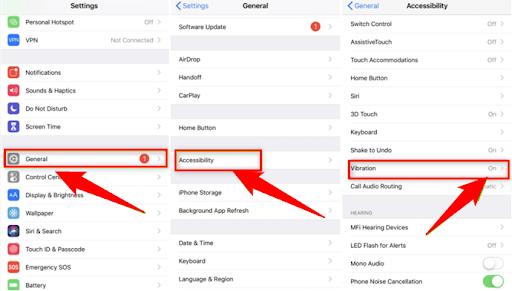
For Android:
Step 1: Proceed to the Settings menu on your Android device and choose the “Sound & Vibration” option.
Step 2: Set the Sound Mode from the Sound to Mute.
Step 3: Next, scroll down until you see the “System sound/vibration control” option and tap on it.
Sep 4: On the Vibrations menu, disable all of the available settings.
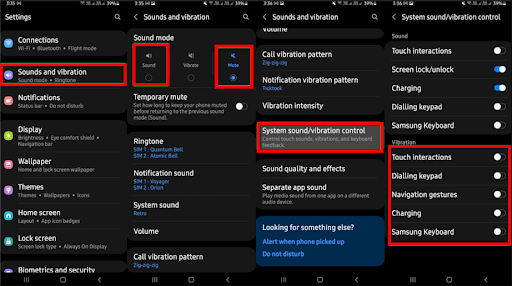
Way 3: Close All Open Apps
Some rogue applications on your Android or iPhone might be responsible for your phone’s randomly vibrating issue. If an application is running in background, you should close it.
To do that, tap on the three vertical lines available on the lower-left corner of your mobile screen. It will display all of your recent applications. Simply tap the Close All option or swipe them upwards to get the task done.
Also Read: How to Use Apple Maps on Android and Windows PC
Way 4: Software Update
If a software fault is the cause of the random vibrations that are occurring on your phone, then updating the software will most likely resolve the problem. Follow the procedures below to solve the problem that causes the phone to randomly vibrate.
For iPhone:
Step 1: Launch the settings menu on your iPhone. Choose the ‘General‘ option.
Step 2: Tap the ‘Software Update‘ option. It will determine whether or not there is any update available.
Step 3: Choose the option to “Download and Install.” This will install the available software update.
For Android:
Step 1: Go to the Settings menu on your phone. Scroll down until you find the Software Update option.
Step 2: Choose the “Download and install” option in order to determine whether or not there is an update available.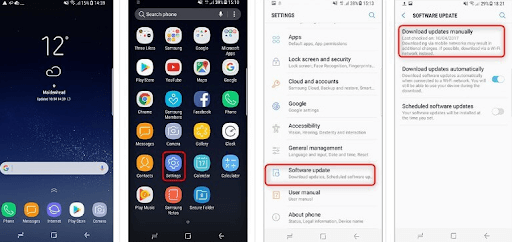
Step 3: If a software update is available, tap on the Install Now option to automatically download it.
Way 5: Factory Reset your Phone
If your smartphone continues to vibrate after the update, the last option is to reset it. Your smartphone will lose all of its content or data if you do a factory reset, which includes all of its applications, images, music, movies, and other media. You must create a backup of your smartphone before you reset it if you do not want to risk losing any important data.
On iPhone:
Open the Settings app on your iPhone, then choose the ‘General’ option. Scroll down until you reach the ‘Reset’ option > There are a few other reset options available; choose the one that says “Erase All Content and Settings.”
On Android:
Launch Settings and scroll down until you see General Management and then click on it. To reset, choose Reset option > Among the available choices, choose “Factory data reset”.
Also Read: How to Get Dark Mode on Snapchat on Android and iOS
When your phone vibrates for no apparent reason and you are not touching it, you probably find yourself wondering what may be the cause of the vibration. As was noted before, there are various reasons why something like this may occur. However, in this post, we have brought a few tried and tested solutions to resolve the problem.
We hope that the information shared in this write-up helps you quickly resolve this issue. If you have any doubts, suggestions, or additional information regarding the same, please feel free to tell us in the comments section below. Lastly, do subscribe to our Newsletter so you never miss any tech updates.


