JDBC and ODBC Drivers: How to Download and Install them for SQL Server
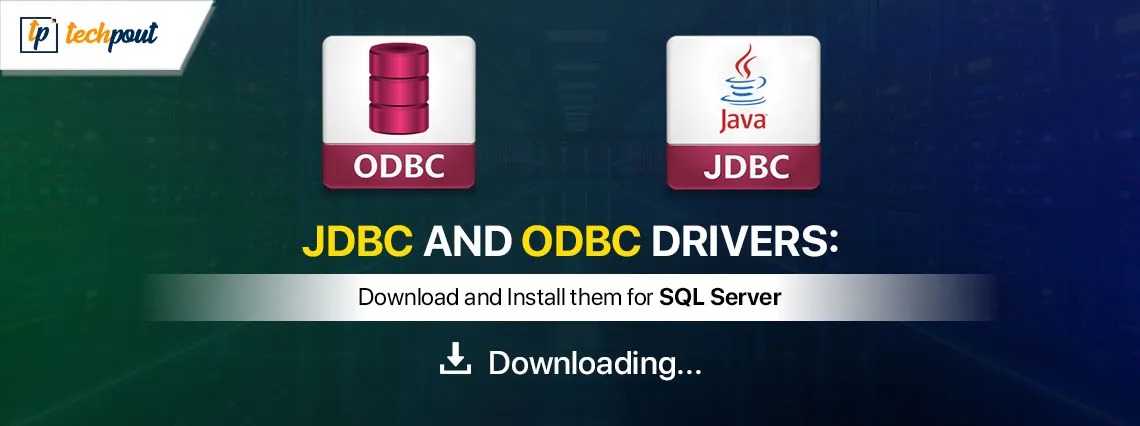
Take the help of this simple guide to learn everything there is related to the JDBC driver and ODBC driver, how to download and install them on Windows PC for SQL Server, and more.
You must have come across the JDBC (Java Database Connectivity) or ODBC (Open Database Connectivity) driver at least once while you are using the Windows PC for coding, development, or any other purpose. If you have come to this guide then it means that you want to learn more about these drivers. If yes, then allow us to get straight to the point and explain everything about the JDBC/ODBC driver, how to download them, the difference between driver and ODBC drivers/JDBC drivers, how to install these drivers, and beyond. Let’s get started.
What is a JDBC Driver?
Java Database Connectivity, sometimes known as JDBC, is an application programming interface (API) for the computer language Java. Its purpose is to specify the manner in which a client may access any kind of tabular data, particularly a relational database. In order to function, JDBC Drivers make use of JDBC APIs, which were first created by Sun Microsystem but are now a part of Oracle.
There are four distinct categories of JDBC drivers. Oracle Corporation’s Java Standard Edition platform includes it as a component of its platform. Between Java programs and databases, it serves as an interface that is located in the intermediate layer.
Requests made by Java applications are converted into a protocol that the database management system (DBMS) is able to comprehend by use of JDBC drivers, which are client-side adapters that are installed on the client computer rather than on the server. Java applications are able to connect with the database via the use of JDBC drivers, which are software components that implement interfaces in JDBC application programming interfaces (APIs).
What is an ODBC Driver?
An Open Database Connectivity (ODBC) driver is a part of Microsoft’s Open Database Connectivity (ODBC) interface. This interface enables programs to access data stored in database management systems (DBMS) by using SQL as the standard for accessing the data.
An Open Database Connectivity (ODBC) driver is a part of Microsoft’s Open Database Connectivity (ODBC) interface. This interface enables programs to access data stored in database management systems (DBMS) by using SQL as the standard for accessing the data. A single application may access many database management systems (DBMS) because of ODBC’s ability to provide maximum compatibility.
After that, end users of the program may install ODBC database drivers to connect the application to the database management system of their choosing. For instance, a SQL Server ODBC driver for SQL Server, or an Oracle ODBC driver for Oracle that is compatible with Oracle.
Also know: How to Fix Server IP Address Could Not Be Found
What is the Difference Between Driver and JDBC/ODBC Drivers?
A device driver is a connecting source on the Windows PC. With the help of the device driver, a Windows PC can communicate with the respective connected devices. Whereas, JDBC/ODBC drivers work like an API (Application Programming Interface) for the database management servers (like the SQL server).
How to Download and Install a Device Driver
There are multiple methods to download a device driver. You can take the help of the official website of the manufacturer to download a driver, use the Device Manager (Windows-integrated tool), update the Windows operating system, or take the help of a third-party driver updater like Win Riser.
Out of all the methods, the one provided in the end that suggests you use a driver updater is the best. Tools like Win Riser allow you to download and update all kinds of device drivers with a single click. Additionally, the tool also helps you enhance the system’s performance by eliminating faulty registry files, temporary junk, and malware. You can download the Win Riser tool from the button provided below.
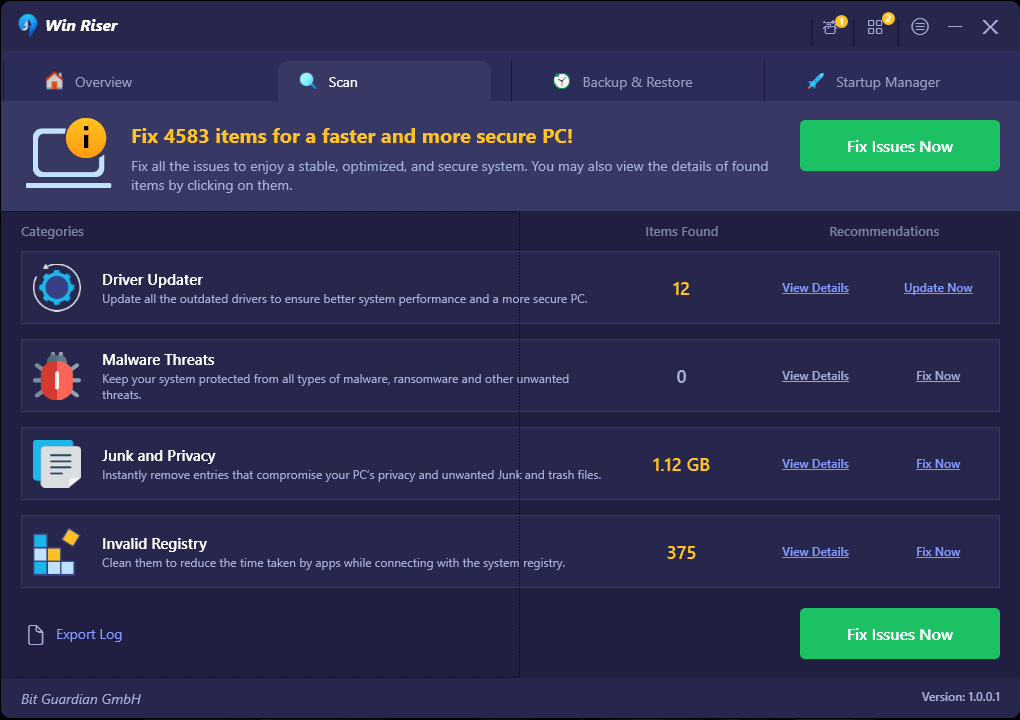
How to Download the ODBC Driver?
The process to download the ODBC driver is quite simple. All you need to do is visit the official website of drivers for Microsoft SQL Servers. You can scroll down on the page, and download the required ODBC driver for the SQL server as per your system requirements and version configuration.
How to Download the JDBC Driver?
The procedure to download the JDBC driver is quite straightforward as well. Just like the ODBC driver, you need to visit the official website of the driver manufacturer, Oracle in this case. Visit the official page for the Oracle Database JDBC driver. Now, you can scroll down and refer to the table present on the page. The table contains the required JDBC driver for your database management system. You can download any driver as per your system requirements and version configuration.
How to Install a JDBC/ODBC Driver?
The process of downloading the ODBC driver and then installing it is not as simple as the process of installing any other kinds of device drivers. In order to ensure a successful installation, the driver has to have certain changes performed to it in accordance with the user’s requirements. In order to successfully install the driver, carefully follow the procedures laid forth below:
- You will need to download the version of the ODBC driver that is compatible with the operating system of your computer as well as the program that you are using to query the database.
- In order to start the installation process, right-click the executable and choose the Run as Administrator option.
- Click the Next button.
- Have a look at the End User License Agreement, and then sign it.
- When installing the ServiceNow ODBC driver, choose the directory that will serve as the target.
- Please input a name to identify the service when requested for the Service Name, and then go to the next step.
You may choose to skip this step and establish the directory at a later time, or you can choose to pick the needed Java directory when requested for the Java Virtual Machine Location.
Also know: How to Fix DNS Server Not Authoritative for Zone
- For the purpose of generating an ODBC data source that may be used in the process of developing a DSN. [The following parameters must be specified when requested for the specifics of the ODBC Data Source. Please enter the information in accordance with the specifications: Name of the Data Source: A Concise Name to Identify This Data Source A concise description of the individual who is operating the vessel. Included at the very end of this value is the version number of the driver. Service Name: Enter the same Service Name that was provided in the previous step, and Service Data Source: The name that may be chosen in the field of the ODBC Administrator that is designated for Service Data Source.]
- For the purpose of generating links for the driver, pick the Program Folder from the Windows Start menu. [It is possible that you will have access to the following choices: Interactive SQL (ODBC) is a command window that operates in an interactive manner and allows for the direct testing of SQL queries. In addition to ODBC Administrator, which is a Microsoft ODBC Administrator tool, Management Console is a Microsoft Management Console snap-in that allows users to configure default settings for the ODBC driver.]
- If you want to finish the installation, click the Finish button when asked.
Summing Up: How to Download JDBC Driver/ODBC Driver
So, that’s all that we had to share with you. In the previous sections of this guide, we learned a lot about the ODBC Driver/ JDBC driver, how to download the JDBC driver/ download the ODBC driver, and more. We hope that by now, you must have received everything that you sought related to the drivers.
If you want our help in any way, we are all ears and happy to help you. Write your queries in the comments section below and we will get back to you in no time. Also, don’t forget to subscribe to our newsletter and follow on different social media platforms to get daily blog updates.



