Logitech G29 Driver Download for Windows 10, 11

This article acquaints you with the best ways to download, install, and update the driver for your Logitech G29 racing wheel on Windows 10/11 PC to ensure its smooth performance.
Appropriate gaming accessories are essential for gaming to make it a fun experience. With this thought in mind, Logitech, i.e., a leading computer peripherals manufacturer, came up with racing wheels. These wheels take the adrenaline rush to the next level, making them the favorite of gamers across the globe. And when it comes to racing wheels, the Logitech G29 is the best one we can think of. If you also have this racing wheel, a compatible and up-to-date Logitech G29 driver can help elevate its performance for the ultimate racing thrill on your PC.
The Logitech G29 drivers for Windows 10/11 bridge the gap between the wheel and your computer’s operating system. Drivers help the computer understand and execute your instructions correctly without any errors.
Strongly Recommended Method to Download Logitech G29 Driver & Software
You can download, install, and update the Logitech G29 driver effortlessly and automatically with one click using Bit Driver Updater. The Bit Driver Updater updates all problematic drivers instantly with one click and offers a wide range of incredible features. For example, this software allows you to backup and restore your existing drivers with a single click, accelerate the driver download speed, etc. More on this in the later section of this article. Meanwhile, you can download and install this software from the link below to try it.
Hence, this article walks you through the best ways to download, install, and update Logitech G29 PC drivers on Windows 11 and 10.
Methods to Download Logitech G29 Driver, Install, and Update It
Below are the methods you can follow to download, install, and update the Logitech G29 drivers for your Windows 10/11 PC.
Method 1: Get the Logitech G29 Driver from the Official Website
Logitech’s official website is a place where you can find drivers for all its products, including your racing wheel. However, before downloading the Logitech G29 driver from there, you should check your computer’s make and model through the path Settings>System>About. Once you have noted the required details, you may follow these steps to download the driver.
- Firstly, navigate to the official website of Logitech.
- Now, choose Support from the top menu.
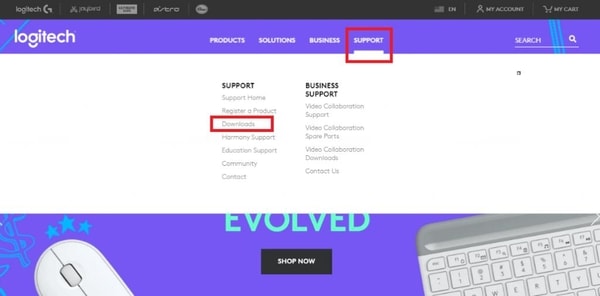
- Select Downloads from the options that appear.
- Search for Logitech G29 Driving Force Racing Wheel and select it from the results.
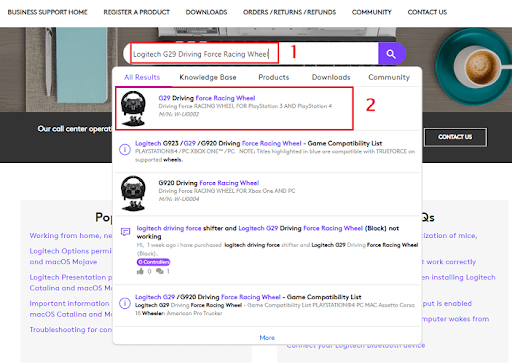
- After you enter the Getting Started screen, select Downloads from the left pane.
- Now, click on the Download Now button to get the Logitech G29 driver file downloaded to your computer.
- Double-click on the downloaded file and follow the instructions to install the driver.
Also Read: Logitech G27 Drivers Download and Update for Windows 11, 10, 8, 7
Method 2: Use Device Manager to Download and Install the Updated Logitech G29 Driver
Device Manager is an in-built program on your computer that lets you download missing/outdated drivers and update existing ones. Below is how to use it to get the latest Logitech G29 PC drivers.
- Firstly, press your keyboard’s Windows and R keys to bring up the Run utility.
- Now, input Device Manager in the on-screen box and select OK or press Enter.

- Navigate to the section of Sound, video, and game controllers and click on it.
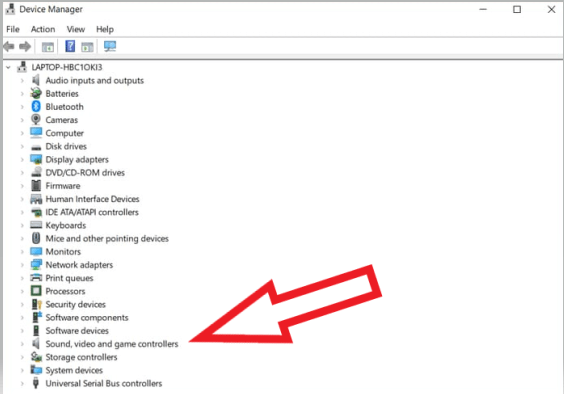
- Now, right-click on your Logitech G29 device and select Update driver from the on-screen menu.
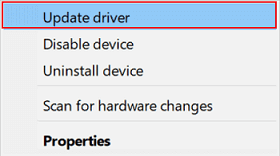
- Click on the Search automatically for updated driver software option. If you have Windows 11, choose to Search automatically for drivers.

- Now, wait for Windows to find and download the appropriate Logitech G29 driver for Windows 11/10 on your computer.
- Lastly, restart your computer to complete the driver installation process.
Also Read: How to Download and Update Logitech G305 Driver
Method 3: Download and Update the Logitech G29 drivers for Your PC Automatically (Recommended)
Manual driver download, installation, and update can be extremely time-consuming, tedious, and risky (a single wrong step can degrade the PC performance). Hence, we recommend downloading and updating drivers automatically through special software, such as Bit Driver Updater.
The Bit Driver Updater is among the best driver updaters to download and install driver updates automatically with one click. Moreover, it boasts a lot of outstanding features, such as driver backup and restores, acceleration of the driver download speed, scheduled scans, and much more.
You can download and install this software from the following link to update your Logitech G29 software and all other PC drivers hassle-freely.
After installing the software, wait for a couple of moments until it scans your device for outdated drivers. Once the scan completes, you can Update All drivers automatically with just a click.
If you wish to download and update only the Logitech G29 driver for Windows 10/11, you can do so through the Update Now tool. However, updating all drivers ensures smooth computer performance.
Also Read: Logitech G213 Drivers Download and Update for Windows
Method 4: Update your OS to get the Logitech G29 Driver
Updating the operating system is another thing you can do to get the driver for your Logitech G29 racing wheel downloaded and installed on your computer. However, it may not always fetch you the latest drivers, particularly if the latest driver updates are released only recently. Hence, we have put this method at last.
However, you can follow these steps to give it a try.
- Firstly, use the keyboard shortcut Windows+I to bring up the Settings panel.
- Now, choose Update & Security from the available settings.

- You may now Check for updates.
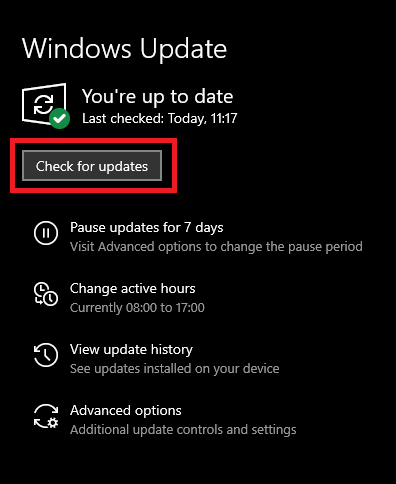
- Download and install the updates suggested by Windows for your computer.
- Lastly, allow your PC to restart to complete the process.
Above, we shared all the methods to download, install, and update the Logitech G29 driver for Windows 10. Let us now answer a few common questions about the same.
Also Read: Download and Update Logitech Driving Force GT Driver for Windows
Frequently Asked Questions
Below we answer the questions you and our other readers may have about downloading, installing, and updating the Logitech G29 PC drivers.
Q1. What is a Logitech G29 driver?
The Logitech G29 driver is a utility that allows you to use your G29 controller smoothly on Windows. Your controller will work flawlessly only if there is a compatible driver installed on your device. Without the driver, you may not be able to use the controller properly and may experience system crashes while using it.
Q2. Where do I download Logitech drivers?
You can download the Logitech G29 driver through its official website, Device Manager, Windows update, or hassle-freely using Bit Driver Updater.
Q3. How do I update my Logitech steering wheel driver?
There are various methods to download and install updates for your Logitech PC drivers. You can update the driver manually through its official website, Device Manager, Windows update, or automatically via Bit Driver Updater. We discussed all these methods in the last section of this article.
Logitech G29 Driver Downloaded, Installed, and Updated
This article brought to light various methods to download, install, and update the Logitech G29 driver for Windows 10 and 11. You can follow any method from the above guide to get the required drivers.
However, for your convenience and to ensure your computer performs smoothly, we recommend updating drivers automatically via Bit Driver Updater.
If you know other more appropriate methods to download and install the latest drivers or have any questions about this article, do not hesitate to leave a comment.



