If you are looking for the best Notepad++ alternative for Mac then this article will help you find the ideal software easily. Keep reading to know more about the software.
Notepad++ is one of the most preferred text editors for Windows. The software offers various features to help the user with the process. The list of features includes customizable GUI, multi-view, playback feature, syntax highlighting, and many more. The only problem with this software is that it is not compatible with Mac.
Not having software doesn’t mean that you can’t perform similar functions. You can definitely perform with other alternatives. To help you find a decent text editor, we have listed some of the best Notepad++ alternatives for Mac to try in 2024. So without further ado, let’s take a look at the list of software like Notepad++.
Here are some of the best alternatives to Notepad++ that you can try on your Mac.

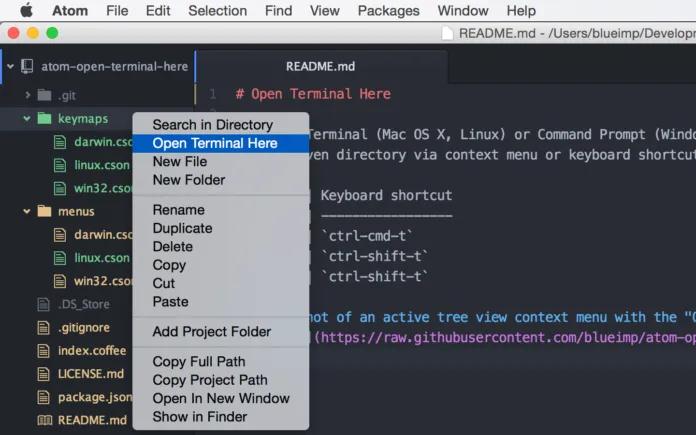
First Notepad++ alternative for Mac is Atom. This is a great text editor for Mac that offers a very easy-to-use interface with a clean and colorful layout. This is one of the most trusted software as 60% of the developers have used this software for two consecutive years from 2018 to 2019. The software is equally preferred if we compare the stats with Notepad++.
Atom is a great alternative to Notepad++ because it is open-source software that can be customized according to needs and requirements. It moreover has four pre-installed themes, you can even download the syntax themes to change the look to a premium one.
This Notepad++ equivalent for Mac is built on HTML, JavaScript, CSS, and Node.js and it runs on Electron. Other than the normal feature offered by the software, you can add additional features to help you work efficiently. Other than this you get support from the team to solve all your queries and doubts.
Pros
Cons
Another great Notepad++ alternative in the list is Textastic. The name is derived from fantastic, by looking at the feature and workflow could not agree more with the name. It also comes in the list of the best app for Mac. The software is not free to use, you need to pay a little. The software will offer a value for money feature that can help you work effectively and efficiently.
The software supports 80+ source code, markup languages, and auto-completion features for languages like HTML, JavaScript, CSS, PHP, C, and Objective-C. It moreover offers commendable speed as it uses the native macOS APIs.
Moreover, this app similar to Notepad++ supports iCloud sync. This will help you keep a backup of all your data and you can access your work from various devices easily. This app is compatible with iOS too.
Pros
Cons
Also Read: Best Duplicate Photo Finder & Cleaner Software
Adobe is a very popular and well-known brand that has given some of the best professional software. Did you know that Adobe has a text editor too? Brackets is a handy text editor that’s a free and feature-rich text editor. The best part about it is that it has new features and extensions every week to enhance the software.
Talking about the software features it supports instant search, CSS, and JS Hint with thousands of themes that can be customized. Most of the programmers prefer to use Brackets for Git integration. The best feature of this software is Extract, this feature makes it one of the best Notepad++ alternatives for Mac.
The software can easily extract data like gradient, font, color, and measurements from PSD files. Using the software you can convert it into a clean CSS. This software can help you save a lot of time in converting a Photoshop document into a website.
Pros
Cons
Sublime Text is a versatile Notepad++ alternative for Mac that you can try. This software can help in making coding and web development work easier. It offers many features with a clean and simple interface. The software is available for both Windows and Mac users. Apart from all the general features, this app similar to Notepad++ offers a unique feature named Goto Anything. using this feature you can easily open any file without even typing the full name of the file.
The software has the support of Python API to add plugins that can make your work easy. This is a fast and highly responsive alternative to Notepad++. You can work on all three cross platforms easily with this software.
Some of the features which this software offers include a command palette, split editing, and instant project switch. This Notepad++ Mac alternative is generally available for free but if you are looking to use this software for a lifetime then you can even purchase the license.
Pros
Cons
Also Read: 16 Best Mac Cleaner Apps to Clean and Optimize Your Mac (Free & Paid)
Next Notepad++ alternative for Mac in the list is SlickEdit. This software lets you manage multiple projects, classes, and symbols easily. The software is highly compatible with most programming languages. Other than this you can even effortlessly debug and compile files with the software.
This is premium editor software that offers all the premium features. It supports nine different platforms with more than 60 languages. It moreover has an intuitive automatic indentation feature which is also present in Notepad++. But this Notepad++ equivalent for Mac is free which makes it the best choice.
Pros
Cons
This is one of the oldest Notepad++ alternatives for Mac that you can try. This software has been in the market since 1992 which means almost three decades. You can definitely rely on this software’s performance. It is also one of the most efficient HTML and text editors that offer built-in features. It moreover offers features like text manipulation, hard wrap with a complete set of HTML tools.
The software has customizable coloring syntax support with more than 20 built-in languages. Earlier this software used to charge some amount in order to use it but now it has a free and paid version too. The free version offers basic features.
Pros
Cons
Also Read: Top 5 Accounting Software for Mac for Small Business and Enterprises
Another great Notepad++ alternative for Mac is MacVim Text Editor. This is one of the most preferred programs by programmers. The software is supported in all major platforms including Android and iOS. The interface of the software is very unique, it offers transparent background with full-screen mode and ODB editor support.
The software offers all the exclusive features that you need to perform the task or project easily. It moreover offers the users the freedom to customize the software according to need. The software has a huge community online which can help other new users in every aspect.
This alternative to Notepad++ has many plugins available, each plugin works smoothly without any lag. If you are a beginner then you might face issues with this Notepad++ similar software but for experienced users, this is the best choice to make.
Pros
Cons
Another great app similar to Notepad++ is jEdit. This text editor is used by millions of users and had a great experience using the software. The software works best on macOS and it offers a dynamic interface that might interest you. Moreover, it has plenty of powerful features that can ease your work.
This Notepad++ alternative is open-source software developed in Java. This software is more convenient as compared to other text editors. It supports macro languages and can even extend its functionality using plugins.
The software can support up to 200 languages which means all major languages are covered. The syntax highlights come in handy to reduce development time. The best part about this software is that it comes for free. Everyone can use this software and its advanced features.
Pros
Cons
Also Read: Best Video Editing Software For Mac
Next up in the list of Notepad++ alternatives for Mac is Visual Studio Code. This is a highly compatible text editor. The best part about this software is that it is free to use. Anyone can use this software easily and adapt the software. It supports more than 30 major languages and various modern web languages.
The software works quite conveniently in terms of development. Other than this the software has real-time automatic API description, linting, Git control debugging, and regex support. It moreover allows the user to use IDE which is a great user-friendly option to have.
Apart from these features the software also offers syntax highlighting and malfunction removal by debugging. Some of the remarkable features of this alternative to Notepad++ are code editor and visual development tool. The software doesn’t require much space from your hard disk, so if you are having an issue with space then this is the right choice to make.
Pros
Cons
This is a great Notepad++ alternative for Mac that you can try in 2024. Coda 2 was created for coders and programmers. It offers handy features to make coding work easy. While using this app you can easily switch between multiple coding files easily. For offering an appealing look the software has visual tabs and syntax coloring.
The software moreover has several extensions to make the work easy and improve the software’s performance. Using this software you can work swiftly on all your projects. Other than this the software offers many plugin options to use and makes the work easy. You can even manage the edited files easily and publish them using the software.
Pros
Cons
Also Read: Best Parental Control Software To Track Your Kids Online Activity
Kite is another great alternative to Notepad++ that you can use. This software uses IDE that automatically completes line codes. If you are looking for software that supports multiple languages then this software can be the one which you might like. This software supports more than 25 languages.
Using this software you can code faster without any issues. The best part about this software is that all these features can be used for free as this software is free to use. Moreover, you can use this Notepad++ equivalent in Mac, Windows, and Linux platforms.
Pros
Cons
Last Notepad++ alternative for Mac is Emacs. This is a Unix-based text editor tool that you can use. This software is mostly preferred by programmers, engineers, and system administrators. This software is also considered one of the best alternatives to Notepad++. The reason why this software is in this list is that using the software you can easily add, delete, modify, insert words/ letters, lines, and other units of the text in the project.
The software is free and all the users whether beginners or experienced can use it. The software is compatible with Mac, Windows, and Linux operating systems.
Pros
Cons
Here’s another one of the best Notepad++ alternatives for you. Apache NetBeans is a free tool that allows you to code, just like Notepad++ but only better. The tool has an integrated error panel that showcases if there is any error in coding. Thus, making coding feasible for all.
Pros
Cons
Also Read: Best Antivirus Software For Mac
By reading the above list you must have gotten the idea of all the software that are similar to Notepad++. Now you easily pick the best Notepad++ alternative for Mac that suits your needs and requirements. We hope that we have helped you in finding the ideal text editor software. Tell us which software you pick in the comment section below.
If you are wondering how to recover deleted messages on Instagram, you can use the…
If you wish to know how to download and install the Brother MFC-L2690DW driver on…
Can you use Excel on a Mac? Does Excel work on Mac? If you have…
NordVPN is among the most popular VPNs across the globe. While NordVPN reviews are positive…
By Raphael Moreira | Special Feature: Technology & Innovation Two Brazilian professionals are shaping the future…
the help of this guide to learn how to Duet on TikTok. TikTok is a…