Top 7 Open-source Video Editing Software

Want to improve the video editing experience, then try any of the best open-source video editing software for free provided in the later sections of this guide and create digital masterpieces with ease.
Individuals are able to generate, edit, and change video files with the use of open-source editing software. It is possible for anybody to examine, edit, and improve these programs since the source code is publicly accessible to the public.
The fact that this is the case indicates that a community of developers is able to contribute to the program, which guarantees ongoing upgrades and improvements. It is common for such video editors to be free to use, which makes them a good option for those who want strong video editing tools but do not wish to incur the fees involved with using them.
Everyone knows that within the realm of digital media, video content reigns supreme. It is crucial to have access to high-quality video editing software, regardless of whether you are one who creates material or one who markets it.
Free open-source video editor delivers sophisticated functionality without the heavy price tag that comes with paid solutions, despite the fact that there are numerous commercially accessible options. In the following paragraphs, we will discuss the best software that is currently accessible in the year 2024.
These applications are not only free, but they also provide a comprehensive collection of features that are suitable for both novices and experienced users. So, let’s have a glance at some of the best tools right away.
List of 7 Best Open-Source Video Editing Programs/Tools
In the coming sections of this guide, we will go through a list of different tools that you may use as the best open-source video editing software for free. We encourage you to go through the entire list as well as its tools (including descriptions) to understand the workings of individual software. Thereon, you will be able to make an informed decision about which tool to use. So, let’s get cracking right away.
1. VidCutter
- Operating Systems: Windows, Mac, & Linux
- License- GNU GPL 3 License
VidCutter is the first open-source video editing software in this list. In the same vein as Virtualdub, it is not going to be the program that you will use to create your magnum opus; nevertheless, it may be the tool that you use when you simply need to do basic work.
There are situations in which you do not need full-fledged open-source editing software but still need to carry out some fundamental video editing activities. This is another program that is perfect for such situations. In light of what it is capable of, it is straightforward to understand and simple to use.
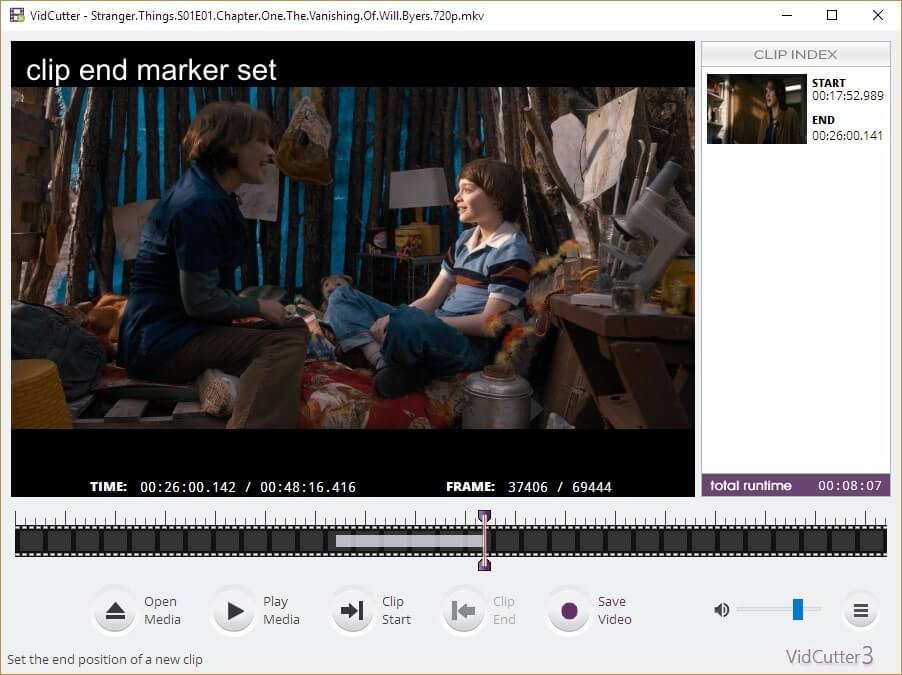
Learn More About the Tool or Download it From The Official Website.
2. VirtualDub
- Operating Systems: Windows
- License- GNU GPL License
The next best open-source video editing software is VirtualDub. In addition to doing functionalities such as cutting videos down or scaling them to various sizes, it enables you to process videos in batches, which helps you acquire results more quickly. Although this video editor is not capable of doing a great deal of things, it is an excellent choice for situations in which you need to process a large number of movies in a short amount of time for use in another software at a later time.
If you want to create an MP4 file that is on par with the digital releases that come out of Hollywood, then this open-source video editor is not the MP4 editor that you should be thinking about using. The purpose of this rudimentary program is not to serve as a full-fledged editor; nevertheless, it does perform well when used as a pre-processor for a genuine editor.
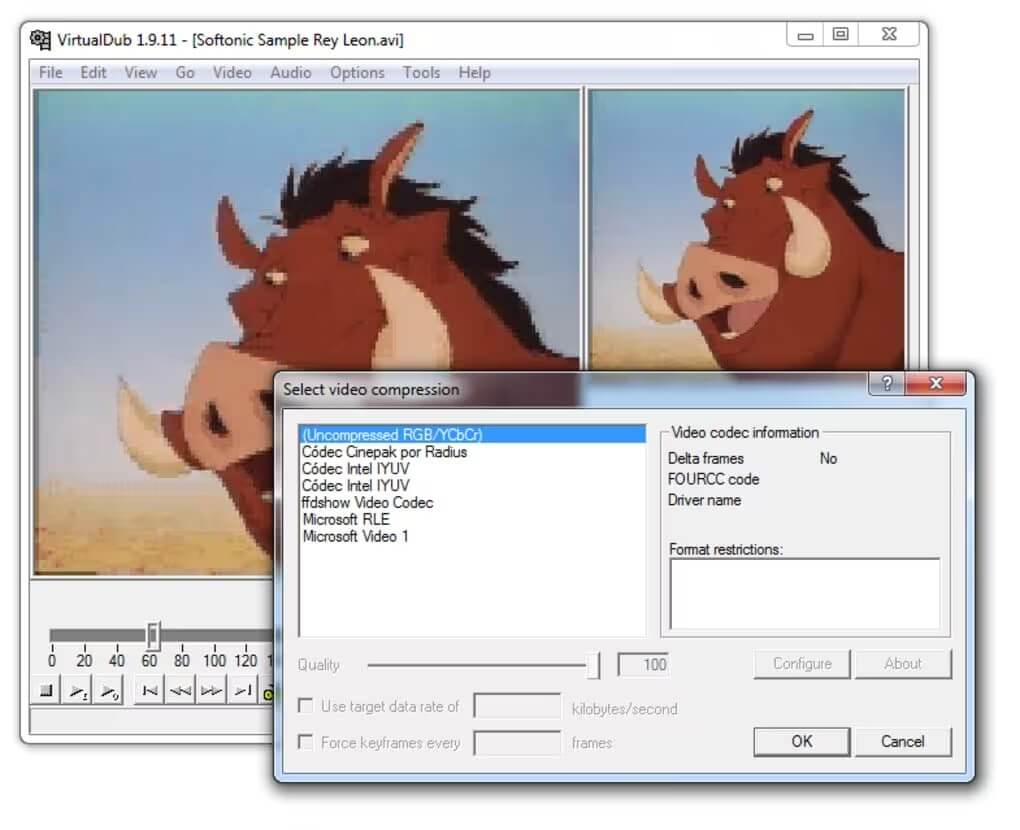
Learn More About the Tool or Download it From The Official Website.
3. Video Editor from Kdenlive
- Operating Systems: Windows, Mac, & Linux
- License- GNU GPL 3 License
Work with Linux is not the only operating system that this open-source video editing software for free supports. It is possible to get a Windows version of the program that is both fully functioning and up to date. Unfortunately, the Mac version is no longer supported; nevertheless, people who are proficient in technology may create the Mac version from the source code.
Beginning with the most fundamental video editing jobs and progressing all the way up to commercial work, this project has been up and running since about 2003. The purpose of this best open-source video editor is to cater to all requirements. According to what its name suggests, it was developed using the Qt framework & KDE framework for the KDE desktop that is used on Linux.
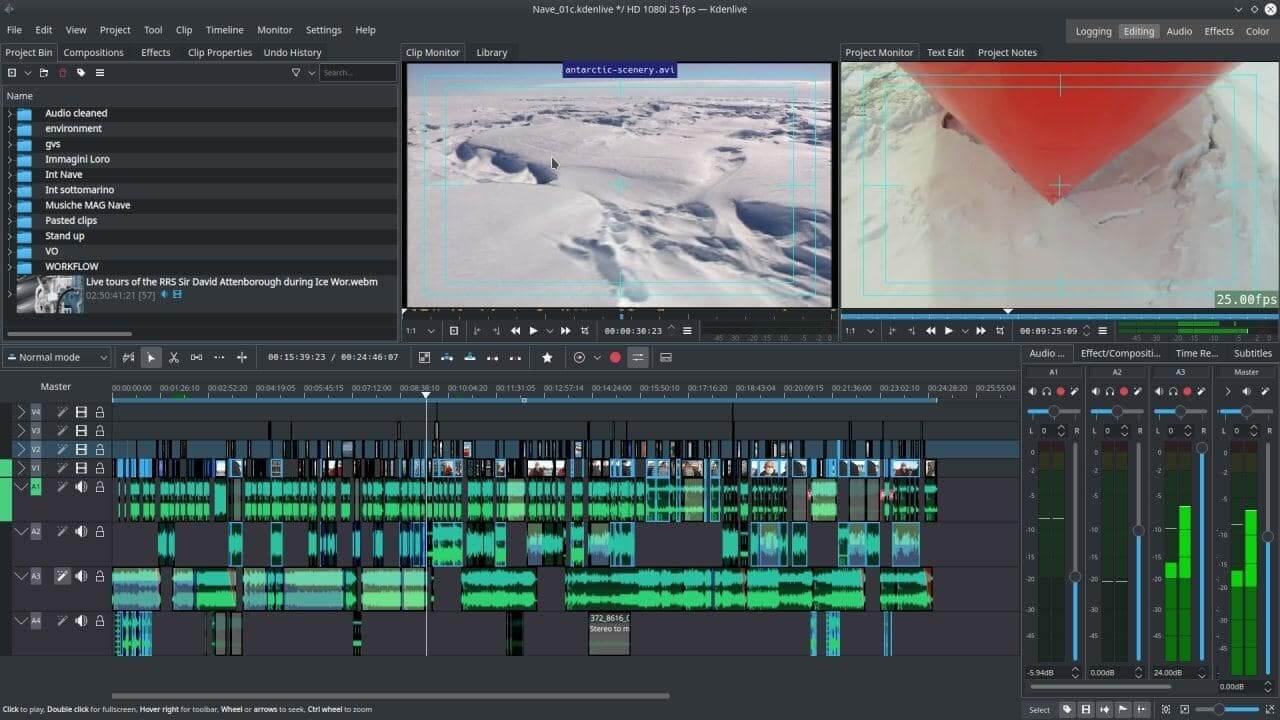
Learn More About the Tool or Download it From The Official Website.
Also know: Best Video Editor For TikTok
4. OpenShot
- Operating Systems: Windows, Mac, & Linux
- License- GNU GPL 3 License
When it comes to sophisticated features, this is the perfect open-source video editing software that offers a wide range of options, including the capacity to create 3D titles and effects, as well as time-mapping and speed-changing capabilities. This program is compatible with machines running Windows, Mac OS X, & Linux Operating Systems.
In addition to being an open-source video editor for desktops, this inclusion on the list is also more than that. A cloud application programming interface (API) version of OpenShot is available to render your films on the cloud. Additionally, the C++ section is available for incorporating video-editing features into your software. The GNU General Public License version 3 is the license that governs the desktop software itself. If you would want to make use of the C++ section, which is subject to the GNU license, you may do so.

Learn More About the Tool or Download it From The Official Website.
5. Pitivi
- Operating Systems: Linux
- License- GNU GPL License
Pitvi is truly the best open-source video editing software for free. It is possible to expand Pitivi by using GStreamer plugins, and it is capable of handling any video format that you may throw at it. The General Public License (GNU LGPL) governs its use.
This video editor that is exclusively available for Linux, Pitivi seems to be quite simple. The program says that it has precision not just in the individual single-frame parts or levels but also down to millisecond levels.
All of this is really impressive. In light of the fact that the creators of Pitivi are aware that a fantastic video lacking good audio gives the impression of being an unprofessional production, they made certain to contain a strong waveform viewer into the open-source video editor for the ease of seeing precisely what your audio is doing.
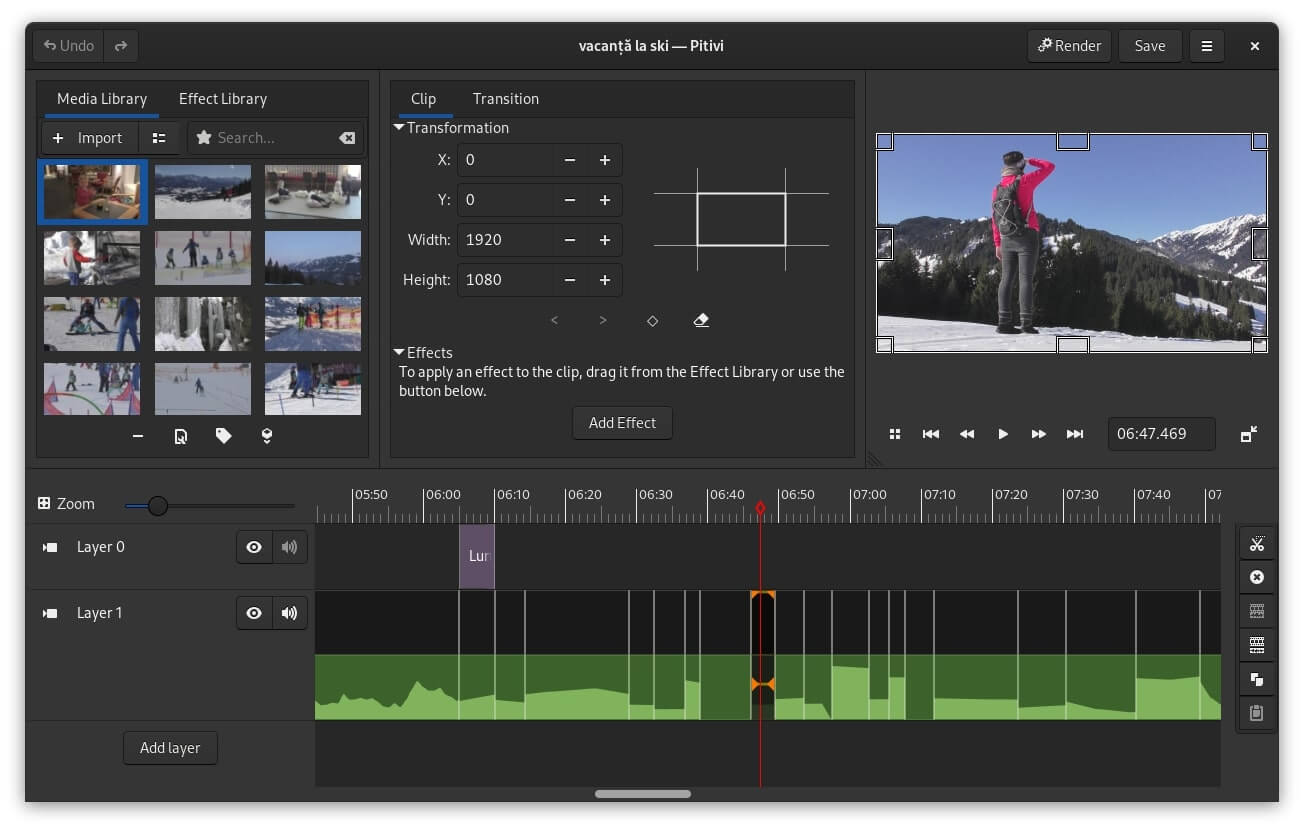
Learn More About the Tool or Download it From The Official Website.
6. Blender
- Operating Systems: Windows, Mac, & Linux
- License- GNU GPL 2 License
This open-source video editing software has expanded its list of features to include a game engine, 3D sculpting, texture painting, and grease pencil capabilities. In addition to video compositing and non-linear video editing, the software furthermore has these skills. The software Blender is accessible for use on a variety of operating systems, including Windows, Mac, & Linux. The GPLv2 license is the one that governs its use.
Blender was initially simply a 3D graphics tool; however, it has subsequently expanded its capabilities to include video compositing as well as basic non-linear video editing. In the beginning of its existence, the open-source video editor was notorious for being difficult to use and for having an interface that was not standard. Over the years, this has seen some minor improvements; but, version 2.8 has introduced an interface that has undergone a considerable improvement, which should greatly shorten the learning curve.

Learn More About the Tool or Download it From The Official Website.
7. Flowblade
- Operating Systems: Windows, Mac, & Linux
- License- GNU GPL 3 License
This open-source video editing software for free utilizes FFMpeg for video encoding and decoding. On the other hand, if you are a user of a Mac or Windows, you will feel more comfortable looking elsewhere. There is currently no intention on the part of the developers to provide support for those operating systems at this early stage.
This open-source video editor offers an interface that is far more appealing than the majority of other open-source applications. Video compositing and non-linear editing are both made easier with its extensive collection of built-in filters. Flowblade is able to operate with almost any media file that your Linux distribution is capable of opening.
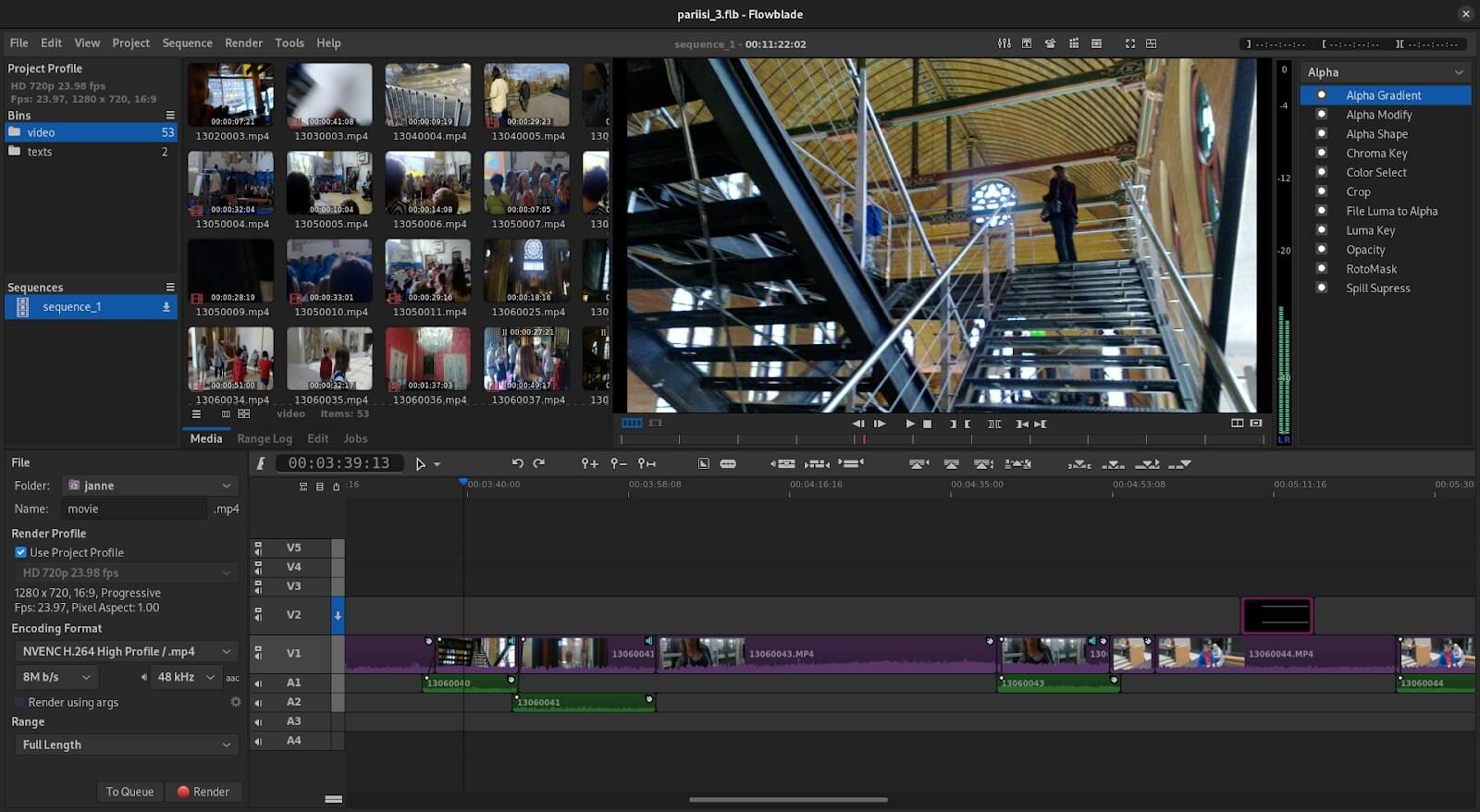
Learn More About the Tool or Download it From The Official Website.
Also know: Best Free Video Conferencing Software
Final Thoughts: How to Choose the Best Open-Source Editing Software?
Your individual requirements, interests, and degree of competence will ultimately determine which open-source video editing software is the most suitable for you to use. Investigate these programs, investigate the capabilities they provide, and locate the one that is most suitable for the process you use for video editing.
The use of an open-source video editor is an excellent alternative to applications that are often pricey and difficult to use. These alternatives are ideal for first-time users as well as seasoned experts due to the extensive variety of functions they provide. They not only provide a solution that is economical, but they also encourage members of the community to work together and make improvements. These projects are continuously changing and becoming better over time as a result of the continual updates and contributions that come from developers all around the globe.
Given that you are now familiar with the most widely used open-source video editing program that is now accessible, what are your thoughts on these editors? Are they suitable for the needs that you have for your working life? Are there any open-source video editors that you consider to be among your favorites that we failed to feature? If yes, write the same in the comments below.
Enjoy your editing!


