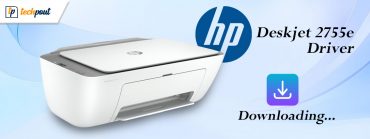RNDIS Device Driver Download for Windows 10 and 11
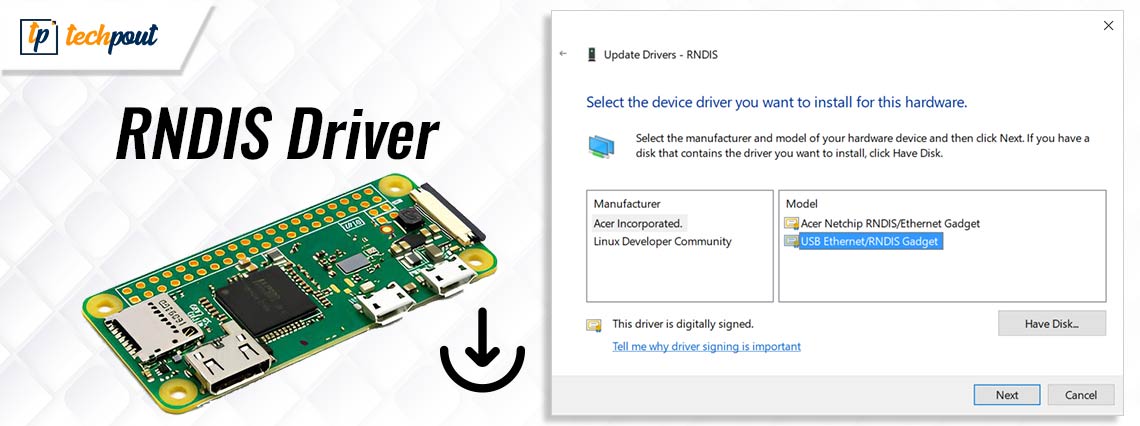
If you wish to download and update the RNDIS device driver for Windows 10/11 or any other operating system, you can take the help of the solutions and techniques offered in this guide.
Remote Network Driver Interface Specification or RNDIS is a protocol that allows you to connect and use USB devices in a better way. Hence, the RNDIS device driver is very important and should be installed on your Windows PC. A driver is a set of instructional files that command a system on how to respond to the acts and commands of the user, communicate with the system, and vice-versa.
The same is the case with the RNDIS device driver. We will have a look at some of the best methods to download and update the RNDIS device driver to ensure that your system does not come across any issues while using any RNDIS device ever.
Methods to Execute the RNDIS Device Driver Download and Update for Windows
In the coming sections of this guide, we will have a look at some of the best and safest ways to install the RNDIS device driver for Windows PC. Any of the solutions offered here will help you get the required driver. However, we recommend that you go through all the methods once and then use any of these to get the required driver.
Method 1: Download the Driver from Microsoft Update Catalog
The Microsoft Update Catalog is an official page that includes updates of various kinds. These can be operating system updates, driver updates, or various other updates. The same will also help you download the RNDIS device driver for Windows 10/11. Follow the steps provided below to install the driver from the catalog:
- Visit the Microsoft Update Catalog page to begin.
- Search for the word RNDIS in the search section and press the Enter key.
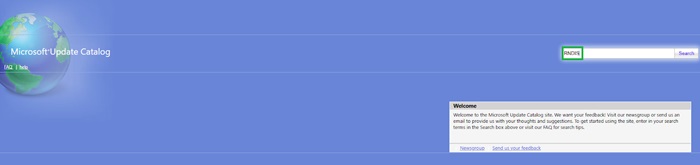
- Now, look for the required RNDIS driver using the Download button.
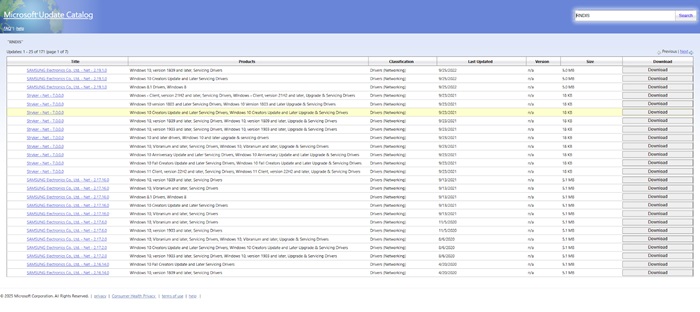
- Run the file once the download is complete and install the file.
Below is another method that you can use to install the RNDIS driver for Windows if you want another approach to install the driver.
Also know: How to Fix Guided Access Not Working in iOS
Method 2: Update the Driver Using the Device Manager
Device Manager is one of the most reliable ways to install not only the RNDIS device driver update but also the updates for any other driver as required. The Device Manager is a free tool on the Windows operating system that allows you to control the connected devices in multiple ways:
- Firstly, you need to press the combination of the Win + X keys to open the Windows context menu and launch the Device Manager.
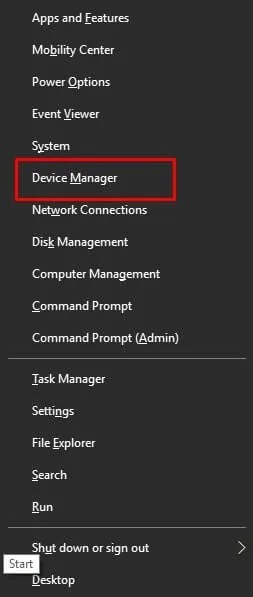
- You may need to wait for a bit for the tool to launch. Double-click on the Other Devices category.
- You now need to look for the RNDIS device in the list (try other categories if you can’t find the RNDIS device in the Other Devices.) Right-click on the device name and select the option to Update Driver,
- You may proceed with the Search Automatically for Driver Updates to proceed.
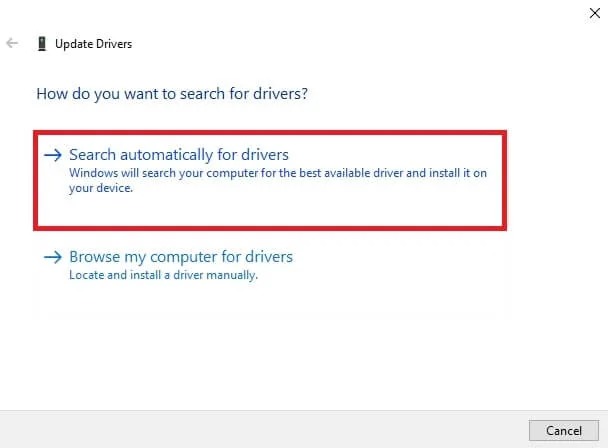
- Now, follow the instructions that appear to install the driver.
- Finally, you need to reboot the PC/laptop, adapting to the changes introduced to the system.
This is a smart and safe method that will help you update the RNDIS driver as well as other device drivers. However, if you want to give another method a try, you can use the one described right below.
Method 3: Update the Operating System
Finally, if you feel that none of the above methods have worked to help you, you can use the Windows OS update utility to download the RNDIS device driver for Windows 10/11. You may be unaware, but Windows updates also offer driver updates apart from the system updates. Follow the below steps to learn more:
- Press the combination of the Win + I keys to open the Windows Settings and click on the Update & Security button.
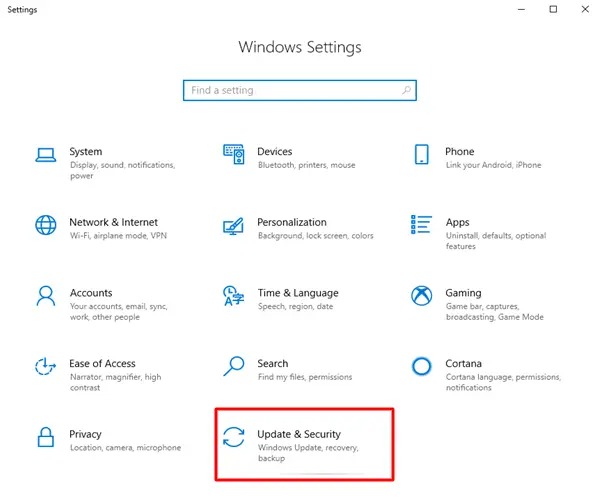
- The settings will redirect you to the WIndow Update page directly. Here, you need to click on the Check For Updates button.
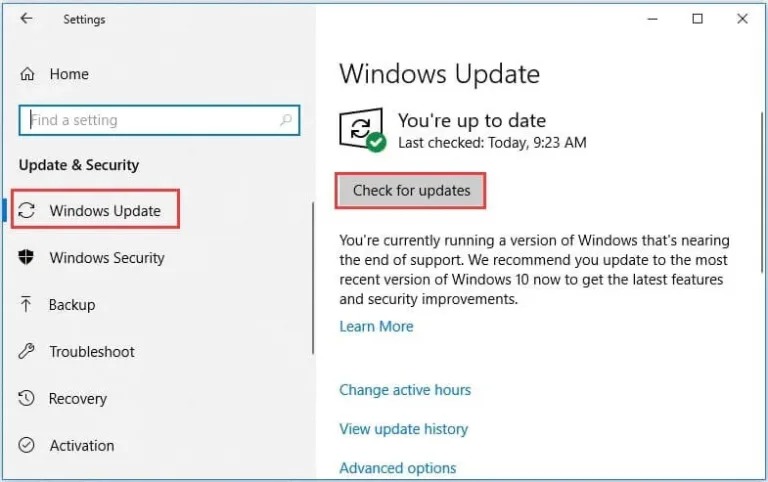
- The tool will look for the required OS updates online. When the OS updates appear, you can Download and Install all kinds of driver updates including mainstream updates, additional updates, and any other driver for Windows OC.
Also know: Bose Headset Drivers Download and Install for Windows
Summing Up: Installed the RNDIS Driver for Windows 10/11
It’s time to bid adieu. Previously, we had a look at some of the best methods to install the RNDIS device driver for Windows 10/11 devices. The RNDIS driver, like any other driver, is quite important for the system. These drivers improve the performance of the entire system. Hence, it is always recommended that you regularly update all kinds of device drivers and keep them up to date on the operating system.
If you have any questions related to the RNDIS device driver update and installation methods, you can use the comments section below to communicate with tech experts. If we left out any method to install the driver, you can suggest that in the comments as well. If you liked this guide subscribe to our newsletter and follow our social media pages for daily updates.