Issues with Samsung USB connections? Find the best practices to download and Update Samsung USB drivers for Windows 10, 11, 8, 7, or older version devices.
Driver software is essential elements to manage communication across the devices and your operating system. The manufacturers of devices release driver updates to enhance their working and fix any existing bugs. Download USB driver updates through the official website or automatically by using the driver updater tool. Similarly, to connect Samsung devices to your Windows PC it is important to have installed the latest Samsung USB drivers.
Don’t worry we have got it covered for you. Read down below the simple methods (manual and automated) to perform Samsung USB driver updates and install them on your Windows devices.
The section below mentions manual and automatic methods to download Samsung USB drivers for Windows 10, 11, or older version devices. Pick the alternative that matches your skills and requirements to easily perform Samsung USB drivers download and update.
The most trusted method to download the reliable Samsung USB drivers updates is from the official website. Although this requires technical skills and enough knowledge about your system requirements to find compatible drivers the updates for drivers come from a reliable source.
Here are the steps to perform Samsung Windows drivers update from the official website.
Step 1: Visit the official Samsung Download Center and search for your Samsung USB device.
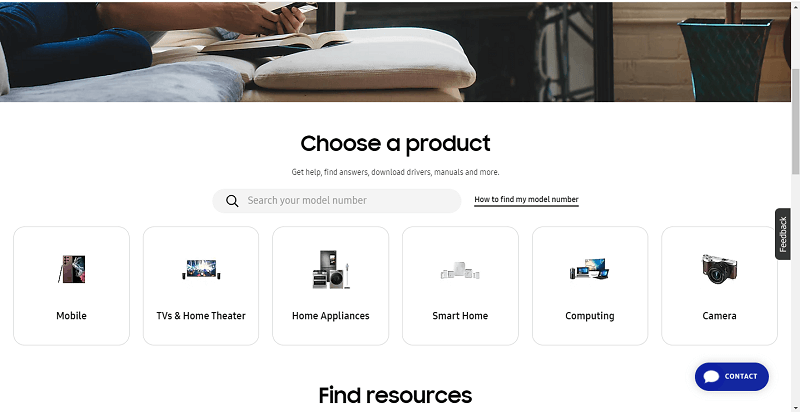
Step 2: Refine your search and click on your device.
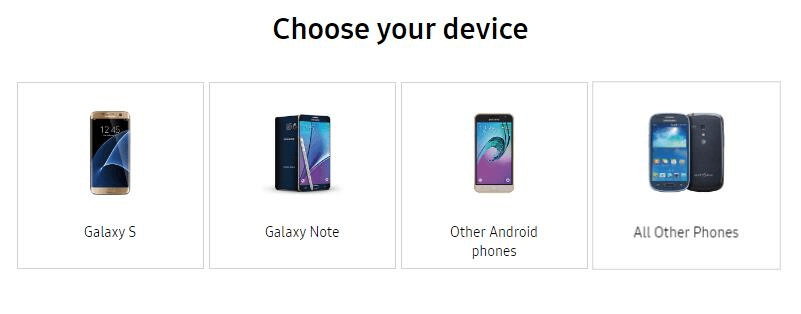
Step 3: From the drop-down list select the model number and device. Click on the Confirm button to find the USB drivers.
Step 4: Scroll to the bottom until you find the dialog box for Downloads. Download the latest version driver by clicking on the download button present next to it.
Note: click on the blue question mark icon to view the details about the latest release of the Samsung USB drivers.
Also Read: Download, Install and Update Samsung M2070FW Driver
Find it difficult to use the manual method to download and update Samsung Windows drivers? Here’s the best alternative that requires no extra effort, skills, or time to update drivers. Download the best driver updater tool Bit Driver Updater to automatically update all the pending drivers on your system.
The Bit Driver Updater tool enables you to schedule updates for drivers at the availability of resources and convenience. Also, you can backup and restore the driver data whenever required. An additional technical support 24*7 is available to the users with Bit Driver Updater Pro version. To unlock the full utility book of the tool switch to the Pro version and enjoy the enhanced speed and performance of Windows devices.
Without any further ado refer to the steps below to easily download Samsung drivers for PC or other system drivers automatically.
Step 1: Download the automatic driver updater tool Bit driver Updater and follow the on-screen instructions to install it on your Windows 11, 10, 8, or 7 devices.
Step 2: Wait till the installation is in progress and once it completes, launch the tool.
Step 3: Find the Scan Drivers option and by selecting it start scanning your Windows device for any pending updates for system drivers.
Step 4: Hold on till the scan completes. Once the list of drivers with pending updates is displayed, find and click on the Update button next to Samsung USB drivers to download the latest driver update.
Step 5: If you wish to download all the updates with just one click you can buy the Pro version of the tool with a 60-day money-back guarantee. It provides the Update All option at the bottom of the list. However, if you still decide to use the Free version of the tool you can download all the driver updates one at a time.
Step 6: Follow the instructions displayed on your screen to install the Samsung USB driver and Restart your Windows device to apply the update.
This was the most simple and quick method to perform not only Samsung USB Drivers update but all the other driver updates on your Windows 11, 10, 8, or 7 devices.
Also Read: Samsung Printer Driver Download & Update for Windows
That’s a wrap of our complete guide on how to download and update Samsung USB drivers for Windows 10, 11, 8, and 7. Pick the suitable alternative to install the latest Samsung USB drivers to have an uninterrupted connection. However, we recommend the best driver updater software for windows, Bit Driver Updater to automatically update all the system drivers and improve the performance of your Windows device.
Still have questions? Feel free to contact us or write your questions in the comments below. We hope you found the content helpful, if yes make sure you don’t miss out on any updates from our blog. Subscribe to our newsletter and follow us on our social media profiles (Facebook, Twitter, Instagram, and Pinterest).
If you also want to place some bets on games this IPL season, here are…
If you wish to download and update the RNDIS device driver for Windows 10/11 or…
In the event that you are interested in executing the Bose Headset drivers download and…
If you are also facing the Guided Access not working issue on your iOS (iPhone)…
If you are looking for the best privacy screen protector to use the smartphone freely…
If you are looking for the perfect alternative to Apple Pay, refer to the Apple…