Despite the upgrades and exciting features over the years that WhatsApp has into, you still need to save the contact in your phone to commence the conversation. But that doesn’t echo a straightforward NO to messaging an unsaved contact on WhatsApp. If you are wondering how to send a message to the number not in your contact list, this article is here for you.
If the unsaved number you are meaning to send a message to is registered on WhatsApp, you will have to start by creating a WhatsApp link to be able to send a message to the number that is not in your contacts list. When you click on the link, a chat with that person will automatically open up.
Here’s what you have to do to create the link:
Read Also: How to Show or Hide WhatsApp Status from Specific Contacts
Are you looking for a way to send messages in a number that is not added in your WhatsApp contacts on iPhone? Great. You can try this method to message the unsaved number on WhatsApp. It involves Siri (iOS 12 and above) for the steps to get started.
Here’s how to do that:

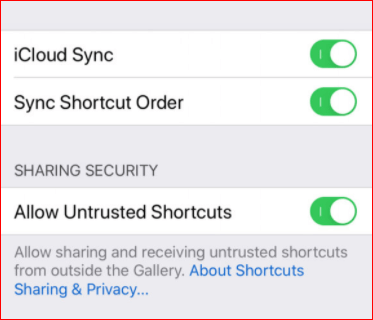
Read More: Find Someone On Snapchat Without Username & Phone Number
If you are an Android user then you can try the method below to send a message to an unknown number on WhatsApp.
Note: This trick does not work on all iPhone & Android phones. You must have Android 9 and above OS to get access to this trick which is only available on the selects or you can apply the method of creating the link to start messaging.
You just learned the best methods and tricks on how to send WhatsApp messages without adding contact. Whether you are an iPhone user or the Android one, give these tricks a try. It does require extra actions as compared to sending messages to the saved numbers but if you are up for that, then you can perform the steps. If you found this section helpful, don’t forget to let us know in the comments.
Let’s have a look at some of the best methods to execute the HP Deskjet…
If you are wondering how to recover deleted messages on Instagram, you can use the…
If you wish to know how to download and install the Brother MFC-L2690DW driver on…
Can you use Excel on a Mac? Does Excel work on Mac? If you have…
NordVPN is among the most popular VPNs across the globe. While NordVPN reviews are positive…
By Raphael Moreira | Special Feature: Technology & Innovation Two Brazilian professionals are shaping the future…
View Comments
Thanks for your marvelous posting! I actually enjoyed reading it, you’re a great author.