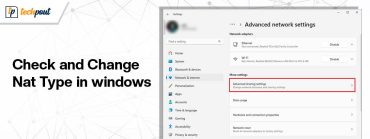How to Fix Something Went Wrong YouTube (FIXED)

Something Went Wrong: YouTube. If you are also getting this troubling error message on your screen while using the YouTube app or website, then take the help of the solutions listed and explained in this guide to fix the error with ease.
Tens of millions of people use YouTube every single day, making it the most popular video-sharing network on the internet at present. Regrettably, it is not immune to the occurrence of periodic problems. When things aren’t functioning as they should, one of the most typical notifications that a user may encounter is the error message that says “Something Went Wrong.”

To see a message that is so ambiguous, however, may be quite aggravating since it does not provide viewers with a great deal of information on how to solve the “something” that seems to have gone wrong.
In this entire guide, we will address the common reasons that may result in the error reading Something Went Wrong on YouTube. One or more of these reasons will surely be the culprit to blame. Moreover, we have also offered you some solutions to get rid of all the troubling activities that may lead to the error. So, without any further ado, let’s proceed to the solutions right away.
Something Went Wrong Please Try Again YouTube: Solutions
In the coming sections of this guide, we will have a look at some of the most common reasons that may end up in the Something Went Wrong YouTube error message. All you need to do is follow along, execute the solutions as described, and then get rid of the error once and for all. So, start trying.
Fix 1: Restart The Device
The first thing that you should do to fix not only the Something Went Wrong YouTube error but also any other error on any type of device is to restart the device. Whether it is your Android/iOS smartphone, your Windows PC, or any device.
The best solution is to restart your device to see if the solution is fixed. Restarting the device will help you get rid of any troubling agent and run YouTube smoothly. If restraining does not work and YouTube App Something Went Wrong error persists, try the next solution.
Also Read: How to Fix YouTube Vanced Not Working
Fix 2: Update the App
Another one of the most common reasons behind the Something Went Wrong YouTube error is an outdated app. An outdated app may contain some unattained bug. The developers of the app may figure out this bug sooner or later and share a respective update fixing the bug.
Hence, the best bet out there is to update the app to its latest version. The outdated app may also be discontinued by the company and hence causing the Something Went Wrong Please Try Opening YouTube error. So, update the app, re-run it, and if the same annoying error appears, try the next solution.
Fix 3: Try Switching the Wifi/Ethernet/Cellular Connection
Here’s another amazing solution to the Something Went Wrong YouTube error that has helped a lot of users. If you are using a Wifi/Ethernet/Cellular or any other internet connection to run YouTube, you should try switching the connection to some other mode.
For example, switch from Wifi to Cellular data to see if the Wifi is causing the problem. If this solution works and switching helps in running YouTube perfectly, then you need to address the toubling agent and get rid of the error. However, if the internet is working just fine but the YouTube App Something Went Wrong error remains, follow the next solution.
Also Read: Best YTMP3 Alternatives to Convert YouTube Video to MP3
Fix 4: Check if the YouTube’s Server is Down.
Every website runs on some kind of server(s). These servers allow the users to connect with the website anywhere and anytime. Hence, if the server is down or anything, problems like the YouTube Something Went Wrong Tap to Retry on YouTube can appear. But how to know if the server of any website is down or not? This is where certain websites like the DownDetector come in. You can go to such a website, click or search for YouTube and see for yourself if YouTube or any other website is down in your area or not.
If you find out that the servers of YouTube are working just fine but the YouTube App Something Went Wrong error is showing, follow the next solution.
Fix 5: Log Out and Log In to Your YouTube Account
The next and the ultimate solution to the Something Went Wrong YouTube error is the log out and log in to your YouTube account. The YouTube app or website that you are using may be unable to access and use your account.
Hence, you can log out of the account and then log in. This will allow your app to get fresh account credentials and proceed with the content. The procedure to log out and login may vary in some devices, but are the same in all more or less. Follow the below steps to understand what you need to do:
- Firstly, open the YouTube app or website and navigate to your Profile.
- Look for the option to Sign Out or Log Out and click/tap on it.
- Once you are logged out successfully, go to the login page, enter your account credentials, and log in to your YouTube account.
- Now run YouTube as you want.
Once You undergo all the steps provided above, you will not face the error message.
Also Read: Best YouTube Downloader For Windows
Something Went Wrong Please Try Opening YouTube: Fixed
So, that’s all that we had to throw your way. We hope that the above solutions helped you get rid of the YouTube App Something Went Wrong error.
People and companies alike may benefit greatly from the use of YouTube since it provides a huge platform for the sharing and consumption of video material respectively. On the other hand, coming across the “Something Went Wrong” mistake might make the user experience less enjoyable and could have an effect on the online visibility of enterprises.
The solution to this problem is to choose a dependable hosting service such as Kinsta. Kinsta helps to guarantee that your websites and applications are accessible and as free of technical issues as possible by providing assistance that is available around the clock, 365 days a year, and with tools that allow for troubleshooting.
Now that the error is fixed, it’s time to say Ciao. If you have any questions related to the guide, feel free to connect. Use the comments section below to get to us. Write your queries, doubts, suggestions and more below. Our team of express will get back to you right away.
Also, subscribe to our newsletter and follow our social media pages to keep in touch with us. You will find respective sections for the same below.