If you want to track internet usage in Windows 11, then his article will explain how to do more than just that.
While working on a network with limited data, it becomes quite crucial to check the data usage of the apps installed on the device. The newly launched Windows 11 is attracting a lot of users worldwide. While working with the operating system, you may not be able to track internet usage in Windows 11.
However, for users like you, the developers of the operating system added a feature that can help you monitor the internet usage on your PC. So, in this write-up, you will find the best and easy methods to answer how to track internet usage in Windows 11.
For all of those who want to know how to track internet usage in Windows 11, have a look at the methods provided below. With the help of these, you can monitor which apps are using how much data and do a lot more very easily.
Firstly, let us present how you can track internet usage in Windows 11 through the Settings of the operating system. Through the steps listed below, we will assist you with everything from launching settings to monitoring the app data usage very easily. Hence, follow these steps without any further ado for ease:

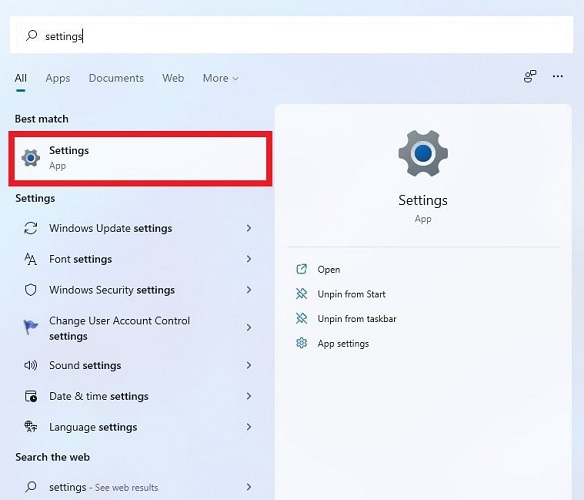

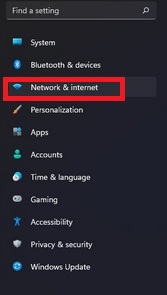

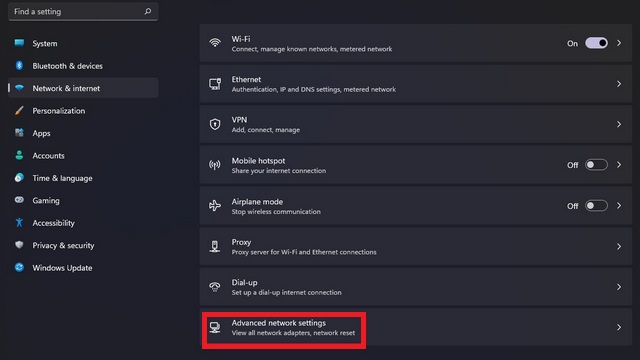
So these were the steps that can help you track internet usage in Windows 11. If you want to reset this data on the Windows PC, then you can take the help of the method provided below for ease.
Also Read: How to Fix Windows 11 Keeps Crashing {Solved}
Now that you know how to track internet usage in Windows 11, you may be wondering if this data can be reset. The answer is yes. You can reset the internet usage stats on the Windows 11 devices as well. Here are the easy steps that will help you along the way:
These steps will help you reset the data usage statistics on your Windows 11 PC or laptop very easily. You can even set a data usage limit on the device and different apps. Read further to know how to do that.
Also Read: How to Install and Run Android Apps on Windows 11 – Step by Step Guide
Now that the process to reset and track internet usage in Windows 11 is quite clear. We will explain the method to set the data limit on the usage of any app as well. The process to do this is quite easy. Just follow the steps provided below for perfection:
So this was how you can limit as well as track internet usage in Windows 11. Deploy the steps described above and set the data limit as you want on your Windows 11 device.
Also Read: How to Install Apple Music on Windows 11 PC – Step by Step Guide
Here we conclude the best and safe method to track internet usage in Windows 11. The above-listed method is very safe as it uses an integrated Windows 11 utility to monitor the data consumption on your device. It gives you all the power to keep an eye on apps that are using excessive data without your knowledge.
Another great benefit of using the Windows 11 data usage utility is that you can also limit the amount of data used. This helps you a lot while working on a paid or metered connection. This ensures that you never exhaust your data pack without your information.
You can even use these methods to reset the app data usage on your Windows 11 PC or laptop. If you want detailed information related to data usage, this is one of the best ways that does not require an app to track internet usage.
For all of those wondering how your internet bill is so huge, this write-up can help you ascertain the reason behind it. Track internet usage in Windows 11 and control which app uses data on your terms.
For more of such interesting articles, solutions, blogs, tutorials, product reviews, and much more. Subscribe to the newsletter from the Techpout blog and do not miss any updates. Ever! Write to us in the comments section to ask your queries and provide suggestions.
If you also want to place some bets on games this IPL season, here are…
If you wish to download and update the RNDIS device driver for Windows 10/11 or…
In the event that you are interested in executing the Bose Headset drivers download and…
If you are also facing the Guided Access not working issue on your iOS (iPhone)…
If you are looking for the best privacy screen protector to use the smartphone freely…
If you are looking for the perfect alternative to Apple Pay, refer to the Apple…