Here in this article, we have mentioned the best Windows photo viewer alternatives for Windows 10. Keep reading to know more about the photo viewers we have listed.
Photos have become a very crucial part of humans life. It helps to keep the moment alive. People tend to click all the moments and memories with their devices and keep them stored. But have you ever imagined what all goes behind every preview of photos that you check on your laptop or PC?
There are many software/ programs that work both backend and frontend to offer the user what they need. To help the user easily preview the images on their laptop and PC, Windows has a default software named Windows Photos Viewer. This is the default software but it is now outdated and the market has evolved.
In today’s time, you can use the photo viewer to view, edit and share images easily. This multifunctionality insists the users switch from the old and conventional software to new and effective software.
Below we have mentioned some of the best Windows 10 photo viewer alternatives that you can choose from in 2024. So without any further delay, let’s take a look at the list.
Here are the best alternatives to Windows Photo Viewer that you should use.

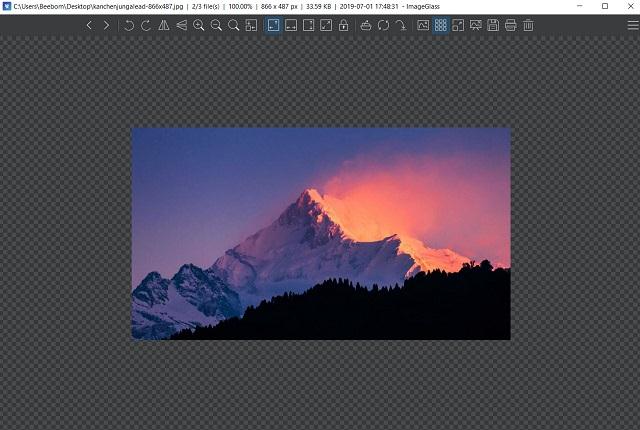
ImageGlass is a complete package for all your image viewing-related requirements. This is the best Windows photo viewer alternative because it offers the best features with the easiest interface. The software has a modern aesthetic interface which most of you might love. Other than just offering a beautiful interface the software offers great performance too.
Unlike other photo viewer alternatives, this software takes no time in opening the image on your screen. This photo viewer has a quick menu on the top which offers editing features like undo, redo, zoom in, zoom out, scale, crop, save, and other similar options to use. The best part about this Windows 10 image viewer alternative is that it is available for free and anyone can use it without any interference.
If you still wish to use your old image viewer app then you can do that easily. The image viewer in Windows 7 was the fastest and most efficient image viewer offered by Windows. In Windows 10 you can use the older photo viewer. All you need to do is follow some simple steps and change the settings.
This is how you can simply switch back to the older version of the Windows image viewer. The image viewer will receive no updates as the newer version is available on Windows 10 that you have changed.
Also Read: 15 Best Duplicate Photo Finder & Cleaner Software
If you are looking for the best Windows photo viewer alternative that offers a full-screen view then this is the ideal software that you should use. This is a very fast software that offers many options to edit the image. While some of you might use third-party software for editing your image this software will help you do it for free.
Using this Windows image viewer alternative you can easily crop, zoom, add effects and play with other editing tools. The tools are divided into different sections like edit, color, and effects. You can click the option to further view options.
If you want to adjust tone, color, and adjust the alignment then this can be easily done. All in all, this is a great Windows 10 photo viewer alternative that you can try.
Next up on the list is very popular and one of the best Windows photo viewer alternatives. The best part about this Windows picture viewer alternative is that it can handle multiple images at once. This is a very rare feature to observe in image viewers. Other than this you can easily open images and navigate other images at the same time with no issues.
This feature of this Windows image viewer alternative can help photographers and all other profession users who compare images side by side. You can even view the image details on the same windows with this image viewer.
Unlike other Windows 10 photo viewer alternatives, this viewer offers a feature that can be used to slideshow the photos that you have added to the software. You don’t need to import the images to any other software to start a slideshow. These features make it one of the best alternatives to Windows photo viewers.
Also Read: Top 10 Ad Blocker Chrome Extensions You Must Try
HoneyView is another image viewer program that you can use to easily open images and have a better experience than the Windows photo viewer. This software does not offer a long list of features but believes in offering better performance with a minimal interface. If you are someone who likes minimal interface then this Windows 10 photo viewer can be the ideal choice.
The image viewer loads the images very quickly and you will not find any issue with the process of viewing the images. The software does offer some features that include, crop, rotation, edit, slideshow-like features that can help you adjust the image according to your preference.
If you wish to bookmark the image you can also do that using this photo viewer alternative. By bookmarking, you can easily navigate your favorite images in no time. This is a great alternative that one can choose in place of a Windows photo viewer.
Nomacs is another one of the best Windows photo viewer alternatives that you can try. This is a fast and free-to-use Windows image viewer alternative. The software keeps on getting the update to make it better and faster. Talking about the preview, it takes no time to offer you the preview. You can open multiple photos smoothly without any lag.
The interface of this Windows 10 image viewer alternative is basic. You can easily find the tools and options from the menu. This image viewer not only offers features that can help you in viewing the images but also has a feature-rich in-built editor. You can easily edit the images with the software and export them anywhere.
Using the editor you get zoom, crop, sharpen, batch process, manage opacity, structure, hue, and saturation-like features that will help you edit the image according to your needs. Overall the software is a great package for free to choose.
Also Read: 14 Best Free Data Recovery Software For Windows 10/8/7
As the name suggests JPEGView is an image viewer for Windows. This is a lightweight software that takes no time in displaying the images. The reason why this image viewer software is kept in the best Windows photo viewer alternative is because of its less space usage. It takes only 2MB of space from your hard drive.
he software is very simple and can be used by anyone. It supports JPEG, PNG, BMP, GIF, and other major formats. It moreover is a full-screen image viewer, you can even change the viewing option according to your preference.
The software also has an editing feature for its users. Using this Windows image viewer alternative you can color correct, quickly navigate, enhance the image easily. Moreover, you can even rotate, slide show, crop the image. It is a great lightweight alternative to Windows photo viewer.
Another best Windows photo viewer alternative is 123 Photo Viewer. It is a well-designed photo viewer for Windows 10 and older versions. Unlike other Window image viewer alternatives this is modern. This is a much faster image viewer which offers most of the editing tools.
The interface of the software is based on the fluent design language which suits the aesthetics of Windows 10. Apart from all the features, the software offers multiple shortcuts that can be used in seamless transitions. A very rare feature of this Windows 10 photo viewer alternative is that it supports Apple’s Live Photos. All in all, it is a great feature-packed software that one can have without any regrets. We would suggest you try this image viewer for once.
Also Read: 13 Best Quiz Maker Software to Make Quizzes
Apowersoft Photo Viewer is known as one of the best Windows photo viewer alternatives. You can definitely try this image viewer in Windows 10 in place of the old photo viewer. The software supports almost every file format including the latest ones. It moreover can even display HEIF images easily without any add-on or extension.
If you use any professional tool/ software then also you can preview the files using this Windows 10 photo viewer alternative. The software other than this has an in-built screenshot tool that can easily take screenshots of the full screen. You can easily resize, rename and convert the file from one format to another. The features list and easy-to-use interface make it one of the best software to try in place of Windows photo viewer.
The last software on our list is IrfanView. This is considered one of the best image viewing software for Windows. All those who are coming from the default Windows 10 photo viewer app will love this image viewer. This software is just amazing, it doesn’t even take seconds of time to display images.
The fast performance of this software doesn’t make it heavy software, it is just the opposite. It takes only 3MB of space on the hard disk and there is no bloatware embedded in the app.
The best part about this software is that it supports all the major formats and offers various features to edit and convert. The feature list includes zoom, switch, convert, batch edit, and other editing features.
Although now discontinued and upgraded, Picasa 3 is still one of the best Windows Photo Viewer alternatives for you. The interface of the software is quite amazing and makes it feasible for all to preview and view images of multiple formats and resolutions.
The app scans your entire system to look for different images and then showcases them on your device.
Download Now
Also Read: Best Free Janam Kundali Software For Windows PC
The above-listed Windows photo viewer alternatives are the best in terms of features and speed. Each of the software has some of the special features that might interest you. You can check all the features and select the best Windows photo viewer alternative. We hope that we have helped you in finding the best photo viewer software. If we did please let us know your review regarding this article. Write your reviews in the comment section below.
If you wish to know how to download and install the Brother MFC-L2690DW driver on…
Can you use Excel on a Mac? Does Excel work on Mac? If you have…
NordVPN is among the most popular VPNs across the globe. While NordVPN reviews are positive…
By Raphael Moreira | Special Feature: Technology & Innovation Two Brazilian professionals are shaping the future…
the help of this guide to learn how to Duet on TikTok. TikTok is a…
If you are looking for the perfect Quora alternative in 2025, allow us to offer…