This article explains the quickest and easiest ways to factory reset or wipe your MacBook Air.
Do you want to upgrade to a new device from MacBook Air, pass on your Mac to someone else, or are you trying to troubleshoot a slow Mac? If the answer is yes, wipe and factory reset MacBook Air. Wiping and resetting the device protects your sensitive information (if you wish to give the device to another person) and frees up the device’s storage space (making it faster and better performing).
However, we are here if you need help executing this task. This article walks you through how to wipe a MacBook Air and factory reset it in the best possible ways. Let us save valuable time and begin right away.
Below is how to wipe a MacBook Air and factory reset it effortlessly.
You can try Erase Assistant, a built-in Mac tool, to wipe all Mac content and settings, including applications and data, while keeping your operating system if you are searching for how to factory reset macOS. Below is the step-by-step way to perform this action.

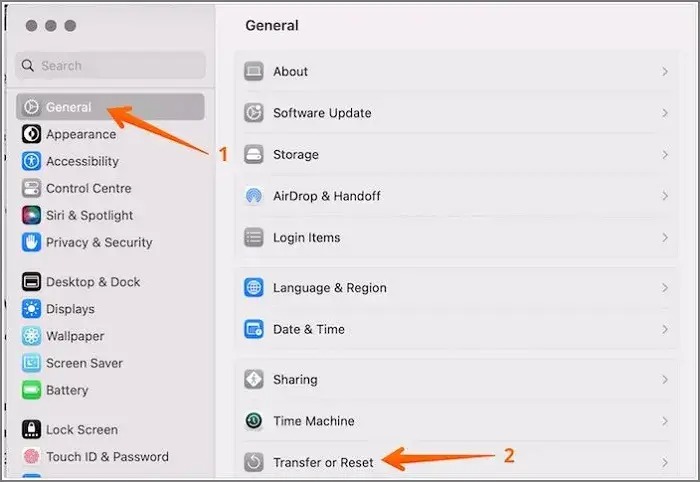


Also know: Best Memory Cleaners for Mac to Speed Up the Performance
There is a manual way for those searching for how to factory reset MacBook Air macOS Mojave manually. This section explains it step-by-step.
After unlinking all the apps by following the above steps, let us continue with how to wipe a MacBook Air and factory reset it.
Also know: Useful Tips To Clean Unnecessary Files On Mac
That was all about how to wipe and factory reset MacBook Air. We hope you found this guide helpful. If you lose any crucial files when wiping and resetting the device, do not panic, you can use the best data recovery software for Mac to recover the lost data. However, if you have any questions or concerns regarding this write-up, please leave a comment.
Let’s have a look at some of the best methods to execute the HP Deskjet…
If you are wondering how to recover deleted messages on Instagram, you can use the…
If you wish to know how to download and install the Brother MFC-L2690DW driver on…
Can you use Excel on a Mac? Does Excel work on Mac? If you have…
NordVPN is among the most popular VPNs across the globe. While NordVPN reviews are positive…
By Raphael Moreira | Special Feature: Technology & Innovation Two Brazilian professionals are shaping the future…